Chaosy
Tutorial Reviewer
- Joined
- Jun 9, 2011
- Messages
- 13,248
Wurst Introduction
By @Chaosy
Intent
This guide is meant as a collection hub to the resources to get started. This includes but is not limited to:
- FAQ
- Installation
- Project Overview
- Syntax preview
It is not meant to teach someone how to write Wurst but rather to inspire someone to try it out.
This tutorial will assume that you have basic knowledge of coding in any language, including GUI.
Quick FAQ
What is wurst?
A compiled language like vjass, this means it uses an external program to translate code into pure jass.
Can I use GUI/JASS/VJASS parallel with wurst?
GUI and JASS works fine. VJASS is more complicated. Workaround here.
What tools do you need?
Why would I use Wurst over vjass/zinc etc?
In short, it is personal preference but objectively Wurst has more capabilities.
A more in depth discussion for vjass users can be found here
Getting Started
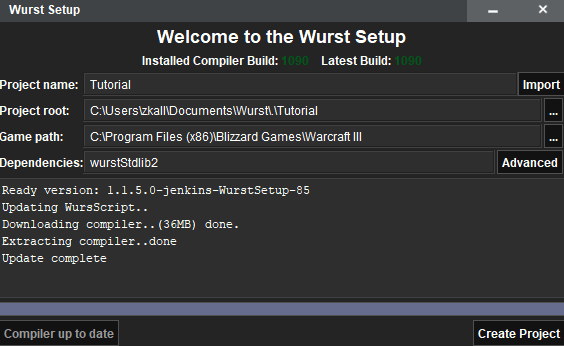
The folder contains a bunch of other files.
wurstlang.org said:/_build Contains dynamically generated content and shouldn’t be touched by the user, except for copying the compiled map.
/.vscode Contains a settings.json file that links vscode to the wurst tools. You can add additional project-wide configuration here./imports All files inside this folder will be imported into your map upon saving, retaining paths./wurst All files in this folder that end with .wurst, .jurst, .j will be parsed as code..gitignore Useful template if you want to make your wurst project a git repo as wellExampleMap.w3x An example tft map containing a Bloodmagewurst_run.args Defines a set of flags to use when running a map from VSCodewurst.build Contains project build informationwurst.dependencies Generated file that links libraries. Shouldn’t be touched.wurst/Hello.wurst Demo package
Open the generated project folder with Visual Studio Code and open the Hello.wurst inside the wurst folder.
The file will look like this:
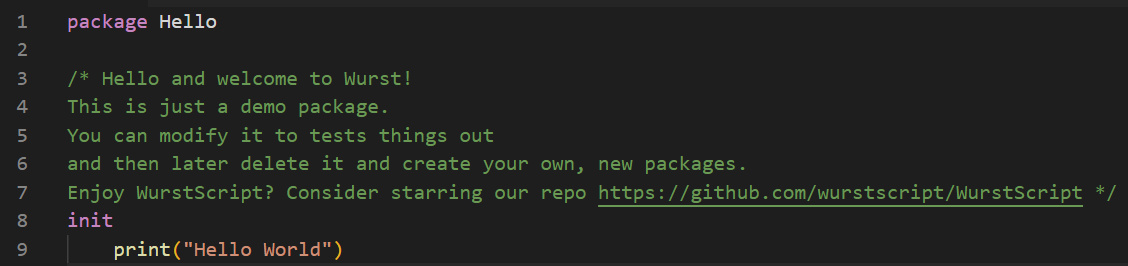
Before starting to write code it might be smart to test launching the map so you do not confuse a code error with some other potential issue. Make sure you install the Wurst extension as described here.
Hint: Press F1 to type.
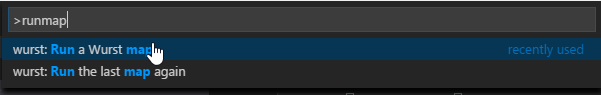
Tip: After selecting it once you can easily launch the map in the future by. F1 > enter > enter
Actually Coding
The current Hello.wurst contains three parts.
- Package name
- Comment
- Code
The package name MUST be in each .wurst file and MUST be named the same as the file name. Hello in this case.
The comment is optional and can be removed.
Comments are always colored green (by default) and are started by // or /* and ended with */
init is a special function which makes the code inside it run when the map starts. Similarly to onInit in vjass. In this case, the message "Hello World" will be written.
For total newbies you can try to edit the message to type something else.
Hint: Be very mindful of the indent as it determines which block you are writing in and will cause errors.
Code Syntax Example
This is not meant as a perfect code example, but simply to display the syntax which is the main reason I use it personally as I think it is very clean.
Alternatively, you could copy>paste this code to get a working piece of example code.
Last edited:



