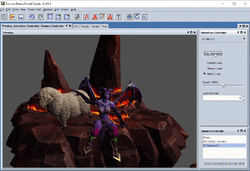- Joined
- Mar 23, 2012
- Messages
- 9
Good morning, afternoon or evening guys. I'm new here and I would like to know what programs or websites you use to create MDX character models or re-edit them. Because I would like to create some in mind and publish and share it with you, I hope you share your answers. Thank you