- Joined
- Mar 23, 2008
- Messages
- 1,813
I think I am about to kill something soon if I don't get this fixed.
One day, I began having problems with playing youtube videos. No lag, or slow buffering or something like this. It is only that the video sort of "flimmers" and I get squares/weird colors covering half the video, lower part of it always I believe. It stays like that a couple seconds at the most, and then it dissapears. And suddenly it happens again. I don't really find the words to describe my problem better. (not a native english speaker) If someone get what I mean, and know a solution for this, please help me. This is seriously pissing me off. It happens at random times. I also have no idea what to search for, as I don't find the right word, well, a better word than that it "flimmers".
One day, I began having problems with playing youtube videos. No lag, or slow buffering or something like this. It is only that the video sort of "flimmers" and I get squares/weird colors covering half the video, lower part of it always I believe. It stays like that a couple seconds at the most, and then it dissapears. And suddenly it happens again. I don't really find the words to describe my problem better. (not a native english speaker) If someone get what I mean, and know a solution for this, please help me. This is seriously pissing me off. It happens at random times. I also have no idea what to search for, as I don't find the right word, well, a better word than that it "flimmers".