- Joined
- May 12, 2018
- Messages
- 145
These will be useful packs for artists who prefer version 1.36.
From my experience, after the 2.0 patch and about snowy rocks, they can't be overwritten from asset manager. they didn't work.
If the goal is to maximize accessibility without requiring separate registry modifications and external installing, the following methods can be considered.
1. Create a new test map and copy the Snowy Rocks from the Doodads tab in the Object Editor. Assign an easily identifiable object id and name to it, e.g., DUMY; Dummy Rocks
2. Also, change the path of its Art-Model File to an easily identifiable name. For example: DUMMYMODEL.
3. In the Object Editor, click 'Export Doodad Settings' from the File tab to create a w3d file (a collection of doodad information). Then, open that w3d file with Notepad.
 4. In Notepad, locate and modify the previously set ID, name, and model path. I changed DUMY to D000, DUMMY ROCKS to Snow Rocks, and DUMMY MODEL to Doodads\Custom\Winter\SnowRockVX
4. In Notepad, locate and modify the previously set ID, name, and model path. I changed DUMY to D000, DUMMY ROCKS to Snow Rocks, and DUMMY MODEL to Doodads\Custom\Winter\SnowRockVX
Note: There are invisible characters that cannot be displayed in Notepad, so you should carefully select only the text that needs to be modified.

5. Save the w3d file as it is and Exit World Editor and Rerun WE, and, click 'Import Doodad Settings' in the Object Editor to load it.
6. Import the models assets using Asset Manager. Ensure that you enter the paths of the imported model assets exactly as modified model's path in Notepad, and add numbers sequentially from 0 at the end of the names.
 7. Place those doodads and test it
7. Place those doodads and test it
8. If it outputs, Profit!

If you have any existing working in progress maps, make sure back it up, and import that.
From my experience, after the 2.0 patch and about snowy rocks, they can't be overwritten from asset manager. they didn't work.
If the goal is to maximize accessibility without requiring separate registry modifications and external installing, the following methods can be considered.
1. Create a new test map and copy the Snowy Rocks from the Doodads tab in the Object Editor. Assign an easily identifiable object id and name to it, e.g., DUMY; Dummy Rocks
2. Also, change the path of its Art-Model File to an easily identifiable name. For example: DUMMYMODEL.
3. In the Object Editor, click 'Export Doodad Settings' from the File tab to create a w3d file (a collection of doodad information). Then, open that w3d file with Notepad.

Note: There are invisible characters that cannot be displayed in Notepad, so you should carefully select only the text that needs to be modified.

5. Save the w3d file as it is and Exit World Editor and Rerun WE, and, click 'Import Doodad Settings' in the Object Editor to load it.
6. Import the models assets using Asset Manager. Ensure that you enter the paths of the imported model assets exactly as modified model's path in Notepad, and add numbers sequentially from 0 at the end of the names.

8. If it outputs, Profit!

If you have any existing working in progress maps, make sure back it up, and import that.
Last edited:

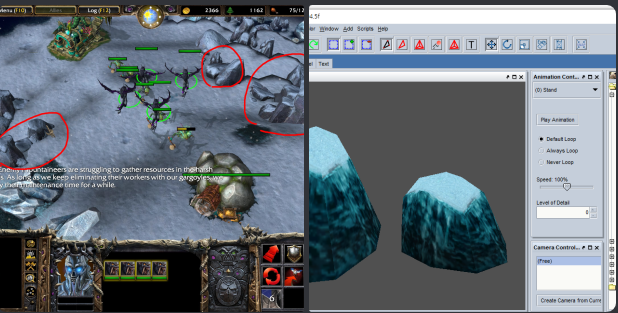
 Pending
Pending
