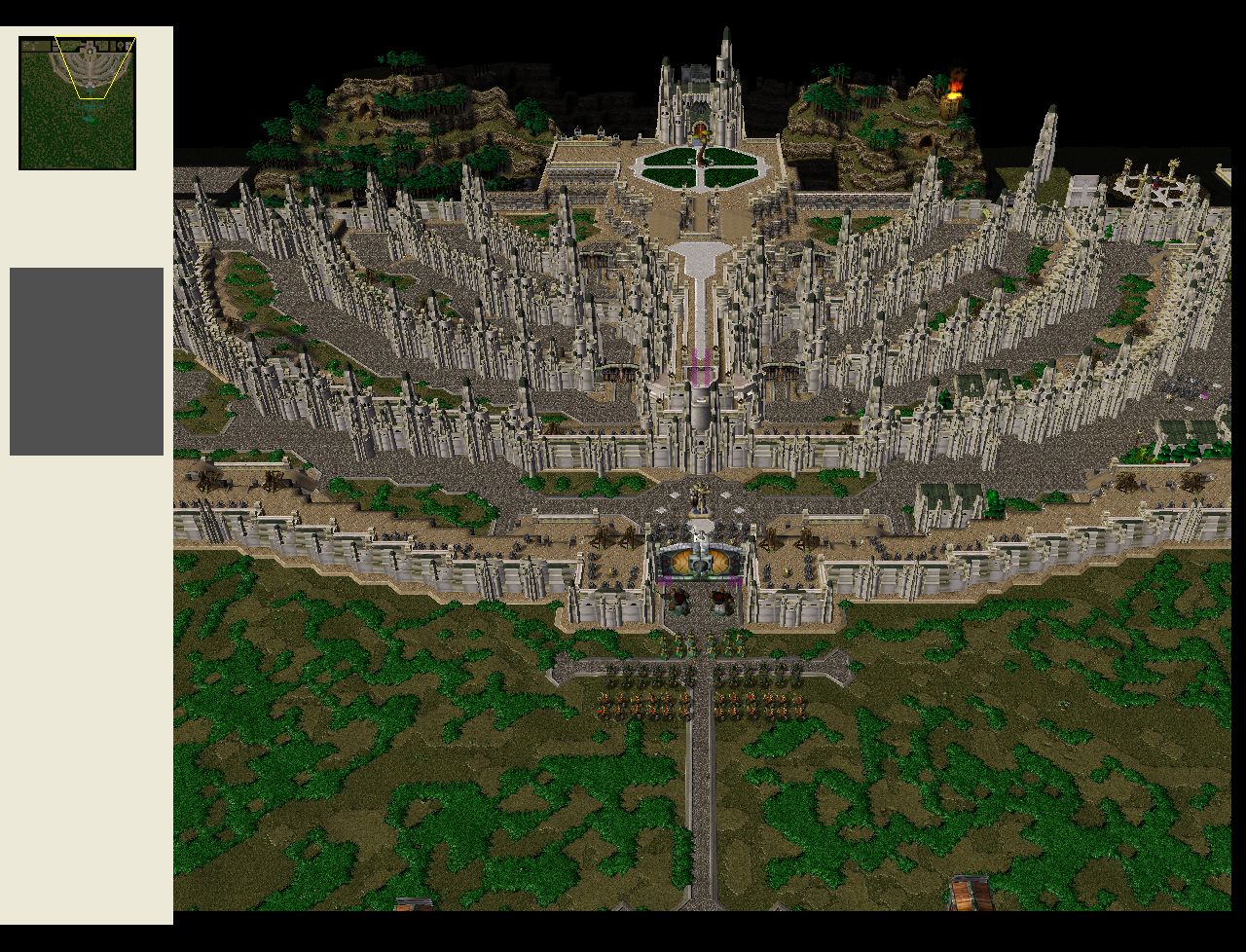hello
is it possible to have a unit recognize cliff levels when issued an order?
this problem of mine developed after recent gate installations...
if this is even possible, how do you make a unit 'recognize' a movement order has been issued to a different cliff height? [i.e. recognize as an event for a trigger]
My city (Gondor) has lots of levels and there are gates blocking access to these levels at the stairs that go to that level. Gates only open when units approach them (unit enters region - trigger) and thus remain closed (and the pathing blocked) when units are not close to the gate.
As a result, when you issue unit with a move order to the next level (i.e one higher/lower) the unit just runs into the cliff, as no walkable path exists for them to run along. (the closed gate is in the way!)
The two black circles represent 2 city levels. The blue dot is where the unit is initially. The red 3 is where the order is issued to. The green dot is where the unit ends up now when issued the movement order. The black square (on the left) is the gate & opening/closing trigger region.
The red arrows indicate what should be happening. Rally points should be set to red 1 & 2 first, then move to 3 (the point of the original movement order)
Thus, I'd like to incorporate rally points to the gates [i.e. first into gate open region so trigger fires (nr. 1 in picture), then out of gate region so closing trigger fires (nr. 2 in picture), then to point original click (move order) was made].
This trigger (the rally point one) should only fire if units move between levels (up and down). So the question is, is it possible to recognize as an event (probably using conditions), the issuing of a move order to different cliff heights?
I was looking for relevant triggers in the trigger editor for ages, but couldn't find any that would seem to work.... Was my search in vain, or is this possible?
EDIT: RE: picture, the last arrow is the wrong way! just turn it around in your head!
is it possible to have a unit recognize cliff levels when issued an order?
this problem of mine developed after recent gate installations...
if this is even possible, how do you make a unit 'recognize' a movement order has been issued to a different cliff height? [i.e. recognize as an event for a trigger]
My city (Gondor) has lots of levels and there are gates blocking access to these levels at the stairs that go to that level. Gates only open when units approach them (unit enters region - trigger) and thus remain closed (and the pathing blocked) when units are not close to the gate.
As a result, when you issue unit with a move order to the next level (i.e one higher/lower) the unit just runs into the cliff, as no walkable path exists for them to run along. (the closed gate is in the way!)
The two black circles represent 2 city levels. The blue dot is where the unit is initially. The red 3 is where the order is issued to. The green dot is where the unit ends up now when issued the movement order. The black square (on the left) is the gate & opening/closing trigger region.
The red arrows indicate what should be happening. Rally points should be set to red 1 & 2 first, then move to 3 (the point of the original movement order)
Thus, I'd like to incorporate rally points to the gates [i.e. first into gate open region so trigger fires (nr. 1 in picture), then out of gate region so closing trigger fires (nr. 2 in picture), then to point original click (move order) was made].
This trigger (the rally point one) should only fire if units move between levels (up and down). So the question is, is it possible to recognize as an event (probably using conditions), the issuing of a move order to different cliff heights?
I was looking for relevant triggers in the trigger editor for ages, but couldn't find any that would seem to work.... Was my search in vain, or is this possible?
EDIT: RE: picture, the last arrow is the wrong way! just turn it around in your head!




















 )
)