Hello,
So I downloaded Gilneas decoration pack from xgm.guru. The pack came with a map test which had tiles I wanted to use, but the thing is when I import the tiles to my map they seem a lot darker than they actually are. I've even tried to put the same path as the creator of the map did, but result is still the same.
I would upload the map, but I am not 100% sure if I am allowed to that here.
Here are some screenshots from editor.
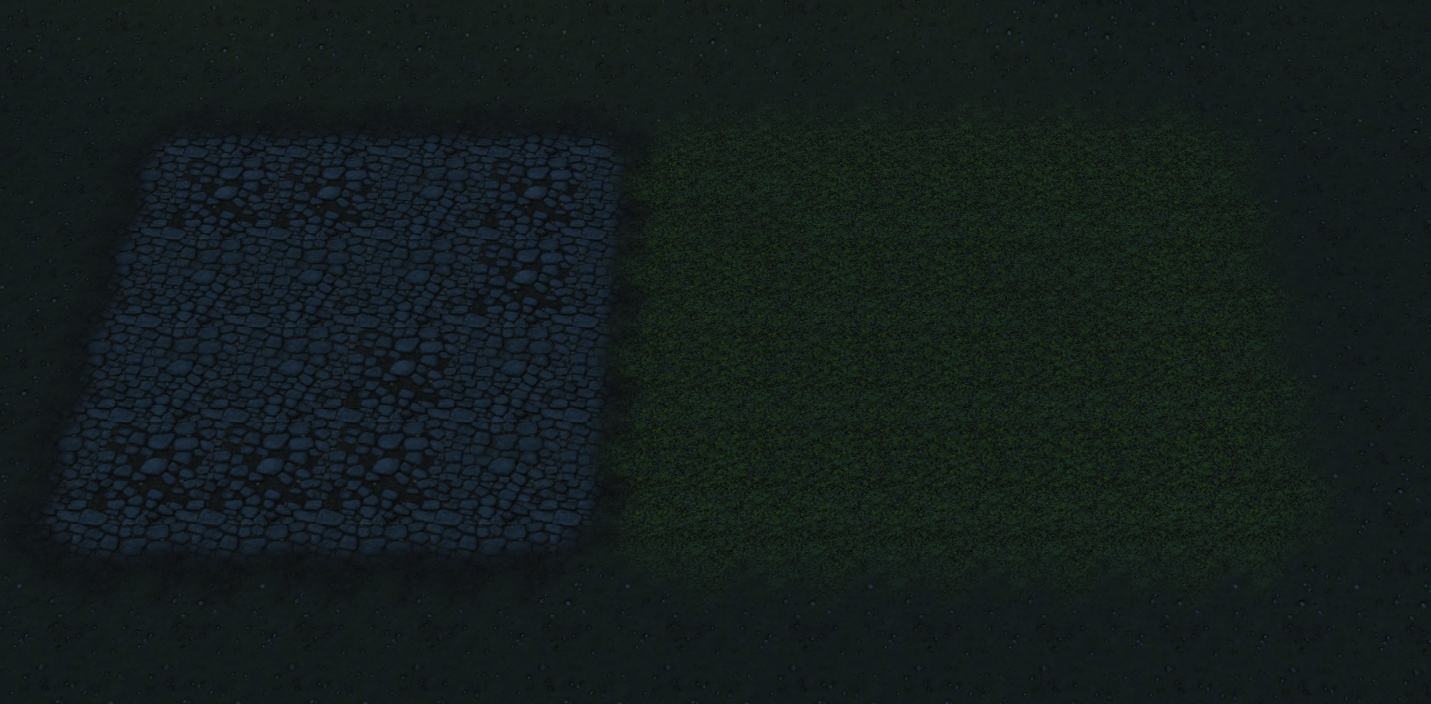
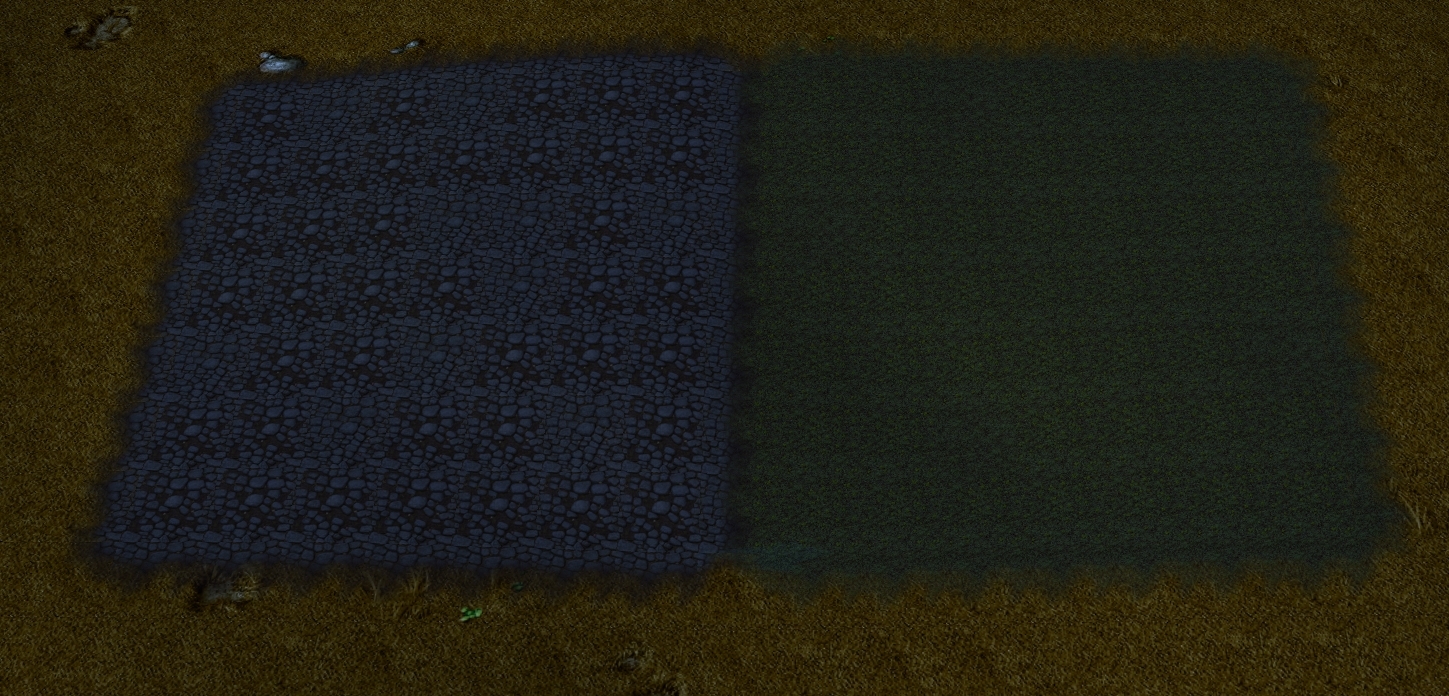
Those are the same tiles, but as as you can see in the pic1 (from the original map) the tiles seem like they have 1 more layer than the ones in the pic2(my map) and I can't really understand why.
The original one is set to be all time night in which tiles still look brighter than the tiles in my map during day time
Does anyone have a clue what it could be?
So I downloaded Gilneas decoration pack from xgm.guru. The pack came with a map test which had tiles I wanted to use, but the thing is when I import the tiles to my map they seem a lot darker than they actually are. I've even tried to put the same path as the creator of the map did, but result is still the same.
I would upload the map, but I am not 100% sure if I am allowed to that here.
Here are some screenshots from editor.
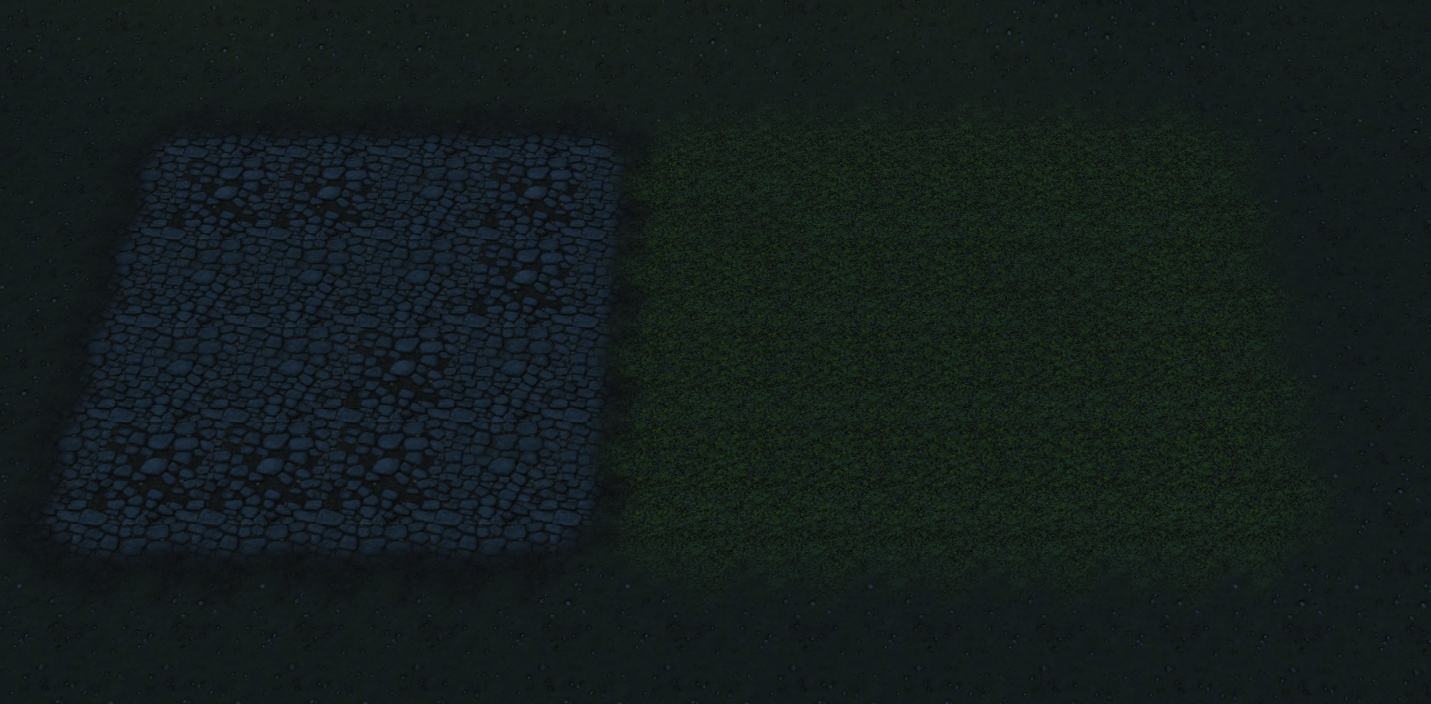
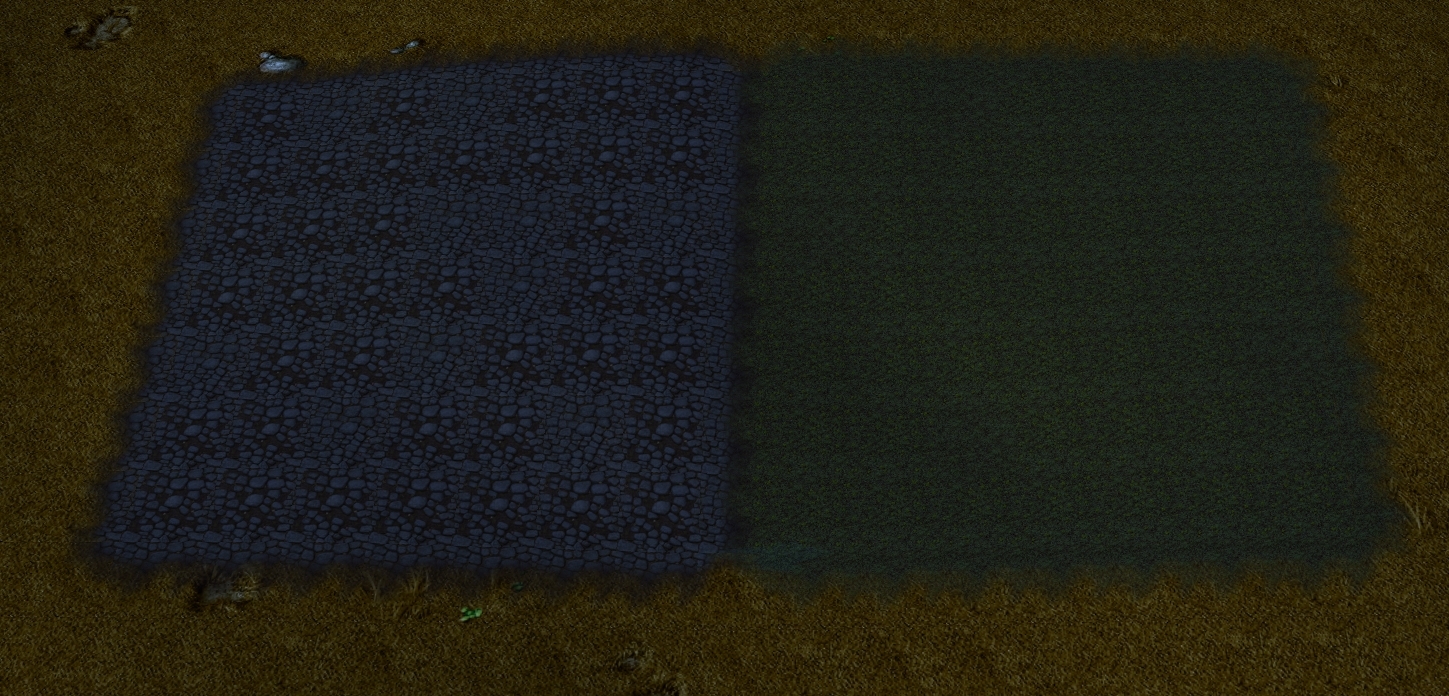
Those are the same tiles, but as as you can see in the pic1 (from the original map) the tiles seem like they have 1 more layer than the ones in the pic2(my map) and I can't really understand why.
The original one is set to be all time night in which tiles still look brighter than the tiles in my map during day time
Does anyone have a clue what it could be?



