- Joined
- Nov 1, 2008
- Messages
- 15
this is really hard trigger
I got my map got square / inside the square i made Region
I want make change terrain to Grass trim if someone build there
and if the owner die of the first building the terrain change to Dirt
i made simple trigger working . but i got 1 problem if blue or anyone else die all region turn to dirt can i set if you are the first to build you are the owner and only your terrain change to dirt if you die
can we assign to player those trigger
Here what i got
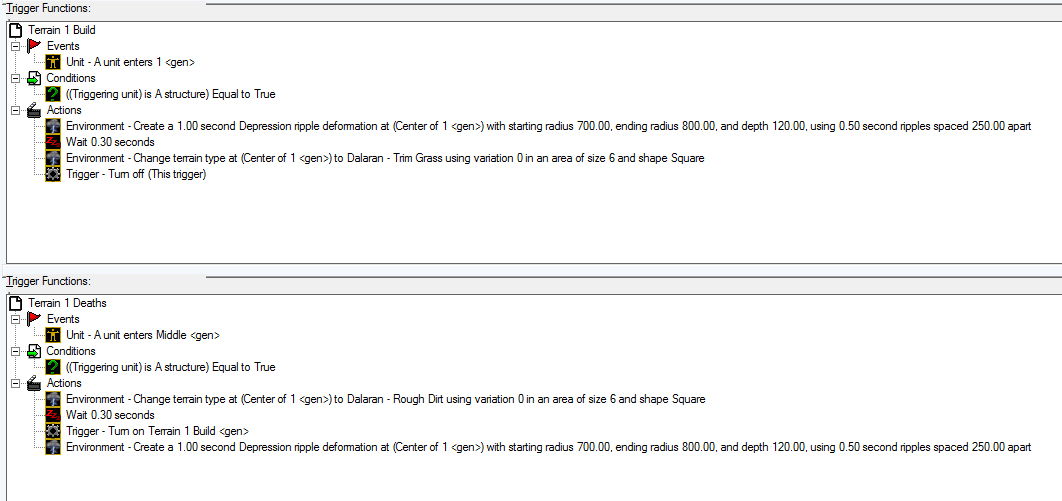
I got my map got square / inside the square i made Region
I want make change terrain to Grass trim if someone build there
and if the owner die of the first building the terrain change to Dirt
i made simple trigger working . but i got 1 problem if blue or anyone else die all region turn to dirt can i set if you are the first to build you are the owner and only your terrain change to dirt if you die
can we assign to player those trigger
Here what i got
Attachments
Last edited:
















