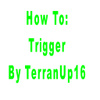- Joined
- Apr 4, 2005
- Messages
- 177
This map will allow beginners (or just those who are not good at triggers) to better-learn triggering. The map provides comments about every action, and also utilizes the trigger comment block (in the top-right portion of the trigger editor) to explain what exactly each trigger does. The map is not overly complex, but utlizes a lot of useful triggers, and even delves into the realm of variables a bit. This map is a must for anyone who wants to learn triggering.
Note: If you decide to mod this map, feel free, just give me credit.
I will also later come out with an intermediate version and an advanced version.
www.polarmaps.net
Note: If you decide to mod this map, feel free, just give me credit.
I will also later come out with an intermediate version and an advanced version.
www.polarmaps.net

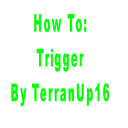
 Approved
Approved