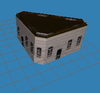[Unwrapping] - Unwrapping a finished texture on a finished model.
Good people of the Imperium, I need your assistance.
As some of you already know I'm working on my first map and almost everything is completely new to me. I figured many things out on my own, and on several occasions I was helped by members of this site. The tarraining is going pretty well and in a week I hope to either release several screenshots, or hosting the map here (just the tarrain) for preview and remarks.
But I simply cannot figure this out!
For my map I made a model of a building on 3dMax 9 and a texture on photoshop. I know I need to unwrap it now, but when I start reading the tutorial on the subject it's like reading Latin.
So I was wondering if anyone could unwrap it for me?
View attachment CH.max
View attachment Newspaper skin Big.tga
View attachment Newspaper skin Small.tga
Thanks in advance and sorry for the trouble)
Good people of the Imperium, I need your assistance.
As some of you already know I'm working on my first map and almost everything is completely new to me. I figured many things out on my own, and on several occasions I was helped by members of this site. The tarraining is going pretty well and in a week I hope to either release several screenshots, or hosting the map here (just the tarrain) for preview and remarks.
But I simply cannot figure this out!
For my map I made a model of a building on 3dMax 9 and a texture on photoshop. I know I need to unwrap it now, but when I start reading the tutorial on the subject it's like reading Latin.
So I was wondering if anyone could unwrap it for me?
View attachment CH.max
View attachment Newspaper skin Big.tga
View attachment Newspaper skin Small.tga
Thanks in advance and sorry for the trouble)
Last edited: