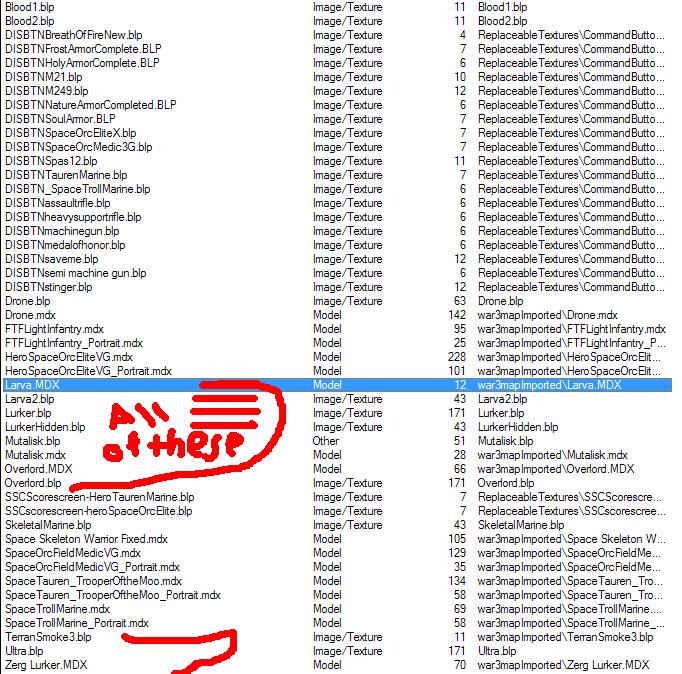You can open the mdx file with mdx pather and see the paths, some models use in-game textures so no need to look for missing textures. Furthermore, you can set the texture paths to what you want with the pather like just Texture.blp no paths. If it still doesn't work, it may be the author;s model as said above. But that's killst4rs models, you can't find him onlne.