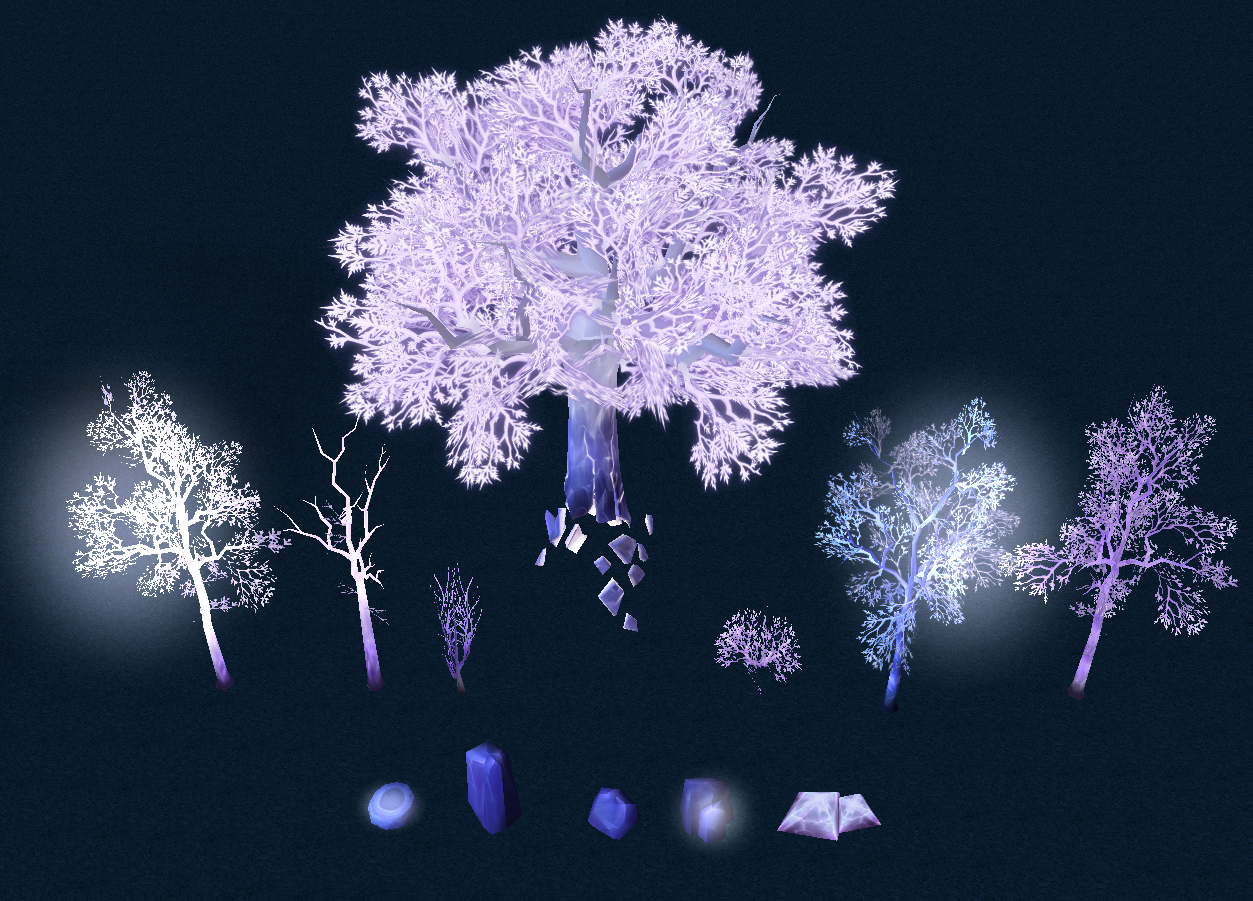Hello I have problems with this model, what happens is that when importing it to the world editor, it does not read it, I do not know if it is the wrong route or because the model is damaged.
-In the original link it mentions that we removed the path: war3mapimported\, I tried but nothing.
-The model is a tree (center of the image)
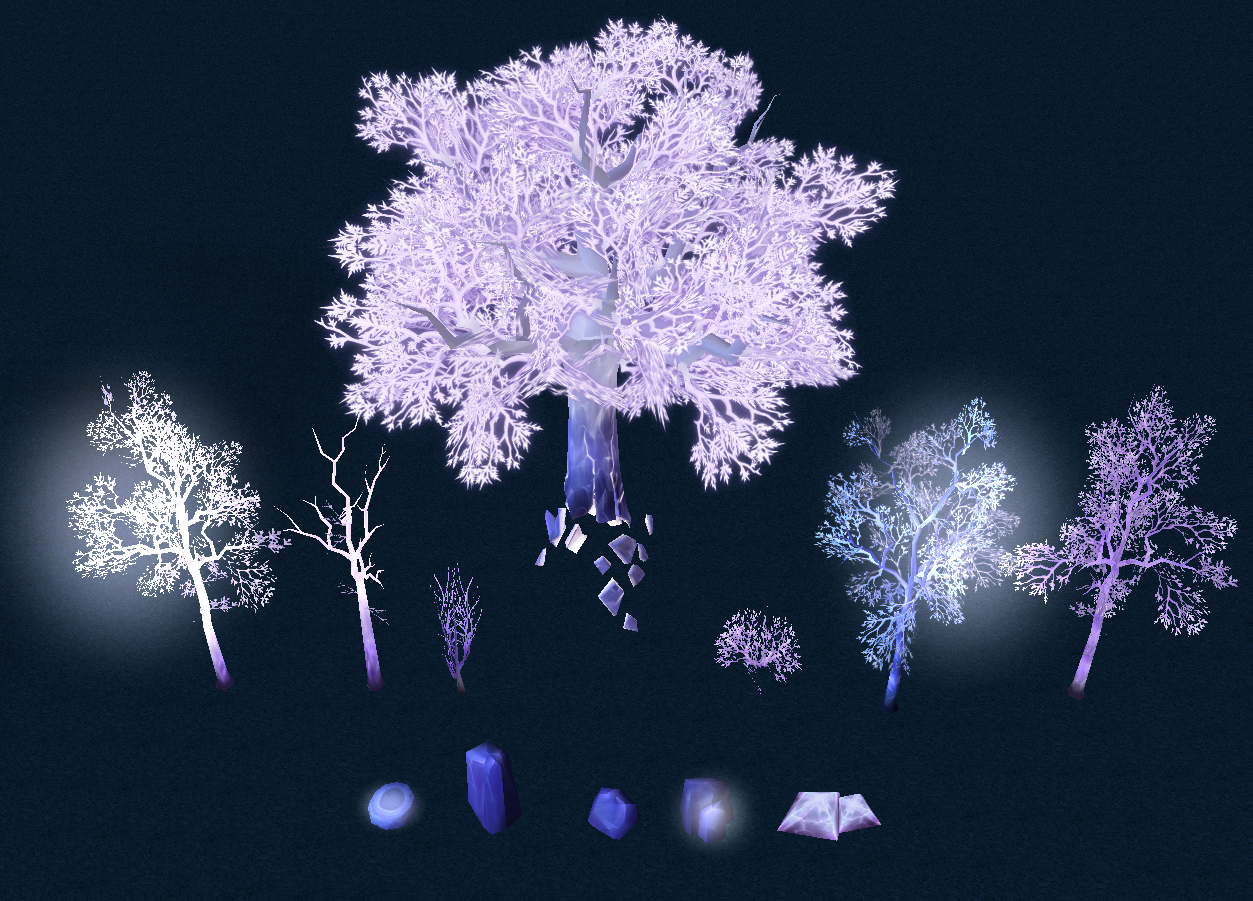
-In the original link it mentions that we removed the path: war3mapimported\, I tried but nothing.
-The model is a tree (center of the image)