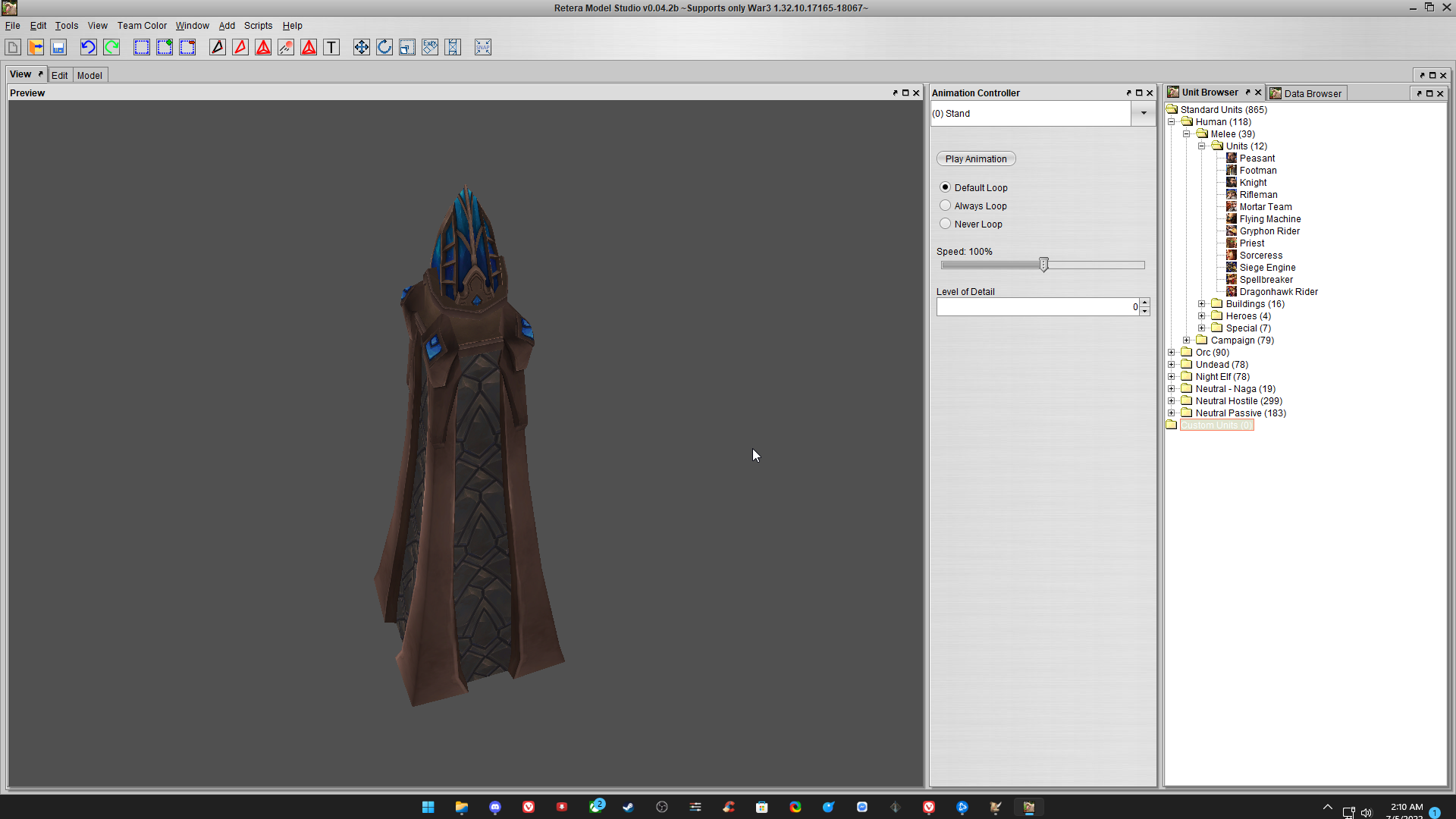I have a model that I got from the Darenei WoW Doodads pack hosted here on HiveWorkshop.
I can see the textures are applied using retera's model studio, however in the world editor the model will not load.
I simply get a checker patterned cube in it's place. Any ideas as to what is going on here?
When using Warcraft III viewer it shows textures being used also.
I have also updated the paths for the textures inside the MDX file using retera's model studio so pathing should not be an issue.
World Edit View
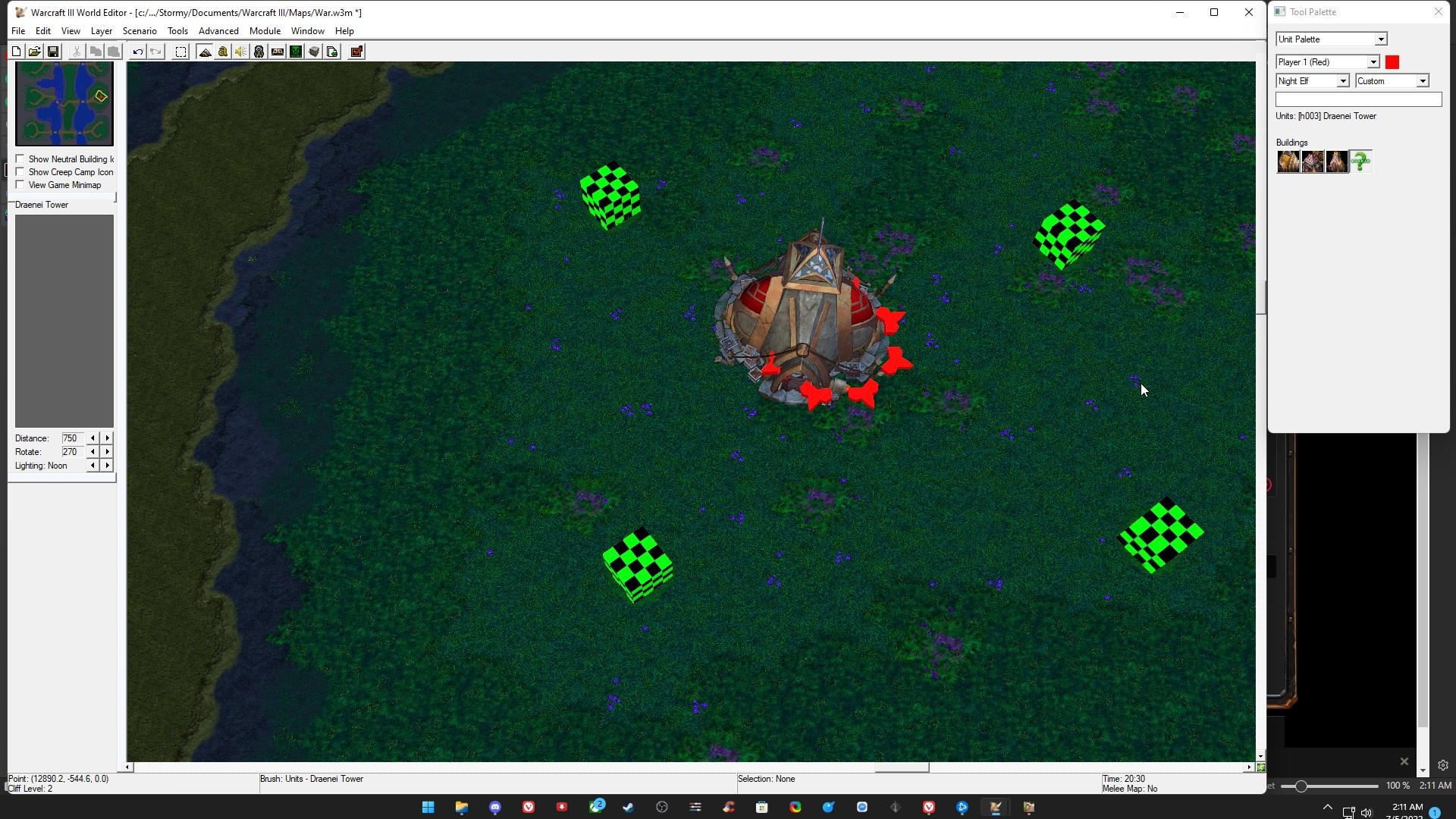
Warcraft III Viewer View
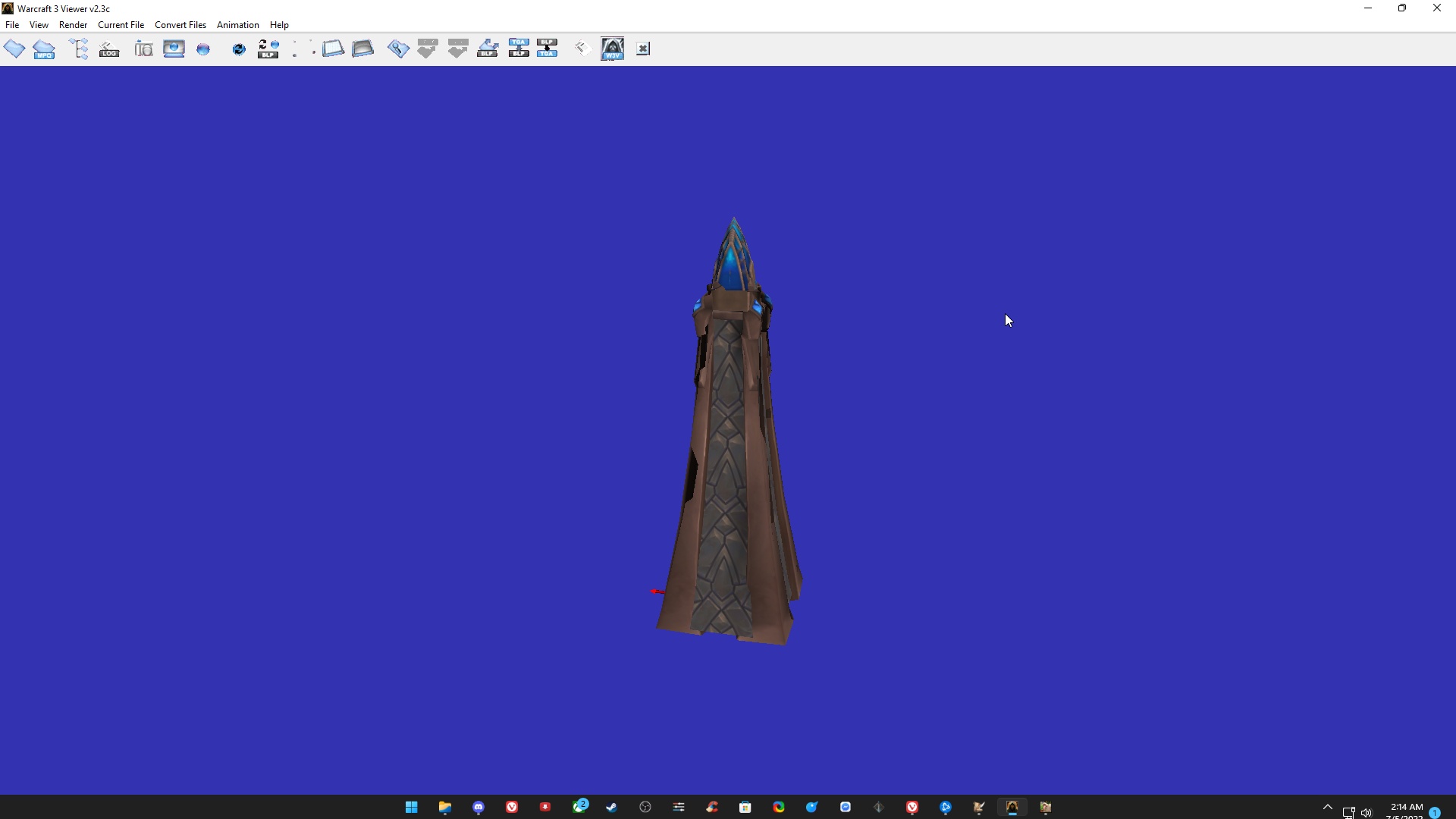
Retera's Model Studio View
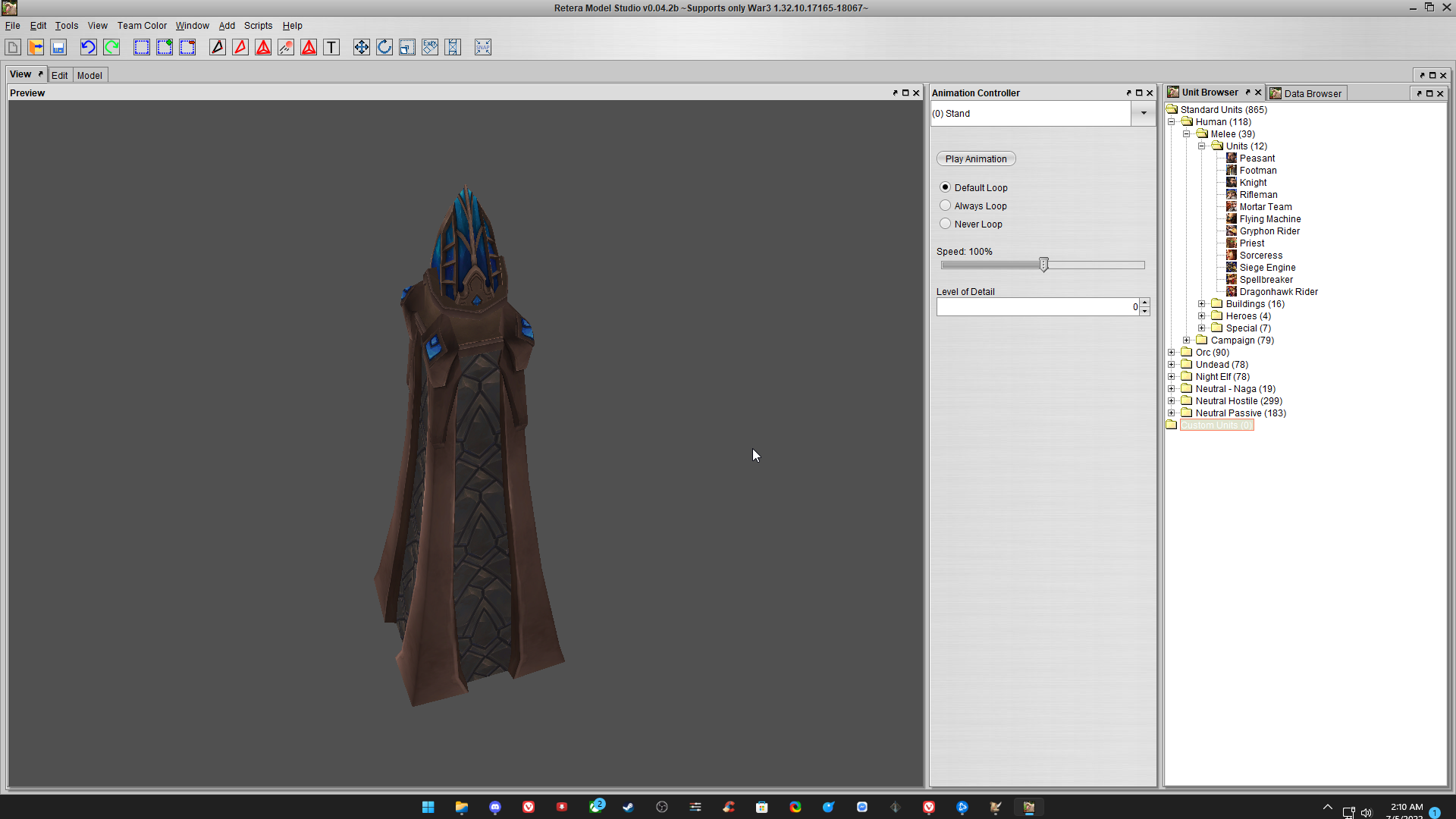
I can see the textures are applied using retera's model studio, however in the world editor the model will not load.
I simply get a checker patterned cube in it's place. Any ideas as to what is going on here?
When using Warcraft III viewer it shows textures being used also.
I have also updated the paths for the textures inside the MDX file using retera's model studio so pathing should not be an issue.
World Edit View
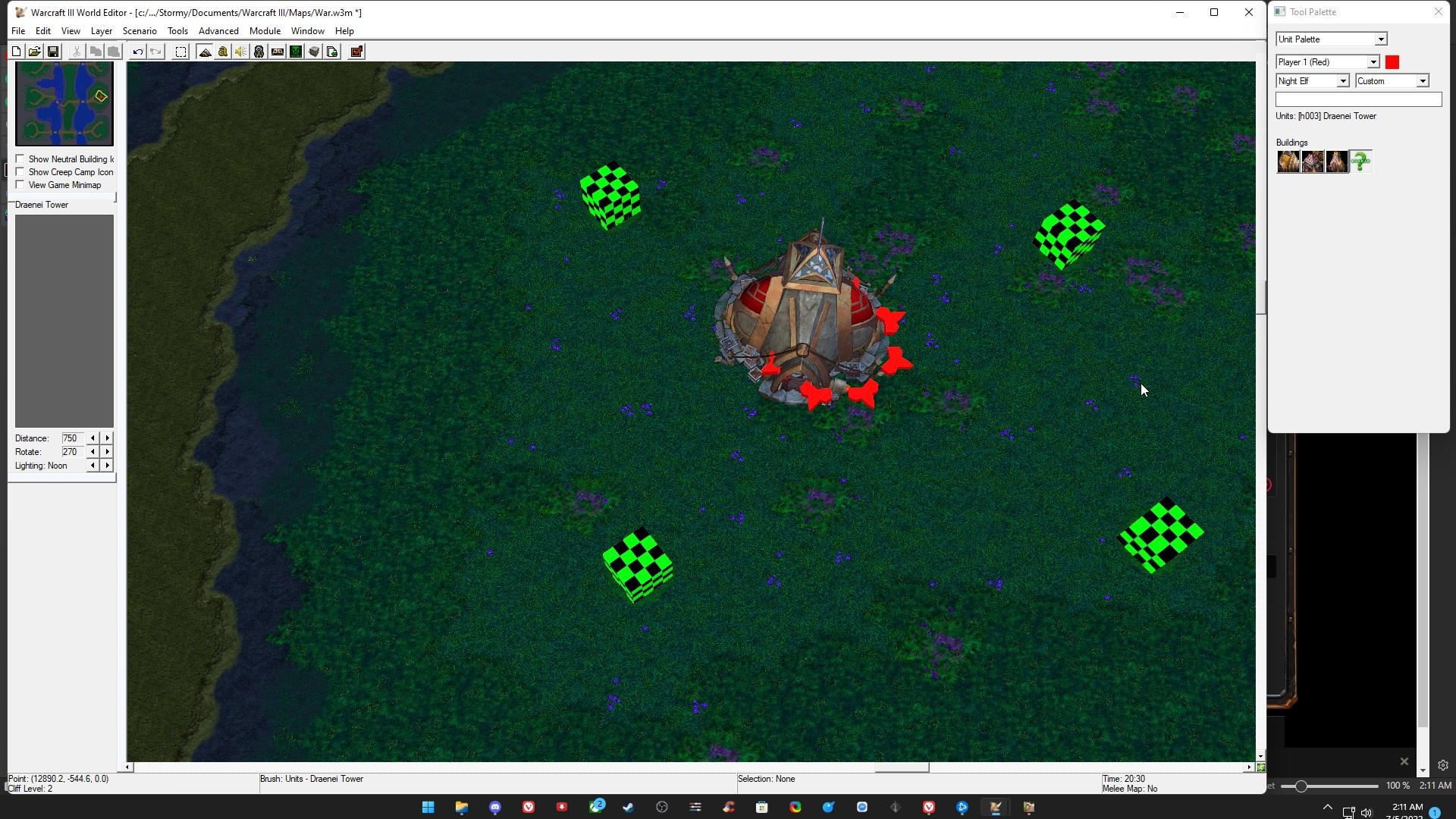
Warcraft III Viewer View
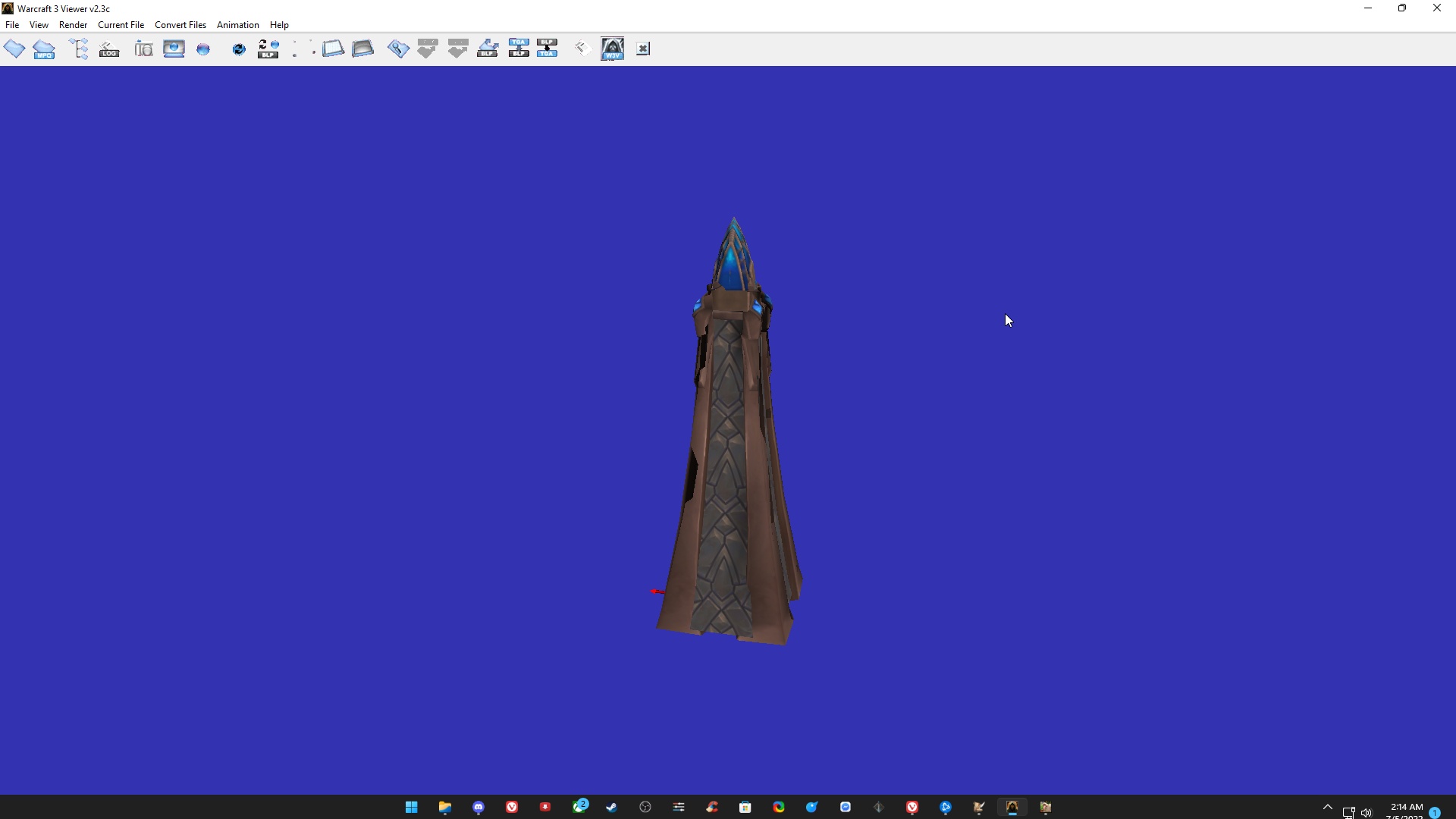
Retera's Model Studio View