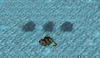- Joined
- May 16, 2012
- Messages
- 644
Hey guys, recently i had to format my computer and i saved my map in a back up drive. In the map I've imported a few custom models for doodads and they were working in both Classic and Reforged mode before the formatting. After it, only in Reforged mode they are showing up while being invisible in Classic. I looked everywhere for configurations in the World Editor but nothing seems to fix it. Any idea?
Here are some examples: Left is Classic, Right is Reforged.
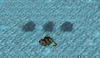

Here are some examples: Left is Classic, Right is Reforged.