Moderator
M
Moderator
17:21, 23rd Dec 2008
Pyritie: It's too bright. Get rid of one of the planes.
24th Dec 2008
Pyritie: Changes made, resource approved.
Pyritie: It's too bright. Get rid of one of the planes.
24th Dec 2008
Pyritie: Changes made, resource approved.

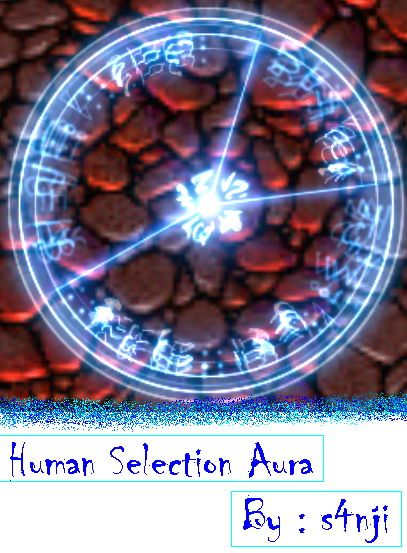
 Approved
Approved








