- Joined
- Feb 9, 2008
- Messages
- 1,504
Hey everybody, there's a large portion of the sc2 community that do not like the newest creep settings from Legacy of the Void - if you need a jog of memory, it looks like this:
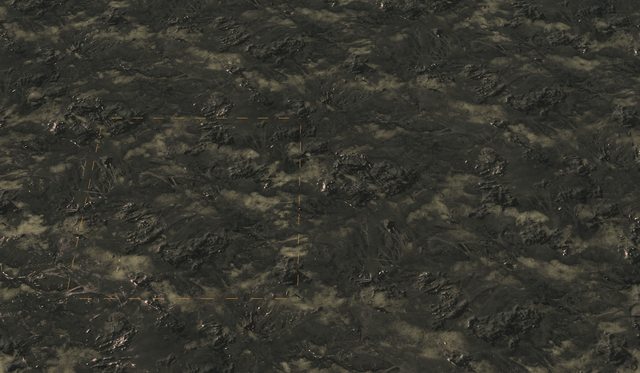
To revert it back to how it appeared in Hots, follow these instructions:
Thanks for reading,
Happy Mapping!
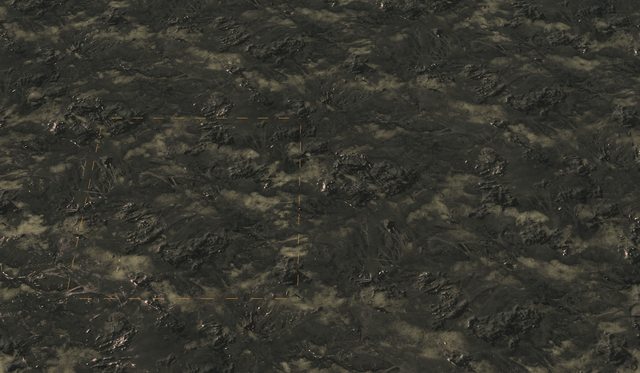
To revert it back to how it appeared in Hots, follow these instructions:
- Open your map
- Open the data editor
- Change to Table View (control+1)
- Click the small green plus and navigate through the following:
- Edit Terrain Data -> Terrain Types
- Find your Terrain Type (for example mine is (Void) Aiur Temple)
- In the search field, search for "Creep".
- The two fields you will be focusing on are (Basic) Creep Edge Normal Map, and (Basic) Creep Settings +/-
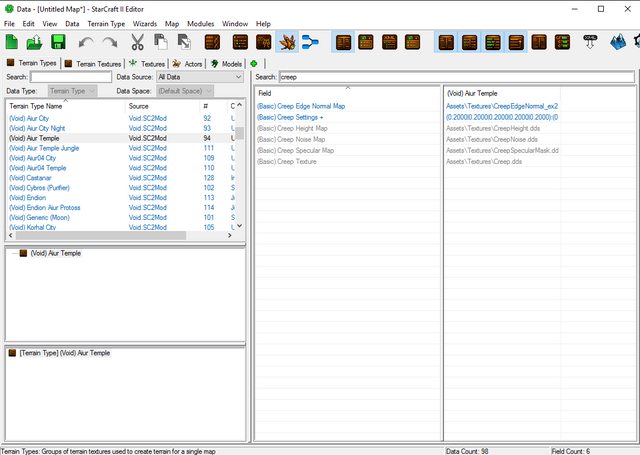
- Now find a non-ex2 tileset (for example, Agria (Jungle)), copy the two fields and paste them in your terrain type.
- The fields should change to Assets\Textures\CreepEdgeNormal, for CreepEdgeNormalMap, and a series of .18s instead of .20s in Creep Settings
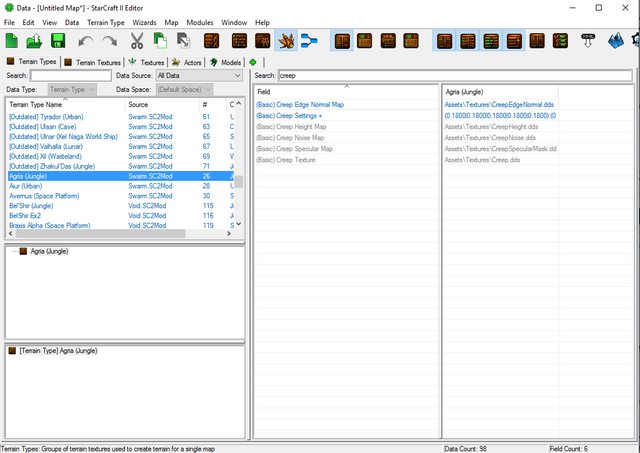
- Finally, save and reload your map, and the creep should look back to the old style.
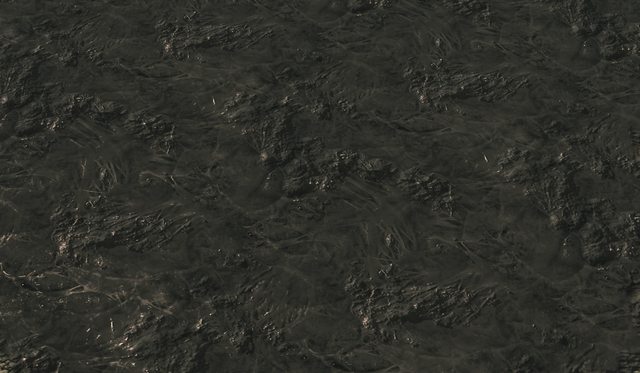
Thanks for reading,
Happy Mapping!


