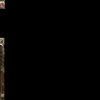tillinghast
Banned
- Joined
- Jun 2, 2008
- Messages
- 696
this looks like it's lifted straight from Fallout Tactics interface

 fallout.fandom.com
fallout.fandom.com

Pip-Boy 2000 Brotherhood Edition
Pip-Boy 2000 Brotherhood Edition is a Pip-Boy 2000 variant used by the Eastern Brotherhood of Steel. The organization has acquired a number of PIP-Boy 2000 units and modified them for squad leader use. This Brotherhood Edition is distinguished by the B.E. letters bolted onto the main screen and...
Last edited:

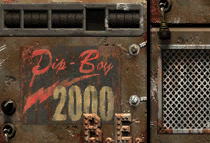
 Pending
Pending