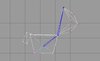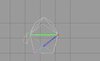- Joined
- Apr 7, 2008
- Messages
- 1,621
Hey, does someone have time to edit the warcraft 3 chest model? (the model of the items).
Here an image, which animations it should have:
Stand - the chest is closed
No animations needed.
Stand alternate - the chest is open, but without the gold in it
No animations needed.
Death - the chest opens
Maybe a small animation, where the chest opens (not instantly)
would be great if someone could do this.
of course +rep and credits
Here an image, which animations it should have:
Stand - the chest is closed
No animations needed.
Stand alternate - the chest is open, but without the gold in it
No animations needed.
Death - the chest opens
Maybe a small animation, where the chest opens (not instantly)
Updated informations
It should look like the picture above -> so they have a similarity
[model by Ribenamania]
would be great if someone could do this.
of course +rep and credits
Last edited: