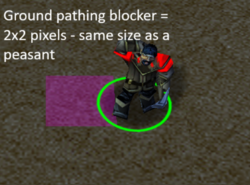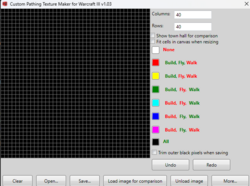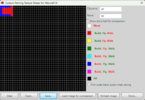-
Listen to a special audio message from Bill Roper to the Hive Workshop community (Bill is a former Vice President of Blizzard Entertainment, Producer, Designer, Musician, Voice Actor) 🔗Click here to hear his message!
-
Read Evilhog's interview with Gregory Alper, the original composer of the music for WarCraft: Orcs & Humans 🔗Click here to read the full interview.
-
🏆 HD Modeling Contest #7 POLL is live! ✅ Vote for the TOP 3 MODELS! ❗️Poll closes April 28, 2025. 🎬Watch the entries on our YouTube channel! 🔗 Click here to cast your vote!
Custom Pathing Texture Maker v1.03
This is a tool for drawing custom pathing blockers.
Opens tga, jpg or png. Saves tga.
Maximum 40 columns and 40 rows of pixels.
Image is considered from the top left corner.
Custom pathing blockers can be used for buildings, destructibles and doodads.
You can see these tutorials:
Pathing - Everything about it
https://world-editor-tutorials.thehelper.net/pathmaps.php
Requires .NET 3.5 - download
Github repo - click
You can also used my hosted tool: Click
Thanks to @Aldeia for the feedback!
update v1.0.1 (12/11/24):
update v1.0.2 (12/11/24):
Fixed vertical flipping
Added undo/redo
Added hotkeys - Ctrl+Z, Ctrl+Y, Ctrl+S,Ctrl+O, Ctrl+R
update v1.0.3 (13/11/24):
Now right-clickign on the canvas also paints a pixel in black
Implemented autosize check - now the cells can resize when columns/rows changed
Opens tga, jpg or png. Saves tga.
Maximum 40 columns and 40 rows of pixels.
Image is considered from the top left corner.
Custom pathing blockers can be used for buildings, destructibles and doodads.
You can see these tutorials:
Pathing - Everything about it
https://world-editor-tutorials.thehelper.net/pathmaps.php
Requires .NET 3.5 - download
Github repo - click
You can also used my hosted tool: Click
Thanks to @Aldeia for the feedback!
update v1.0.1 (12/11/24):
- The image was being generated horizontally flipped, so I flipped it back
- Now when you right-click on a palette button it will paint the whole canvas with that color
- now when you middle-mouse-click on a palette button, it will change all black pixels no that color
- added button for more options that contains options to flip the image and swap colors
update v1.0.2 (12/11/24):
Fixed vertical flipping
Added undo/redo
Added hotkeys - Ctrl+Z, Ctrl+Y, Ctrl+S,Ctrl+O, Ctrl+R
update v1.0.3 (13/11/24):
Now right-clickign on the canvas also paints a pixel in black
Implemented autosize check - now the cells can resize when columns/rows changed
Contents


 Pending
Pending