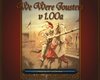Alright when it comes to importing files and customizing a game im usually pretty good but im just confused on how to do this. That thing is to SIMPLY chance the color on the loading progress bar in the loading screen from dull blue to red to make it match my high resolution low filesize loading screen. I will search for years until i find a way but a post with someone who knows will help and they will be recognized in my map =D.
First i tried to take the LoadBar-FilBar.blp extracted it and cahnged it to red and saved it as a .blp again. I imported it and am positive that i used the right string of UI\loadbar\yayayada.blp and like any normal import thought it would work, but it didnt. I then proceeded to open up the Loadbar.mdx to make sure the path i was using EXACTLY matched the normal file path and it did. I tried altereing the .mdx file to use a different bar fill and then changed the .blp imported images file path to that one thinking it couldnt match the original.... well no use... so at this point i need some proffesional help ..
Thanks,
Volkri
p.s. heres my perty LS
First i tried to take the LoadBar-FilBar.blp extracted it and cahnged it to red and saved it as a .blp again. I imported it and am positive that i used the right string of UI\loadbar\yayayada.blp and like any normal import thought it would work, but it didnt. I then proceeded to open up the Loadbar.mdx to make sure the path i was using EXACTLY matched the normal file path and it did. I tried altereing the .mdx file to use a different bar fill and then changed the .blp imported images file path to that one thinking it couldnt match the original.... well no use... so at this point i need some proffesional help ..
Thanks,
Volkri
p.s. heres my perty LS