- Joined
- Sep 11, 2012
- Messages
- 8
I've already done the creep spawns trigger. But here's my problem:
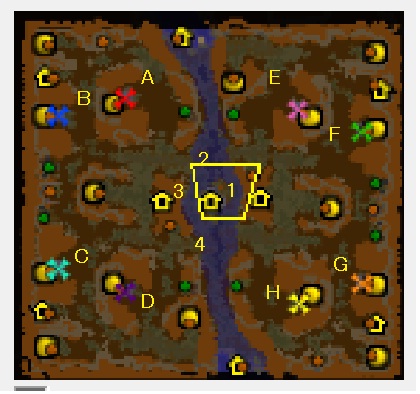
Creep spawns in 1 2 3 4 and I want them to move by this order:
2 -> A -> B -> C -> D -> 4 -> H...
3 -> D -> C -> B -> A -> 1 -> E...
1 -> E -> F -> G -> H -> 3 -> D...
4 -> H -> G -> F -> E -> 2 -> A...
How the hell can I make this simple.. ?
It will be crazy too create so many dump trigger..
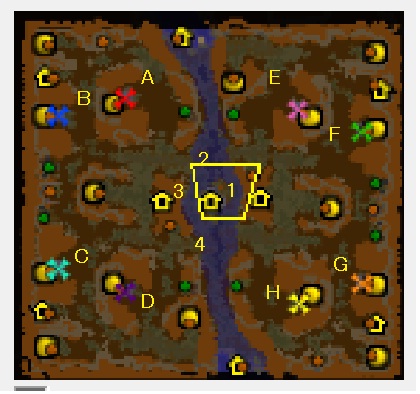
Creep spawns in 1 2 3 4 and I want them to move by this order:
2 -> A -> B -> C -> D -> 4 -> H...
3 -> D -> C -> B -> A -> 1 -> E...
1 -> E -> F -> G -> H -> 3 -> D...
4 -> H -> G -> F -> E -> 2 -> A...
How the hell can I make this simple.. ?
It will be crazy too create so many dump trigger..



















