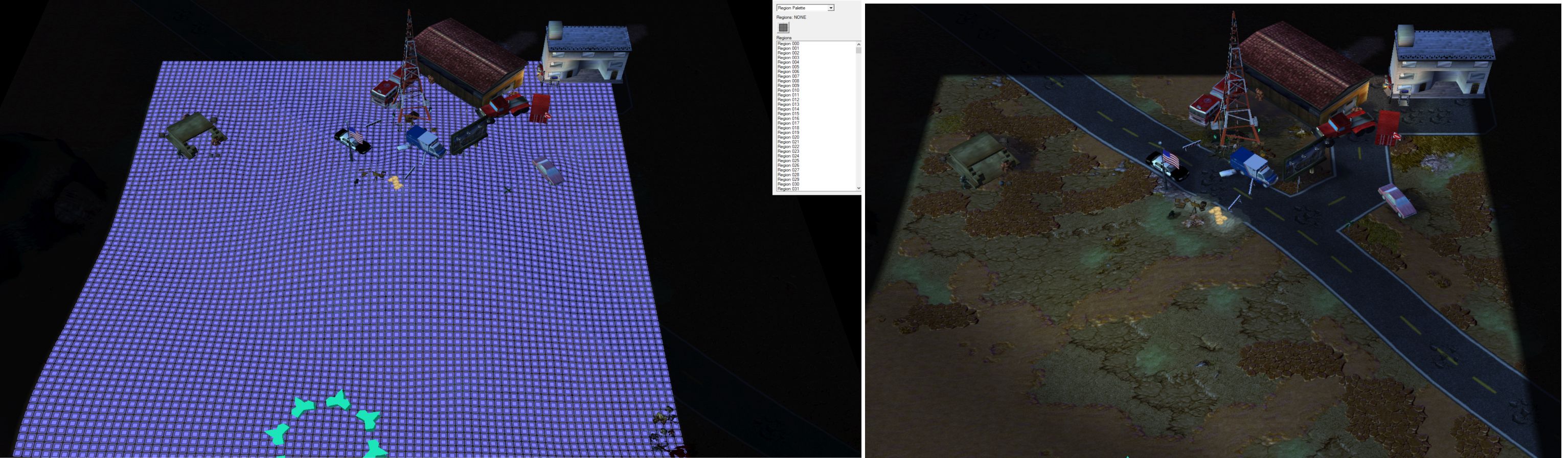- Joined
- Mar 10, 2009
- Messages
- 213
Context: I'm using either hand-placed (for small maps) or generated regions for TBS gameplay. When I worked with tiny maps, everything was rather easy and done via several loops within loops. However, now I'm working with the largest map (3 500 640 regions) and can't use Wc3 in-built loops (ForLoopA etc.) without game crashing every time.
And I can't create/remove them dynamically, because:
a) I suck at this (well, for now),
b) I require some regions to be kept at all times for quest events/doodad interaction etc.
Q: Why do you use waits?
A: ForLoopA bugs like hell with my array 0 to 1869 and onwards (1870 (horizontal) x1872 (vertical) matrix), and timers add too much trouble for a single player game. I'd consider them, if I ever convert this project to MUI. Past data generation stage I use timers almost for every other purpose, avoiding waits.
I'm posting below the most simplified version of my *working* triggers. While they do work, it takes forever to generate all the regions. Generating a row is OK, since I use 0.01 waits only with modulo, reducing the total amount of time required to generate a row to a minimum (mod of 1870=0, divisor 187).
The real trouble for me starts with column generation, that bugs if wait is inferior to 2 sec.
I can't have 1 hour-long region generation, that's beyond reasonable.
Would anyone know any proper way to optimize my crazy triggers?
Thank you for your attention.
And I can't create/remove them dynamically, because:
a) I suck at this (well, for now),
b) I require some regions to be kept at all times for quest events/doodad interaction etc.
Q: Why do you use waits?
A: ForLoopA bugs like hell with my array 0 to 1869 and onwards (1870 (horizontal) x1872 (vertical) matrix), and timers add too much trouble for a single player game. I'd consider them, if I ever convert this project to MUI. Past data generation stage I use timers almost for every other purpose, avoiding waits.
I'm posting below the most simplified version of my *working* triggers. While they do work, it takes forever to generate all the regions. Generating a row is OK, since I use 0.01 waits only with modulo, reducing the total amount of time required to generate a row to a minimum (mod of 1870=0, divisor 187).
The real trouble for me starts with column generation, that bugs if wait is inferior to 2 sec.
I can't have 1 hour-long region generation, that's beyond reasonable.
Would anyone know any proper way to optimize my crazy triggers?
Thank you for your attention.
-
 INI Create Regions Setup
INI Create Regions Setup
-

 Events
Events
-


 Time - Elapsed game time is 2.00 seconds
Time - Elapsed game time is 2.00 seconds
-
-

 Conditions
Conditions
-

 Actions
Actions
-


 -------- Set Rect Size --------
-------- Set Rect Size --------
-


 Set Const_RectWidth = 32.00
Set Const_RectWidth = 32.00
-


 Set Const_RectHeight = Const_RectWidth
Set Const_RectHeight = Const_RectWidth
-


 -------- /Set Rect Size --------
-------- /Set Rect Size --------
-


 -------- Set BL coordinates --------
-------- Set BL coordinates --------
-


 Set Const_BL_L = -29920.00
Set Const_BL_L = -29920.00
-


 Set Const_BL_B = -30208.00
Set Const_BL_B = -30208.00
-


 Set Const_BL_R = (Const_BL_L + Const_RectWidth)
Set Const_BL_R = (Const_BL_L + Const_RectWidth)
-


 Set Const_BL_T = (Const_BL_B + Const_RectHeight)
Set Const_BL_T = (Const_BL_B + Const_RectHeight)
-


 -------- /Set BL coordinates --------
-------- /Set BL coordinates --------
-


 -------- Set Cell Limits --------
-------- Set Cell Limits --------
-


 Set Const_FirstCellIndex = 0
Set Const_FirstCellIndex = 0
-


 Set Const_Limit_Cells_Per_Row = 1870
Set Const_Limit_Cells_Per_Row = 1870
-


 Set Const_Limt_Cells_Per_Column = (Const_Limit_Cells_Per_Row + 2)
Set Const_Limt_Cells_Per_Column = (Const_Limit_Cells_Per_Row + 2)
-


 Set Const_LastCellIndex = (Const_Limit_Cells_Per_Row x Const_Limt_Cells_Per_Column)
Set Const_LastCellIndex = (Const_Limit_Cells_Per_Row x Const_Limt_Cells_Per_Column)
-


 -------- /Set Cell Limits --------
-------- /Set Cell Limits --------
-


 -------- Run Main --------
-------- Run Main --------
-


 Trigger - Run INI Create Regions Main <gen> (checking conditions)
Trigger - Run INI Create Regions Main <gen> (checking conditions)
-


 -------- /Run Main --------
-------- /Run Main --------
-


 Custom script: call DestroyTrigger( GetTriggeringTrigger() )
Custom script: call DestroyTrigger( GetTriggeringTrigger() )
-
-
-
 INI Create Regions Main
INI Create Regions Main
-

 Events
Events
-

 Conditions
Conditions
-

 Actions
Actions
-


 -------- Create a row --------
-------- Create a row --------
-


 Set FctVAR_ColumnCounter = 0
Set FctVAR_ColumnCounter = 0
-


 Trigger - Run subINI Create Regions Column Counter <gen> (checking conditions)
Trigger - Run subINI Create Regions Column Counter <gen> (checking conditions)
-


 -------- /Create a row --------
-------- /Create a row --------
-


 Custom script: call DestroyTrigger( GetTriggeringTrigger() )
Custom script: call DestroyTrigger( GetTriggeringTrigger() )
-
-
-
 subINI Create Regions Column Counter
subINI Create Regions Column Counter
-

 Events
Events
-

 Conditions
Conditions
-

 Actions
Actions
-


 -------- Create Column --------
-------- Create Column --------
-


 If (All Conditions are True) then do (Then Actions) else do (Else Actions)
If (All Conditions are True) then do (Then Actions) else do (Else Actions)
-



 If - Conditions
If - Conditions
-




 FctVAR_ColumnCounter Less than Const_Limt_Cells_Per_Column
FctVAR_ColumnCounter Less than Const_Limt_Cells_Per_Column
-
-



 Then - Actions
Then - Actions
-




 -------- Set B and T --------
-------- Set B and T --------
-




 Set FctVAR_TempB = (Const_BL_B + (Const_RectHeight x (Real(FctVAR_ColumnCounter))))
Set FctVAR_TempB = (Const_BL_B + (Const_RectHeight x (Real(FctVAR_ColumnCounter))))
-




 Set FctVAR_TempT = (Const_BL_T + (Const_RectHeight x (Real(FctVAR_ColumnCounter))))
Set FctVAR_TempT = (Const_BL_T + (Const_RectHeight x (Real(FctVAR_ColumnCounter))))
-




 Set FctVAR_ColumnCounter = (FctVAR_ColumnCounter + 1)
Set FctVAR_ColumnCounter = (FctVAR_ColumnCounter + 1)
-




 -------- /Set B and T --------
-------- /Set B and T --------
-




 -------- Clean up --------
-------- Clean up --------
-




 Set FctVAR_RowCounter = -1
Set FctVAR_RowCounter = -1
-




 -------- /Clean up --------
-------- /Clean up --------
-




 -------- Create Row --------
-------- Create Row --------
-




 Trigger - Run subINI Create Regions Row Counter <gen> (checking conditions)
Trigger - Run subINI Create Regions Row Counter <gen> (checking conditions)
-




 -------- /Create Row --------
-------- /Create Row --------
-




 Wait 2.00 seconds
Wait 2.00 seconds
-




 Trigger - Run (This trigger) (checking conditions)
Trigger - Run (This trigger) (checking conditions)
-
-



 Else - Actions
Else - Actions
-




 Custom script: call DestroyTrigger( GetTriggeringTrigger() )
Custom script: call DestroyTrigger( GetTriggeringTrigger() )
-
-
-


 -------- /Create Column --------
-------- /Create Column --------
-
-
-
 subINI Create Regions Row Counter
subINI Create Regions Row Counter
-

 Events
Events
-

 Conditions
Conditions
-

 Actions
Actions
-


 -------- Create Row --------
-------- Create Row --------
-


 Set FctVAR_RowCounter = (FctVAR_RowCounter + 1)
Set FctVAR_RowCounter = (FctVAR_RowCounter + 1)
-


 Set FctVAR_TempL = (Const_BL_L + (Const_RectWidth x (Real(FctVAR_RowCounter))))
Set FctVAR_TempL = (Const_BL_L + (Const_RectWidth x (Real(FctVAR_RowCounter))))
-


 Set FctVAR_TempR = (Const_BL_R + (Const_RectWidth x (Real(FctVAR_RowCounter))))
Set FctVAR_TempR = (Const_BL_R + (Const_RectWidth x (Real(FctVAR_RowCounter))))
-


 Set Region_Array[(((FctVAR_ColumnCounter - 1) x Const_Limit_Cells_Per_Row) + FctVAR_RowCounter)] = (Region(FctVAR_TempL, FctVAR_TempB, FctVAR_TempR, FctVAR_TempT))
Set Region_Array[(((FctVAR_ColumnCounter - 1) x Const_Limit_Cells_Per_Row) + FctVAR_RowCounter)] = (Region(FctVAR_TempL, FctVAR_TempB, FctVAR_TempR, FctVAR_TempT))
-


 -------- /Create Row --------
-------- /Create Row --------
-


 If (All Conditions are True) then do (Then Actions) else do (Else Actions)
If (All Conditions are True) then do (Then Actions) else do (Else Actions)
-



 If - Conditions
If - Conditions
-




 FctVAR_RowCounter Less than (Const_Limit_Cells_Per_Row - 1)
FctVAR_RowCounter Less than (Const_Limit_Cells_Per_Row - 1)
-
-



 Then - Actions
Then - Actions
-




 If (All Conditions are True) then do (Then Actions) else do (Else Actions)
If (All Conditions are True) then do (Then Actions) else do (Else Actions)
-





 If - Conditions
If - Conditions
-






 (FctVAR_RowCounter mod (Const_Limit_Cells_Per_Row / 10)) Equal to 0
(FctVAR_RowCounter mod (Const_Limit_Cells_Per_Row / 10)) Equal to 0
-
-





 Then - Actions
Then - Actions
-






 Wait 0.01 seconds
Wait 0.01 seconds
-
-





 Else - Actions
Else - Actions
-
-




 Trigger - Run (This trigger) (checking conditions)
Trigger - Run (This trigger) (checking conditions)
-
-



 Else - Actions
Else - Actions
-




 Game - Display to Player Group - Player 1 (Red) for 1.00 seconds the text: (Columns created: + (String(FctVAR_ColumnCounter)))
Game - Display to Player Group - Player 1 (Red) for 1.00 seconds the text: (Columns created: + (String(FctVAR_ColumnCounter)))
-




 Game - Display to Player Group - Player 1 (Red) for 1.00 seconds the text: (Generating regions: + ((String(((Real(FctVAR_ColumnCounter)) x 0.05))) + %))
Game - Display to Player Group - Player 1 (Red) for 1.00 seconds the text: (Generating regions: + ((String(((Real(FctVAR_ColumnCounter)) x 0.05))) + %))
-




 Trigger - Turn off (This trigger)
Trigger - Turn off (This trigger)
-
-
-
-
Last edited: