Model Location: http://www.hiveworkshop.com/forums/models-530/titan_03-a-48112/?prev=search=titan&d=list&r=20
Tutorial Location: http://www.hiveworkshop.com/forums/models.php?id=164u72&p=tutorial_import
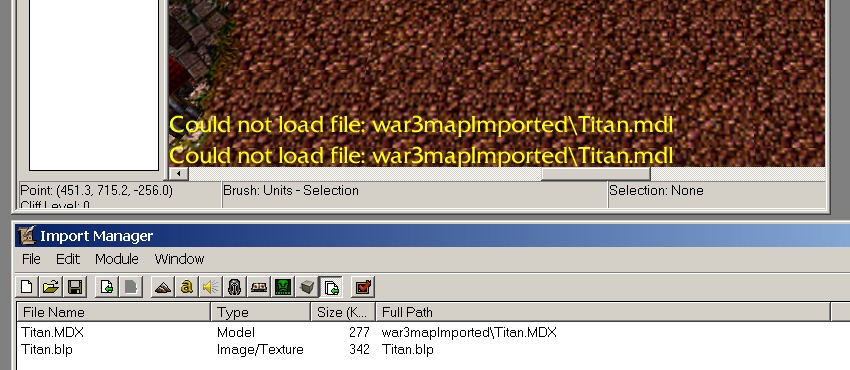
That's the error message I get and below is the my settings in the import manager.
I was using this model with the Paladin hero. Don't know if that bears and relevance or not?
I've been getting the same thing with a bunch of different models. It's only with certain ones. Other models import just fine...
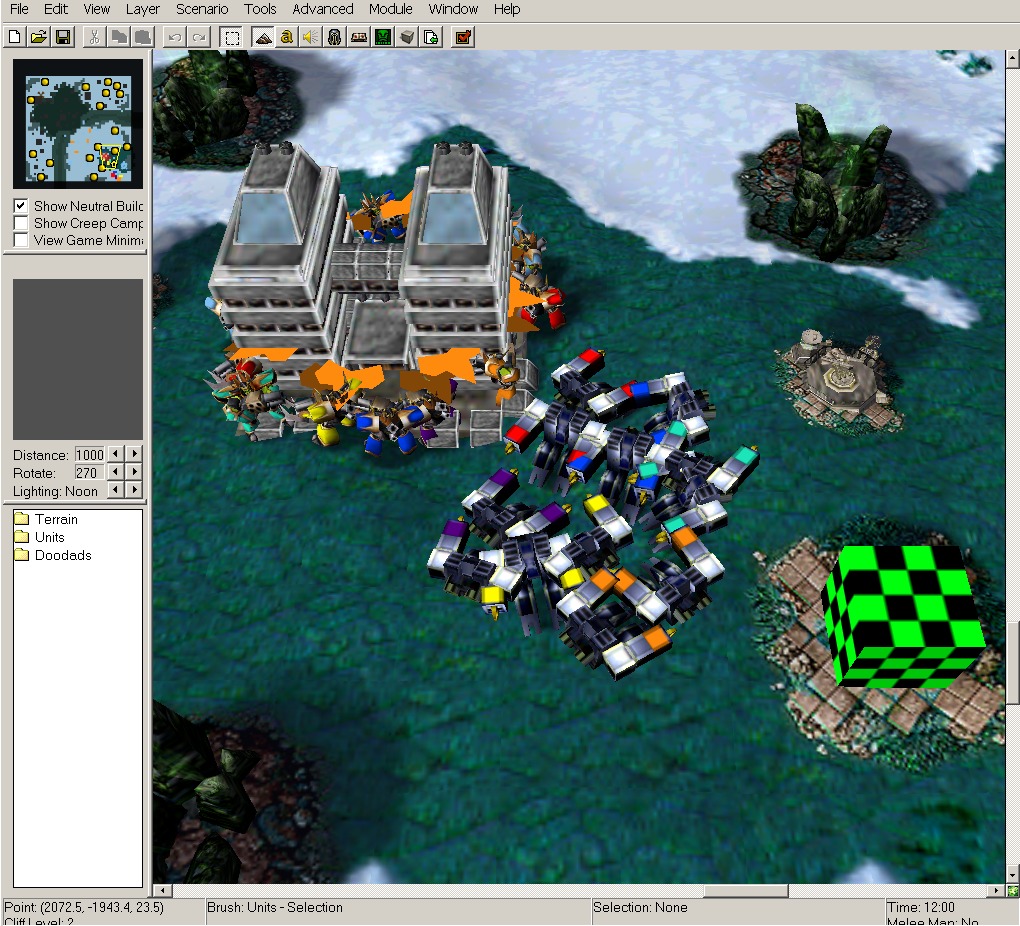
If anyone has any thoughts at all on this, please, let me know. I'm missing out on some really awesome models
Tutorial Location: http://www.hiveworkshop.com/forums/models.php?id=164u72&p=tutorial_import
That's the error message I get and below is the my settings in the import manager.
I was using this model with the Paladin hero. Don't know if that bears and relevance or not?
I've been getting the same thing with a bunch of different models. It's only with certain ones. Other models import just fine...
If anyone has any thoughts at all on this, please, let me know. I'm missing out on some really awesome models


