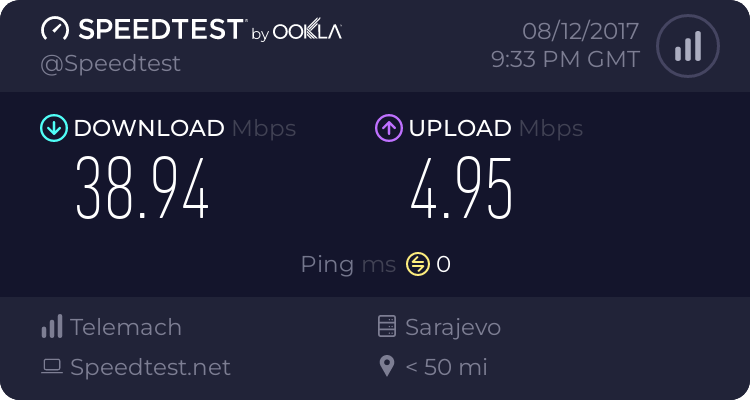- Joined
- Jan 18, 2012
- Messages
- 92
As the title says, I can't seem to create a project using the setup app for VS Code. I've tried installing both a 32-bit and 64-bit Java to see if that would help, but I get a Java error during the process.
Here's a picture so you can see exactly at which point it pops up:

And here's the actual error text:
I also tried running the map that is generated just to see if it does magically work and it either simply runs without executing Wurst code(if I choose to specifically run that map through the commands) or it reports errors that it can't find the libraries it needs(if I run the map using the "run last map" command).
From my understanding the only thing that the setup application does is retrieve all the file for a basic VS Code project. So, I guess a link to the files should be enough.
Here's a picture so you can see exactly at which point it pops up:

And here's the actual error text:
Code:
Please report this crash with the following info:
java.lang.ExceptionInInitializerError
at org.eclipse.jgit.lib.Repository.close(Unknown Source)
at org.eclipse.jgit.api.Git.close(Unknown Source)
at file.DependencyManager.updateDependencies(Unknown Source)
at file.WurstProjectConfig.a(Unknown Source)
at java.lang.Thread.run(Unknown Source)
Caused by: java.util.concurrent.RejectedExecutionException: Task java.util.concurrent.ScheduledThreadPoolExecutor$ScheduledFutureTask@238e2ba0 rejected from java.util.concurrent.ScheduledThreadPoolExecutor@1df1fada[Terminated, pool size = 0, active threads = 0, queued tasks = 0, completed tasks = 1]
at java.util.concurrent.ThreadPoolExecutor$AbortPolicy.rejectedExecution(Unknown Source)
at java.util.concurrent.ThreadPoolExecutor.reject(Unknown Source)
at java.util.concurrent.ScheduledThreadPoolExecutor.delayedExecute(Unknown Source)
at java.util.concurrent.ScheduledThreadPoolExecutor.scheduleWithFixedDelay(Unknown Source)
at org.eclipse.jgit.lib.RepositoryCache.b(Unknown Source)
at org.eclipse.jgit.lib.RepositoryCache.<init>(Unknown Source)
at org.eclipse.jgit.lib.RepositoryCache.<clinit>(Unknown Source)
... 5 moreI also tried running the map that is generated just to see if it does magically work and it either simply runs without executing Wurst code(if I choose to specifically run that map through the commands) or it reports errors that it can't find the libraries it needs(if I run the map using the "run last map" command).
From my understanding the only thing that the setup application does is retrieve all the file for a basic VS Code project. So, I guess a link to the files should be enough.