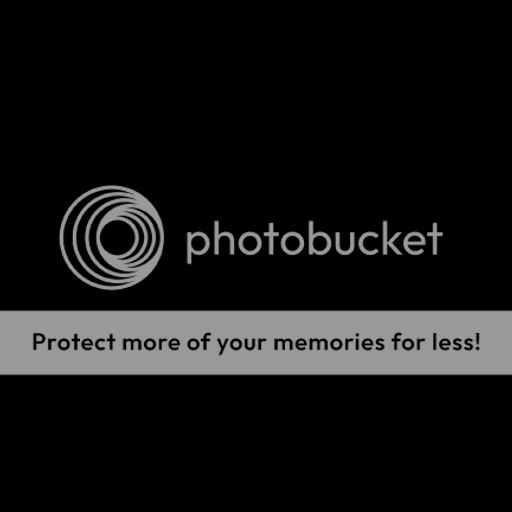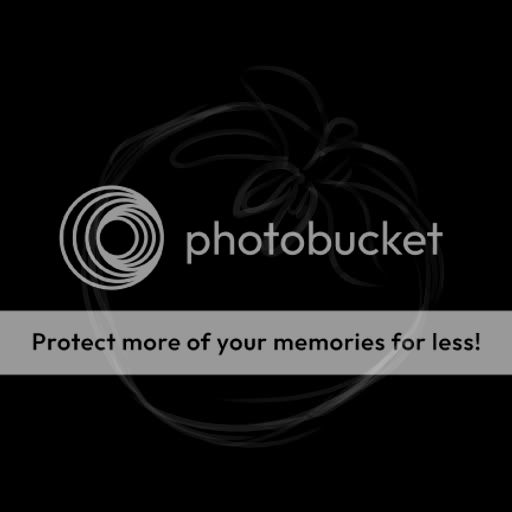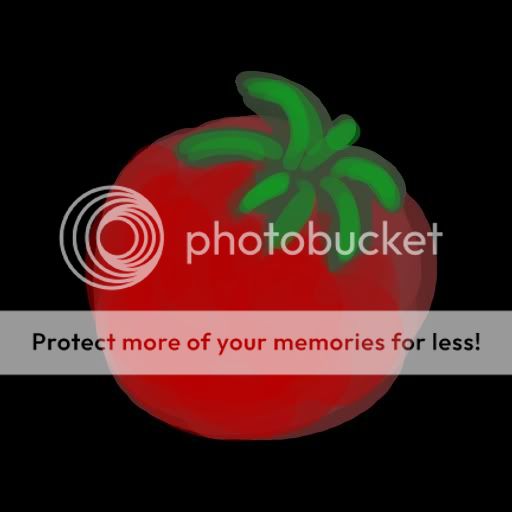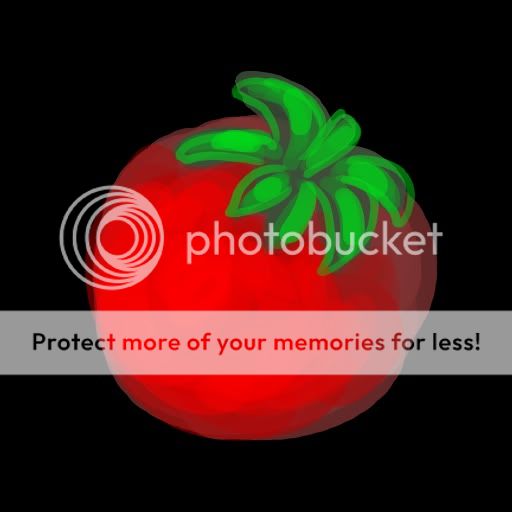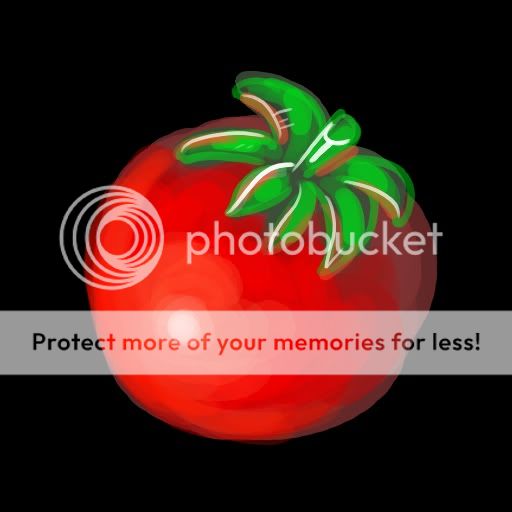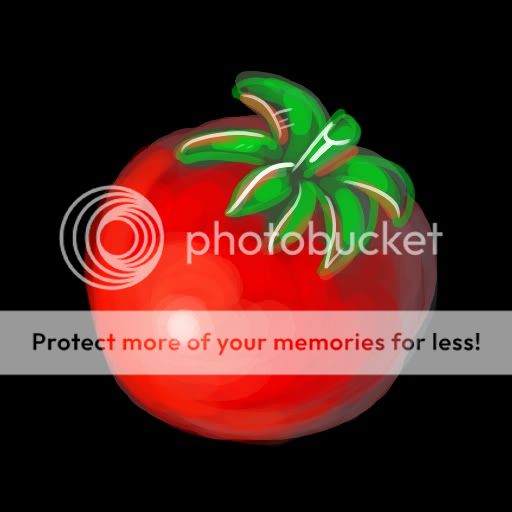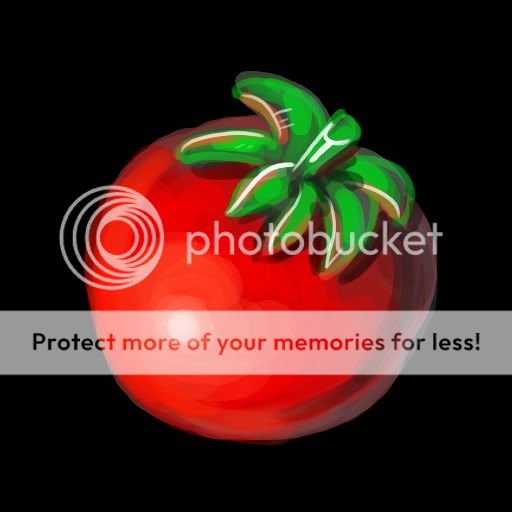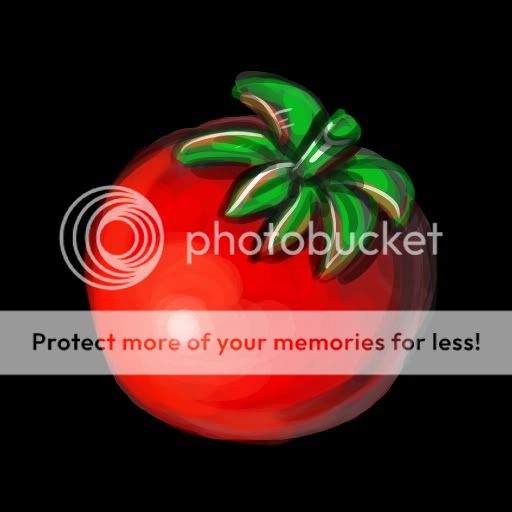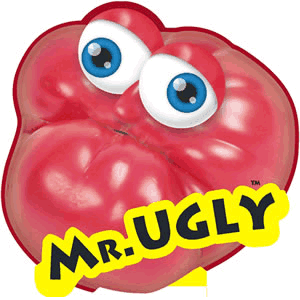This is a rushed tutorial soo...yeah

..
In order to emulate this to your full advantage, study light sources, shadows and such...
FYI.. I didnt use a tomato as a ref..just follow the basic shading Im kinda showing you :/..
Reminder, the light source is located to the middle left, alittle bit downwards. Light source is VERY IMPORTANT...
Start with black Canvas (I use 512x512 canvas size for icons):
Draw a draft/sketch in low opacity white brush:
Use a grayed out version of your base colours (kinda adds depth and adds to the blizzard/samwise style).. Delete or remove the sketch layer once you are done (or keep it on and remove later when you dont need it):
With a pressured brush, paint the base colours of the tomato, so a partially hue'd/bright red in this case, but not too high..just alittle gray....(same with the leaves)
Now use a higher hue'd red and go over the previous base colour, remember. dont go over ALL of it.. just slowly shrink the space you use these different tonal+colour values to allow a popping gradient. You can just add abit of edges around the leaves if you want, so they look less cylinder like (doesnt matter much, they wont be that visible)
Now add abit of orange/yellow so it kinda melts away from solid red. I also added abit of orange around the left side to define the shape abit more..you dont have to do that.. kinda experimenting myself. Just add alittle on the point of the tomato so it looks more likable and formed. Add abit of colour on the leafs to exaggerate reflection (its not normally that intense though in rl):
Then add the highlights, NEVER over use this (might of with the leaves)..So add a faint blob (with gradient change..meaning abit transparent on the highlight point of the tomato and slowly getting more solid/stronger)
This is just my personal thing, but add abit of a blue or another colour of reflective light to the back of the tomato (where the darker/grays are..around the outline) just so it looks abit more dynamic and less boring.
Now add the shadow, the shadow should be under the leaves and aalllittle at the end/grayed point of the tomato:
Then just add the outlines of the tomato, basically the lineart, dont have it too thick, solid or obvious.. if it gets like that, just lower the transparency levels of the tomato:
Then shrink, Add borders etc... and viola! Tomato icon



 Approved
Approved