Moderator
M
Moderator
09:48, 19th Jul 2009
zombie2279: Simple. Put some contrast on the rune, add some more shading and details to the stone and make the lightning more realistic, a yellow tone would look good.
9:36, 31st Jul 2009
zombie2279: No changes made, rejected until updated.
zombie2279: Simple. Put some contrast on the rune, add some more shading and details to the stone and make the lightning more realistic, a yellow tone would look good.
9:36, 31st Jul 2009
zombie2279: No changes made, rejected until updated.


 Approved
Approved