File is as a attachment. What it can do?
1) Export static mesh
2) Export texture
What it does not do?
1) Everything else
This is base for future development.
EDIT 02.07.2011 START
Warcraft 3 wants texture to be flipped vertically to display correctly in Warcraft 3 Viewer. When I get time and know-how I make script automatically flip UV coordinates for Warcraft engine. I notify when it is done.
EDIT 02.07.2011 END
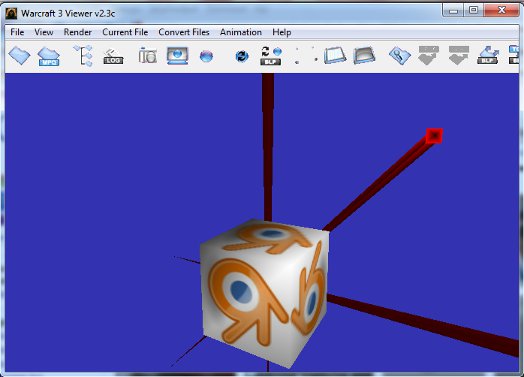
HOW-TO: Fire up Blender 2.57, load your mesh (give it a texture, might be optional, do not use procedural stuff). Go to 'Edit Mode', from 'Edit Mode' header press 'Mesh'. Pop-up window jumps up, choose 'Faces' > 'Quads to Tris'.
Go to Text Editor, press Text > Open and open blend2war3mdl.py. Make sure your mesh is selected and press 'Run Script'.
First of all change *.txt to *.py ending, though you can load it as txt file also I think. Forum did not allow *.py extension.
Generated file will be saved on "C:\BLENDER_MDL.txt"
From there you should know how to convert onwards. Python is pretty simple so change filepath where it will be saved if you want.
I have jassing background and managed to end up with such script, if you take time and try to understand (it is pretty easy) you can contribute yourself too.
Do not expect too much of it, all hate and praise welcomed.
1) Export static mesh
2) Export texture
What it does not do?
1) Everything else
This is base for future development.
EDIT 02.07.2011 START
Warcraft 3 wants texture to be flipped vertically to display correctly in Warcraft 3 Viewer. When I get time and know-how I make script automatically flip UV coordinates for Warcraft engine. I notify when it is done.
EDIT 02.07.2011 END
HOW-TO: Fire up Blender 2.57, load your mesh (give it a texture, might be optional, do not use procedural stuff). Go to 'Edit Mode', from 'Edit Mode' header press 'Mesh'. Pop-up window jumps up, choose 'Faces' > 'Quads to Tris'.
Go to Text Editor, press Text > Open and open blend2war3mdl.py. Make sure your mesh is selected and press 'Run Script'.
First of all change *.txt to *.py ending, though you can load it as txt file also I think. Forum did not allow *.py extension.
Generated file will be saved on "C:\BLENDER_MDL.txt"
From there you should know how to convert onwards. Python is pretty simple so change filepath where it will be saved if you want.
I have jassing background and managed to end up with such script, if you take time and try to understand (it is pretty easy) you can contribute yourself too.
Do not expect too much of it, all hate and praise welcomed.
Attachments
Last edited:



