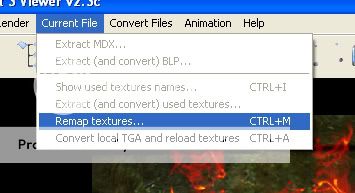- Joined
- Aug 3, 2005
- Messages
- 745
Hi,
Id like to request a Hero icon for this Hero
http://www.wc3sear.ch/index.php?p=Skins&ID=3784&sid=d655bbd98b37e52bfe431c84f43b4e51
I dont think theres much else I can say so,
thx to anyone who may take up the offer.
Id like to request a Hero icon for this Hero
http://www.wc3sear.ch/index.php?p=Skins&ID=3784&sid=d655bbd98b37e52bfe431c84f43b4e51
I dont think theres much else I can say so,
thx to anyone who may take up the offer.