- Joined
- Oct 1, 2003
- Messages
- 462
How it works
You will add emitter to a model all by hand in Wordpad/Notepad. You either take it from a model, or further edit the taken emitter.
Tools needed:
Notepad/Wordpad
Guesst's MDLX Converter Get it here
Any programs that can extract models
We will add emitter to the Crypt Fiend's (Reign of Chaos') left hand taken from the Infernal model.
How it can be done
Now... Extract the Crypt Fiend's model and Infernal model from war3.mpq. Next, open YobGuls' Fileconverter.
Click on Load File. Load up CryptFiend.mdx, then click on Convert to MDL. Do the same to Infernal.mdx.
Now open both of them with Wordpad/Notepad. Now, on the Infernal.mdx, press Ctrl+F and type pivotpoints.
Now scroll down... Until you see this:
Then, copy the whole of this portion. Switch over to your CryptFiend.mdx, then Ctrl+F pivotpoints again. Scroll down, then paste it
where the emitter was in the Infernal model. You will get something like
Once that is done, look for a part in the portion you pasted which says
Take note of the TextureID. Then on Infernal.mdx, scroll all the way to the top, then Ctrl+F Textures.
You will see this part
What was the TextureID? 2 right? Alright, now count the textures, starting from 0, until you reach 2. You will get
Copy it, then go to your CryptFiend.mdx, go to the Textures section, then paste it so it is the last texture.
Then go back to your emitter you pasted earlier on your CryptFiend.mdx. Now, change the TextureID to the number of texture
you pasted, counting starting from 0. It will be 3 in this case. So change it to 3.
Now, remove this portion
Next, go to the next object after the emitter, which happens to be an event track in this case.
Go back to the emitter, look for the part which says ObjectId x(any number), it will be 103 in this case. Change it to 96,
since originally before the event track, it was an attachment point, and it's ObjectId is 95. Every ObjectIds must go in an
order. Then after changing that, change the rest of the ObjectIds for the following objects, all by +1.
We are going to add this to the left hand right? We need to give the emitter a pivot, we have 2 choices, we can either take
the pivot of the left hand attachment point, or the pivot of the bone of the left hand. We will take use the attachment point's
in this tutorial. Now Ctrl+F attachment, then look around there, until you find the attachment for the left hand. Which is
Go to the PivotPoints section, then count to the 93rd pivot, since Ids starts from 0, it is actually Id 92. Copy that pivot,
then continue counting until you reach the 96th. Press enter and you will create a new line, then paste there by pressing Ctrl+v,
so it will be on the 97th pivot(our emitter is Id 96, remember?).
Once that is done, go back to your emitter, change the parent so that it is the same as the attachment's. It is 79, so change it
to that.
Finally, change all visibility to 1, since it isn't important now, I will explain it when I have the time to update this tutorial.
Save your MDL, then load up YobGuls' Fileconverter, click on Load File, load up your MDL file, then click Convert to MDX.
Import the model into your map and test. There you go, emitter added.
<Attachment Broken>
Finished product.
And this is the Chaos Spider from RoTD, skin by abriko, model by me. It's done by this method, and adding of another 'larger' version of the original geoset(I did them all by hand by adding all coordinates of the vertices by 3), then assign it to a material with animated texture(or tvertexanim).
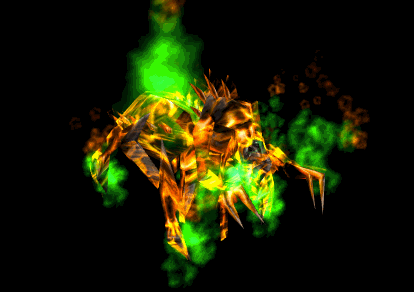
You will add emitter to a model all by hand in Wordpad/Notepad. You either take it from a model, or further edit the taken emitter.
Tools needed:
Notepad/Wordpad
Guesst's MDLX Converter Get it here
Any programs that can extract models
We will add emitter to the Crypt Fiend's (Reign of Chaos') left hand taken from the Infernal model.
How it can be done
Now... Extract the Crypt Fiend's model and Infernal model from war3.mpq. Next, open YobGuls' Fileconverter.
Click on Load File. Load up CryptFiend.mdx, then click on Convert to MDL. Do the same to Infernal.mdx.
Now open both of them with Wordpad/Notepad. Now, on the Infernal.mdx, press Ctrl+F and type pivotpoints.
Now scroll down... Until you see this:
Code:
ParticleEmitter2 "BlizParticleShoulderLeft" {
ObjectId 103,
Parent 25, // "Sphere12"
Unshaded,
ModelSpace,
static Speed 60,
static Variation 0,
static Latitude 22,
static Gravity -530,
Visibility 6 {
DontInterp,
33: 1,
23767: 0,
24133: 1,
29033: 1,
30567: 0,
34000: 0,
}
LifeSpan 0.4,
static EmissionRate 40,
static Width 17.4,
static Length 54.292,
Additive,
Rows 8,
Columns 8,
Head,
TailLength 1,
Time 0.5,
SegmentColor {
Color { 0.658824, 1, 0.996078 },
Color { 0, 1, 0.8 },
Color { 0, 1, 0.329412 },
},
Alpha {255, 255, 0},
ParticleScaling {24.7, 20, 8},
LifeSpanUVAnim {0, 40, 1},
DecayUVAnim {41, 63, 1},
TailUVAnim {0, 40, 1},
TailDecayUVAnim {41, 63, 1},
TextureID 2,
Rotation 4 {
Hermite,
33: { -0.413683, 0.0289275, 0, 0.909961 },
InTan { -0.593511, 0.0415023, 0, 0.803755 },
OutTan { -0.593511, 0.0415023, 0, 0.803755 },
3100: { -0.413683, 0.0289275, 0, 0.909961 },
InTan { -0.413683, 0.0289275, 0, 0.909961 },
OutTan { -0.413683, 0.0289275, 0, 0.909961 },
5467: { -0.413683, 0.0289275, 0, 0.909961 },
InTan { -0.413683, 0.0289275, 0, 0.909961 },
OutTan { -0.413683, 0.0289275, 0, 0.909961 },
30400: { -0.413683, 0.0289275, 0, 0.909961 },
InTan { -0.413683, 0.0289275, 0, 0.909961 },
OutTan { -0.413683, 0.0289275, 0, 0.909961 },
}
}where the emitter was in the Infernal model. You will get something like
Code:
{ 0, -22.5742, 155.104 },
{ 0, 0, 0 },
{ 51.7403, 0.293222, 69.0057 },
{ -20.2287, 0.293219, 57.2672 },
}
ParticleEmitter2 "BlizParticleShoulderLeft" {
ObjectId 103,
Parent 25, // "Sphere12"
Unshaded,
ModelSpace,
static Speed 60,
static Variation 0,
static Latitude 22,
......
InTan { -0.593511, 0.0415023, 0, 0.803755 },
OutTan { -0.593511, 0.0415023, 0, 0.803755 },
3100: { -0.413683, 0.0289275, 0, 0.909961 },
InTan { -0.413683, 0.0289275, 0, 0.909961 },
OutTan { -0.413683, 0.0289275, 0, 0.909961 },
5467: { -0.413683, 0.0289275, 0, 0.909961 },
InTan { -0.413683, 0.0289275, 0, 0.909961 },
OutTan { -0.413683, 0.0289275, 0, 0.909961 },
30400: { -0.413683, 0.0289275, 0, 0.909961 },
InTan { -0.413683, 0.0289275, 0, 0.909961 },
OutTan { -0.413683, 0.0289275, 0, 0.909961 },
}
}
Code:
......
TailUVAnim {0, 40, 1},
TailDecayUVAnim {41, 63, 1},
TextureID 2, <---- Take note of this part.
Rotation 4 {
......You will see this part
Code:
Textures 5 {
Bitmap {
Image "units\Demon\Infernal\Infernal.blp",
WrapWidth,
WrapHeight,
}
Bitmap {
Image "Textures\clouds_anim1_bw.blp",
WrapWidth,
WrapHeight,
}
Bitmap {
Image "ReplaceableTextures\Weather\Clouds8x8.blp",
}
Bitmap {
Image "Textures\Yellow_Star.blp",
}
Bitmap {
Image "Textures\Clouds8x8Grey.blp",
}
}
Code:
Bitmap {
Image "ReplaceableTextures\Weather\Clouds8x8.blp",
}
Code:
Textures 3 {
Bitmap {
Image "Textures\CryptFiend.blp",
}
Bitmap {
Image "",
ReplaceableId 1,
}
Bitmap {
Image "Textures\gutz.blp",
}
Bitmap {
Image "ReplaceableTextures\Weather\Clouds8x8.blp",
}
}you pasted, counting starting from 0. It will be 3 in this case. So change it to 3.
Code:
......
DecayUVAnim {41, 63, 1},
TailUVAnim {0, 40, 1},
TailDecayUVAnim {41, 63, 1},
TextureID 3,
Rotation 4 {
......
Code:
Rotation 4 {
Hermite,
33: { -0.413683, 0.0289275, 0, 0.909961 },
InTan { -0.593511, 0.0415023, 0, 0.803755 },
OutTan { -0.593511, 0.0415023, 0, 0.803755 },
3100: { -0.413683, 0.0289275, 0, 0.909961 },
InTan { -0.413683, 0.0289275, 0, 0.909961 },
OutTan { -0.413683, 0.0289275, 0, 0.909961 },
5467: { -0.413683, 0.0289275, 0, 0.909961 },
InTan { -0.413683, 0.0289275, 0, 0.909961 },
OutTan { -0.413683, 0.0289275, 0, 0.909961 },
30400: { -0.413683, 0.0289275, 0, 0.909961 },
InTan { -0.413683, 0.0289275, 0, 0.909961 },
OutTan { -0.413683, 0.0289275, 0, 0.909961 },
}
Code:
EventObject "SPLTDBL0" {
ObjectId 96, <---- Take note of this number.
EventTrack 1 {
31633,
}
}since originally before the event track, it was an attachment point, and it's ObjectId is 95. Every ObjectIds must go in an
order. Then after changing that, change the rest of the ObjectIds for the following objects, all by +1.
Code:
ParticleEmitter2 "BlizParticleShoulderLeft" {
ObjectId 96,
Parent 25, // "Sphere12"
Unshaded,
ModelSpace,
static Speed 60,
static Variation 0,
static Latitude 22,
static Gravity -530,
Visibility 6 {
DontInterp,
33: 1,
23767: 0,
24133: 1,
29033: 1,
30567: 0,
34000: 0,
}
LifeSpan 0.4,
static EmissionRate 40,
static Width 17.4,
static Length 54.292,
Additive,
Rows 8,
Columns 8,
Head,
TailLength 1,
Time 0.5,
SegmentColor {
Color { 0.658824, 1, 0.996078 },
Color { 0, 1, 0.8 },
Color { 0, 1, 0.329412 },
},
Alpha {255, 255, 0},
ParticleScaling {24.7, 20, 8},
LifeSpanUVAnim {0, 40, 1},
DecayUVAnim {41, 63, 1},
TailUVAnim {0, 40, 1},
TailDecayUVAnim {41, 63, 1},
TextureID 3,
}
EventObject "SPLTDBL0" {
ObjectId 97,
EventTrack 1 {
31633,
}
}
EventObject "SPLTDBL1" {
ObjectId 98,
EventTrack 1 {
31733,
}
}
EventObject "SPLTDBL2" {
ObjectId 99,
EventTrack 1 {
31900,
}
}
EventObject "SPLTDBL3" {
ObjectId 100,
EventTrack 1 {
31967,
}
}
EventObject "FPTyFKR0" {
ObjectId 101,
EventTrack 1 {
27076,
}
}
EventObject "FPTxFKR0" {
ObjectId 102,
EventTrack 1 {
27167,
}
}
EventObject "FPTxFKL0" {
ObjectId 103,
EventTrack 1 {
27030,
}
}
EventObject "FPTyFKL0" {
ObjectId 104,
EventTrack 1 {
27667,
}
}
EventObject "SNDxDPIT" {
ObjectId 105,
EventTrack 1 {
30433,
}
}
EventObject "SNDXFDSL" {
ObjectId 106,
EventTrack 1 {
27533,
}
}
EventObject "SNDYFDSL" {
ObjectId 107,
EventTrack 1 {
27033,
}
}
EventObject "SNDXFDSR" {
ObjectId 108,
EventTrack 1 {
27067,
}
}
EventObject "SNDYFDSR" {
ObjectId 109,
EventTrack 1 {
27467,
}
}
EventObject "SPNxDBCR" {
ObjectId 110,
EventTrack 1 {
30500,
}
}
CollisionShape "Collision 2" {
ObjectId 111,
Sphere,
Vertices 1 {
{ 51.7403, 0.293222, 69.0057 },
}
BoundsRadius 58.481,
}
CollisionShape "Collision 1" {
ObjectId 112,
Sphere,
Vertices 1 {
{ -20.2287, 0.293219, 57.2672 },
}
BoundsRadius 68.4228,
}We are going to add this to the left hand right? We need to give the emitter a pivot, we have 2 choices, we can either take
the pivot of the left hand attachment point, or the pivot of the bone of the left hand. We will take use the attachment point's
in this tutorial. Now Ctrl+F attachment, then look around there, until you find the attachment for the left hand. Which is
Code:
Attachment "Hand Left Ref " {
ObjectId 92, <---- Take note of this.
Parent 79, // "Bone_Box29" <---- And this. Just the number, ignore the stuff behind the //.
Visibility 3 {
DontInterp,
40267: 1,
100100: 0,
113600: 0,
}
}then continue counting until you reach the 96th. Press enter and you will create a new line, then paste there by pressing Ctrl+v,
so it will be on the 97th pivot(our emitter is Id 96, remember?).
Code:
......
{ -54.7252, 47.7444, 0.151143 },
{ 57.6861, 38.1531, 0.0964531 },
{ -54.4284, -45.1488, 0.115693 },
{ 55.811, -38.8694, -1.23524 },
{ 100.393, -21.7079, 69.1697 },
{ 82.1753, -0.292041, 105.869 },
{ 85.1562, -0.292045, 99.0712 },
{ 103.352, 25.1936, 70.7488 }, <---- Copy this, the 93rd pivot.
{ 47.1684, -0.00997656, 102.803 },
{ -0.896102, 0.600088, 0.0480423 },
{ -0.896099, 0.600088, 146.933 },
{ 103.352, 25.1936, 70.7488 }, <---- Create a new line, paste, and it will be here. 97th pivot
{ 12.9809, -53.5058, 12.9314 },
{ 67.9901, -8.25223, 12.9314 },
{ -1.88774, 0.604691, 12.9314 },
{ 56.9887, -26.7666, 12.9314 },
{ -74.5087, -67.3454, 9.17015 },
......to that.
Code:
ParticleEmitter2 "BlizParticleShoulderLeft" {
ObjectId 96,
Parent 79, // "Sphere12"
Unshaded,
ModelSpace,
static Speed 60,
static Variation 0,
static Latitude 22,
static Gravity -530,
......
Code:
......
Visibility 6 {
DontInterp,
33: 1,
23767: 1,
24133: 1,
29033: 1,
30567: 1,
34000: 1,
}
......Import the model into your map and test. There you go, emitter added.
<Attachment Broken>
Finished product.
And this is the Chaos Spider from RoTD, skin by abriko, model by me. It's done by this method, and adding of another 'larger' version of the original geoset(I did them all by hand by adding all coordinates of the vertices by 3), then assign it to a material with animated texture(or tvertexanim).
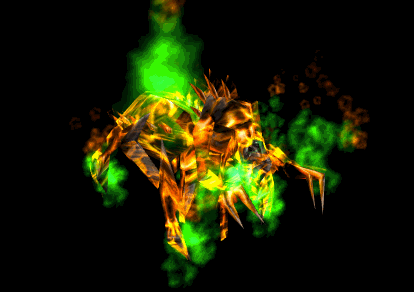
Last edited by a moderator:
