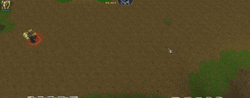Hey! I was creating an ability that increases the intelligence of my hero by 1 everytime he kills a unit, the trigger works fine but is not MUI at all, meaning if i kill more than 1 unit at a time the other effects will freeze. Any help with how i transform this into MUI? Thanks in advance.
-
 Sacrifice
Sacrifice
-

 Events
Events
-


 Unit - A unit Dies
Unit - A unit Dies
-
-

 Conditions
Conditions
-


 (Level of Sacrifice for (Killing unit)) Equal to 1
(Level of Sacrifice for (Killing unit)) Equal to 1
-
-

 Actions
Actions
-


 Set VariableSet Sacrifice_TU = (Killing unit)
Set VariableSet Sacrifice_TU = (Killing unit)
-


 Set VariableSet Sacrifice_LocTu = (Position of Sacrifice_TU)
Set VariableSet Sacrifice_LocTu = (Position of Sacrifice_TU)
-


 Set VariableSet Sacrifice_LocDead = (Position of (Dying unit))
Set VariableSet Sacrifice_LocDead = (Position of (Dying unit))
-


 Unit - Create 1 Dummy Sacrifice for (Owner of Sacrifice_TU) at Sacrifice_LocTu facing (Angle from Sacrifice_LocDead to Sacrifice_LocTu) degrees
Unit - Create 1 Dummy Sacrifice for (Owner of Sacrifice_TU) at Sacrifice_LocTu facing (Angle from Sacrifice_LocDead to Sacrifice_LocTu) degrees
-


 Set VariableSet Sacrifice_Soul = (Last created unit)
Set VariableSet Sacrifice_Soul = (Last created unit)
-


 Trigger - Turn on Sacrifice Loop <gen>
Trigger - Turn on Sacrifice Loop <gen>
-
-
-
 Sacrifice Loop
Sacrifice Loop
-

 Events
Events
-


 Time - Every 0.03 seconds of game time
Time - Every 0.03 seconds of game time
-
-

 Conditions
Conditions
-

 Actions
Actions
-


 If (All Conditions are True) then do (Then Actions) else do (Else Actions)
If (All Conditions are True) then do (Then Actions) else do (Else Actions)
-



 If - Conditions
If - Conditions
-




 (Distance between Sacrifice_LocTu and Sacrifice_LocDead) Greater than or equal to 10.00
(Distance between Sacrifice_LocTu and Sacrifice_LocDead) Greater than or equal to 10.00
-
-



 Then - Actions
Then - Actions
-




 Unit - Move Sacrifice_Soul instantly to (Sacrifice_LocDead offset by 12.00 towards (Angle from Sacrifice_LocDead to Sacrifice_LocTu) degrees.), facing (Angle from Sacrifice_LocDead to Sacrifice_LocTu) degrees
Unit - Move Sacrifice_Soul instantly to (Sacrifice_LocDead offset by 12.00 towards (Angle from Sacrifice_LocDead to Sacrifice_LocTu) degrees.), facing (Angle from Sacrifice_LocDead to Sacrifice_LocTu) degrees
-




 Set VariableSet Sacrifice_LocDead = (Position of Sacrifice_Soul)
Set VariableSet Sacrifice_LocDead = (Position of Sacrifice_Soul)
-




 Set VariableSet Sacrifice_LocTu = (Position of Sacrifice_TU)
Set VariableSet Sacrifice_LocTu = (Position of Sacrifice_TU)
-
-



 Else - Actions
Else - Actions
-
-


 If (All Conditions are True) then do (Then Actions) else do (Else Actions)
If (All Conditions are True) then do (Then Actions) else do (Else Actions)
-



 If - Conditions
If - Conditions
-




 (Distance between Sacrifice_LocTu and Sacrifice_LocDead) Less than or equal to 25.00
(Distance between Sacrifice_LocTu and Sacrifice_LocDead) Less than or equal to 25.00
-
-



 Then - Actions
Then - Actions
-




 Unit - Kill Sacrifice_Soul
Unit - Kill Sacrifice_Soul
-




 Unit - Remove Sacrifice_Soul from the game
Unit - Remove Sacrifice_Soul from the game
-




 Special Effect - Create a special effect at Sacrifice_LocDead using Abilities\Weapons\ZigguratMissile\ZigguratMissile.mdl
Special Effect - Create a special effect at Sacrifice_LocDead using Abilities\Weapons\ZigguratMissile\ZigguratMissile.mdl
-




 Special Effect - Set Scale of (Last created special effect) to 2.00
Special Effect - Set Scale of (Last created special effect) to 2.00
-




 Special Effect - Destroy (Last created special effect)
Special Effect - Destroy (Last created special effect)
-




 Hero - Modify Intelligence of Sacrifice_TU: Add 1.
Hero - Modify Intelligence of Sacrifice_TU: Add 1.
-




 Set VariableSet Sacrifice_IntGain = (Sacrifice_IntGain + 1)
Set VariableSet Sacrifice_IntGain = (Sacrifice_IntGain + 1)
-




 Ability - Set Extended Tooltip of Sacrifice to (Collects the souls of the enemies slain by the Cursed Noble, each soul gives |cff0080C01 intelligence|r. Because of the pact, all souls are lost on death. |n|n|cff0080C0Souls Collected: + ((String(Sacrifice_IntGain)) + .|r)) for level 0
Ability - Set Extended Tooltip of Sacrifice to (Collects the souls of the enemies slain by the Cursed Noble, each soul gives |cff0080C01 intelligence|r. Because of the pact, all souls are lost on death. |n|n|cff0080C0Souls Collected: + ((String(Sacrifice_IntGain)) + .|r)) for level 0
-




 Custom script: call RemoveLocation(udg_Sacrifice_LocTu)
Custom script: call RemoveLocation(udg_Sacrifice_LocTu)
-




 Custom script: call RemoveLocation(udg_Sacrifice_LocDead)
Custom script: call RemoveLocation(udg_Sacrifice_LocDead)
-




 Trigger - Turn off (This trigger)
Trigger - Turn off (This trigger)
-
-



 Else - Actions
Else - Actions
-
-
-
-
 Sacrifice Dies
Sacrifice Dies
-

 Events
Events
-


 Unit - A unit Dies
Unit - A unit Dies
-
-

 Conditions
Conditions
-


 (Dying unit) Equal to Sacrifice_TU
(Dying unit) Equal to Sacrifice_TU
-
-

 Actions
Actions
-


 If (All Conditions are True) then do (Then Actions) else do (Else Actions)
If (All Conditions are True) then do (Then Actions) else do (Else Actions)
-



 If - Conditions
If - Conditions
-




 (Sacrifice_Soul is alive) Equal to True
(Sacrifice_Soul is alive) Equal to True
-
-



 Then - Actions
Then - Actions
-




 Trigger - Turn off Sacrifice Loop <gen>
Trigger - Turn off Sacrifice Loop <gen>
-




 Unit - Kill Sacrifice_Soul
Unit - Kill Sacrifice_Soul
-




 Unit - Remove Sacrifice_Soul from the game
Unit - Remove Sacrifice_Soul from the game
-




 Hero - Modify Intelligence of Sacrifice_TU: Subtract Sacrifice_IntGain.
Hero - Modify Intelligence of Sacrifice_TU: Subtract Sacrifice_IntGain.
-




 Set VariableSet Sacrifice_IntGain = 0
Set VariableSet Sacrifice_IntGain = 0
-
-



 Else - Actions
Else - Actions
-
-
-