-
Listen to a special audio message from Bill Roper to the Hive Workshop community (Bill is a former Vice President of Blizzard Entertainment, Producer, Designer, Musician, Voice Actor) 🔗Click here to hear his message!
-
Read Evilhog's interview with Gregory Alper, the original composer of the music for WarCraft: Orcs & Humans 🔗Click here to read the full interview.
-
Create a faction for Warcraft 3 and enter Hive's 19th Techtree Contest: Co-Op Commanders! Click here to enter!
-
Create a void inspired texture for Warcraft 3 and enter Hive's 34th Texturing Contest: Void! Click here to enter!
-
The Hive's 21st Texturing Contest: Upgrade is now concluded, time to vote for your favourite set of icons! Click here to vote!
preview
-

Resources have a different CSS style, breaking WYSIWYG editor
I expected the Resource page to look exactly like in the editor, but it looks awful instead because the headings are not as bold as they should be, deviating from the editor preview.- Luashine
- Thread
- bug css difference editor forum preview style wysiwyg
- Replies: 2
- Forum: Site Discussion
-

Human Preview
Preview of the Humans- Wazzz
- Media item
- human preview
- Comments: 0
- Album: Kingdom Conquest
-

Wood Elf Preview
Preview of the Wood Elves- Wazzz
- Media item
- elf preview wood wood elf
- Comments: 0
- Album: Kingdom Conquest
-
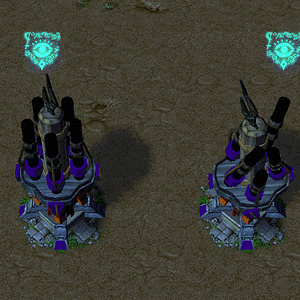
Psychic Tower - Edition 1.0: Stand Animation
Spinning.- Cherrymage
- Media item
- animation building model preview psychic tower yuri
- Comments: 0
- Album: Modeling and Other Pursuits
-
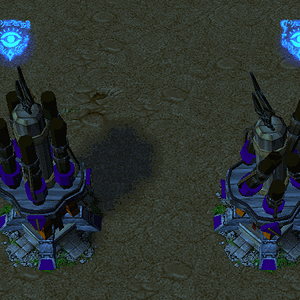
Psychic Tower - Edition 1.0: Attack Spell Animation
The Psychic Tower powers up its rods as it prepares to capture the minds of nearby enemies.- Cherrymage
- Media item
- animation building model preview psychic tower yuri
- Comments: 0
- Album: Modeling and Other Pursuits
-

Psychic Tower - Edition 1.0: Death Animation
- Cherrymage
- Media item
- animation building model preview psychic tower yuri
- Comments: 0
- Album: Modeling and Other Pursuits
-
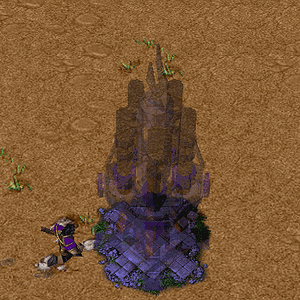
Psychic Tower - Edition 1.0: Buildup Animation
Building... Construction complete!- Cherrymage
- Media item
- animation building buildup model preview psychic tower yuri
- Comments: 0
- Album: Modeling and Other Pursuits
-

Illidan's Demon
The preview of Somewhere Across Nowhere (https://www.hiveworkshop.com/threads/somewhere-across-nowhere.286559/), the prologue of my wannabe upcoming campaign.- deepstrasz
- Media item
- logo preview
- Comments: 1
- Album: Somewhere Across Nowhere
-

How to make a 2D preview for a model
Hi,As you know there is a preview for every model when you click on it.Its in down-left of the game. It will show you the model from a specified look. I saw in many maps... 3D preview is replaced with a 2D picture of that model.I want to know how to make that for a model. Here is a example:- Levi Ackerman
- Thread
- for image model picture preview view warcraft 3 warcraft iii wc3
- Replies: 4
- Forum: World Editor Help Zone
-

River of Ithilien
https://www.hiveworkshop.com/threads/alpha-lord-of-the-rings-peoples-of-middle-earth.247015/- TheFrenchLeprechaun
- Media item
- hobbit ithilien lord of the rings lotr mod peoples of middle earth pome preview screenshots terrain
- Comments: 0
- Album: PoME - Terrain screenshots
-

River of Ithilien
https://www.hiveworkshop.com/threads/alpha-lord-of-the-rings-peoples-of-middle-earth.247015/- TheFrenchLeprechaun
- Media item
- hobbit ithilien lord of the rings lotr mod peoples of middle earth pome preview screenshots terrain
- Comments: 0
- Album: PoME - Terrain screenshots
-

River of Ithilien
https://www.hiveworkshop.com/threads/alpha-lord-of-the-rings-peoples-of-middle-earth.247015/- TheFrenchLeprechaun
- Media item
- hobbit ithilien lord of the rings lotr mod peoples of middle earth pome preview screenshots terrain
- Comments: 1
- Album: PoME - Terrain screenshots
