-
Listen to a special audio message from Bill Roper to the Hive Workshop community (Bill is a former Vice President of Blizzard Entertainment, Producer, Designer, Musician, Voice Actor) 🔗Click here to hear his message!
-
Read Evilhog's interview with Gregory Alper, the original composer of the music for WarCraft: Orcs & Humans 🔗Click here to read the full interview.
-
🏆 HD Modeling Contest #7 POLL is live! ✅ Vote for the TOP 3 MODELS! ❗️Poll closes April 28, 2025. 🎬Watch the entries on our YouTube channel! 🔗 Click here to cast your vote!
picture
-

Nerubian race/faction picture
You know there are other custom race/faction pictures that can be used. Well, I want something like this, but only for the Nerubian race. Thanks. -

How add custom picture only a hero inventory only slot
I add my map inventory hero , and this unit 1. slot empty/custom weapon picture,2. slot empty/custom chest picture... ı want add custom picture only a hero type inventory slot 1 picture slot 2 other picture... (I know very bad english :( sorry)- berkoax
- Thread
- custom inventory picture
- Replies: 0
- Forum: World Editor Help Zone
-

Showing the pictures
Hey, so according to these: How to: Display Images in-game & [Solved] - create image trigger GUI function for image creating is buggy. I edited the picture, so it's in BLP, in proper resolution and overall ready to go. Can some good soul help me with the JASS functions in the first tutorial...- Wayshan
- Thread
- picture
- Replies: 5
- Forum: World Editor Help Zone
-

COE Gameplay Screenshot 2
Screenshots- SNIper of DARKness
- Media item
- coe gameplay medieval picture
- Comments: 0
- Album: Crusade over Europe
-
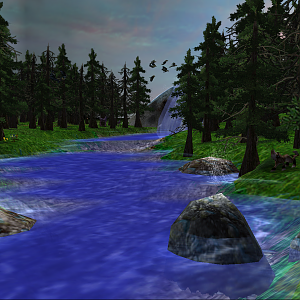
Danube
- SNIper of DARKness
- Media item
- danube picture
- Comments: 0
- Album: Crusade over Europe
-

How to make a 2D preview for a model
Hi,As you know there is a preview for every model when you click on it.Its in down-left of the game. It will show you the model from a specified look. I saw in many maps... 3D preview is replaced with a 2D picture of that model.I want to know how to make that for a model. Here is a example:- Levi Ackerman
- Thread
- for image model picture preview view warcraft 3 warcraft iii wc3
- Replies: 4
- Forum: World Editor Help Zone
-
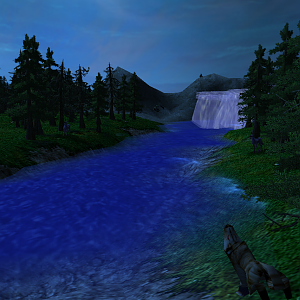
"COE" Close up: Black Forrest "Dark stuff here, also trees." Fingolfin is cool!
- SNIper of DARKness
- Media item
- danube picture
- Comments: 0
- Album: Crusade over Europe
