- Joined
- Feb 23, 2010
- Messages
- 222
I want to make a vision tower for my map that functions basically just like the xel naga vision tower from SC2.
I have a flying fairie dragon right now that enters channel animation and gives 2200/2200 vision range. I got it to work when a unit owned by a player enters and it transfers ownership correctly and it enters animation correctly, but that's about it. The dragon is immobile and invulnerable.
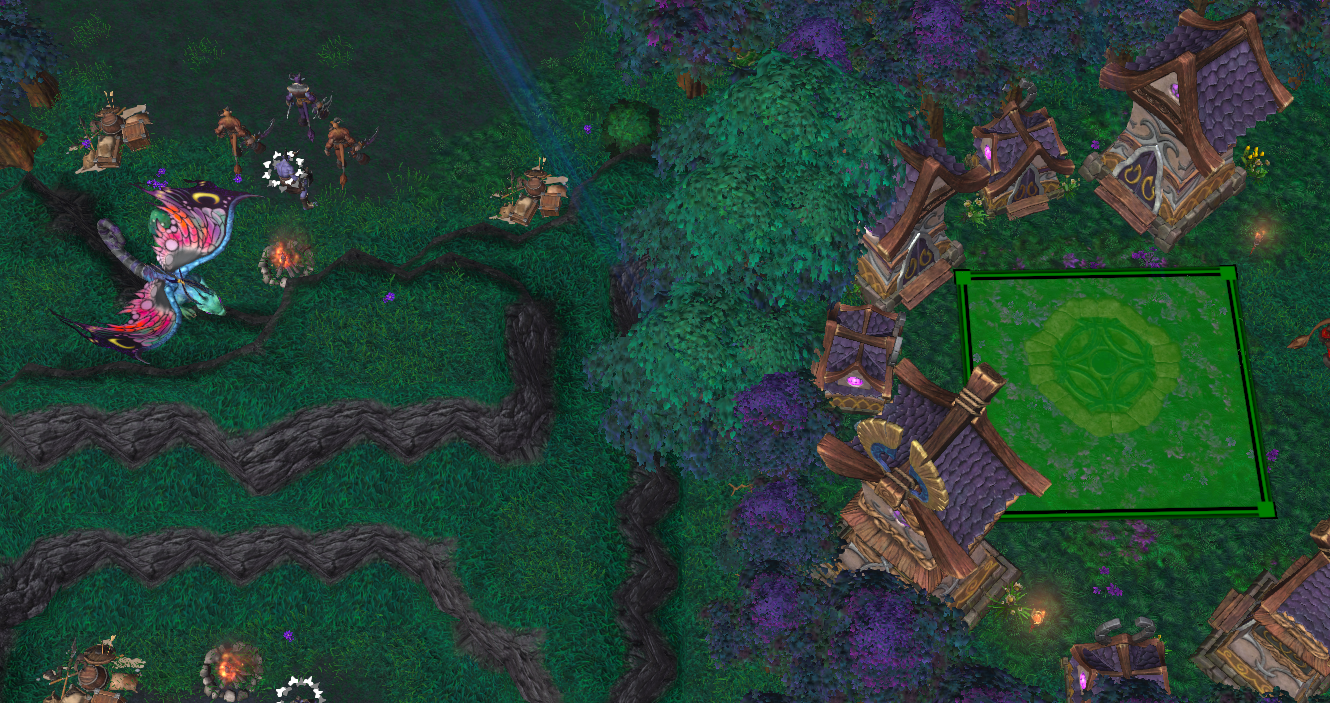
My trouble is setting the conditions and turning it off right. Here is what I'm not sure how to polish.
If no units are in the region, the FD reverts back to being neutral passive and cancels their channel animation.
I want it to only work for units that are on the ground, NOT invisible, and NOT a structure.
If there are units owned by various players the dragon is still neutral.
Bonus points if we can figure out how to make the faerie dragon glow when channeling to. (right now it just curls in a ball, which is okay, not I want a more obvious visual queue. Doesn't HAVE to be the standard fairie dragon glow.)
Here is what I have so far.
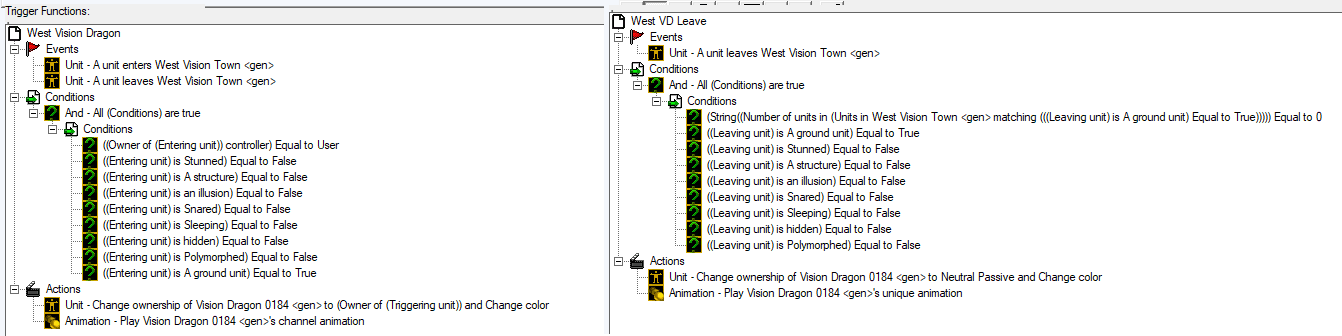
(EDIT: the one on the left doesn't have the "leave" event.)
This seems to work in vacuum for the most part, but when a unit dies in the region there are issues because nothing is "leaving". A 2 second periodic check for units doesn't seem to work and im worried it'll lag the map.
I have a flying fairie dragon right now that enters channel animation and gives 2200/2200 vision range. I got it to work when a unit owned by a player enters and it transfers ownership correctly and it enters animation correctly, but that's about it. The dragon is immobile and invulnerable.
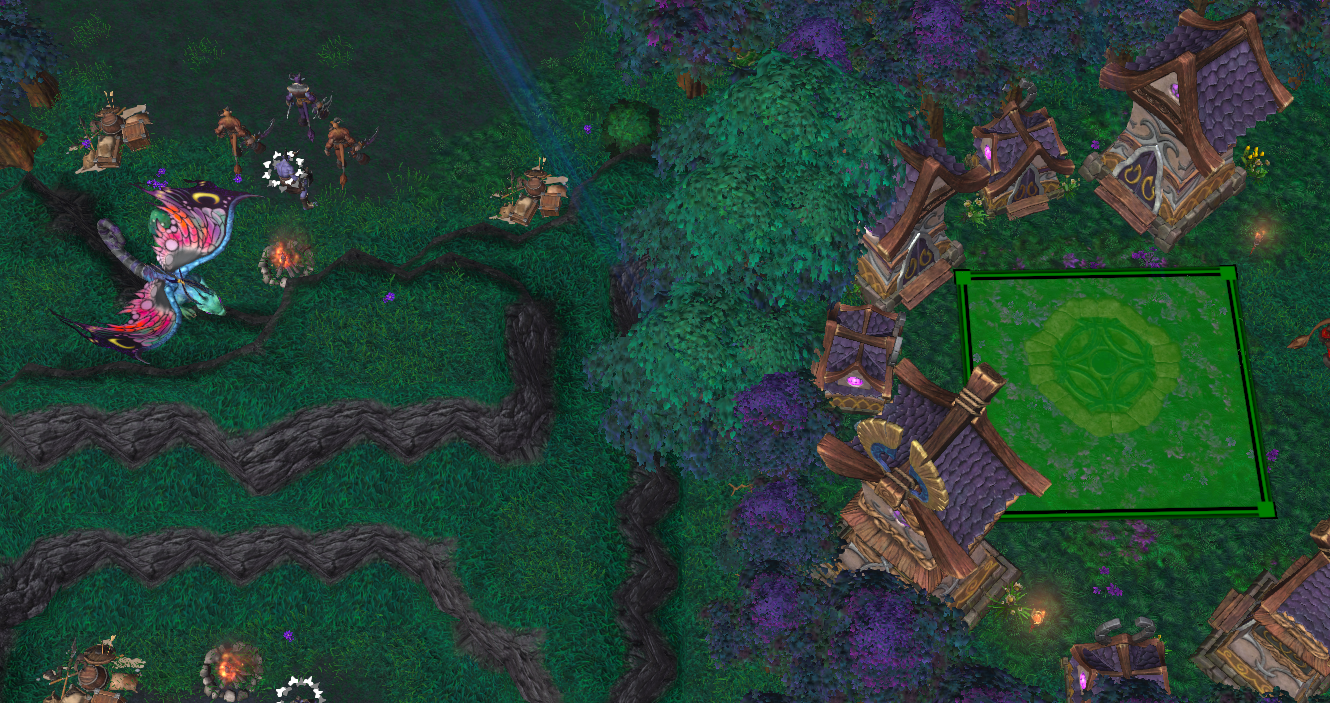
My trouble is setting the conditions and turning it off right. Here is what I'm not sure how to polish.
If no units are in the region, the FD reverts back to being neutral passive and cancels their channel animation.
I want it to only work for units that are on the ground, NOT invisible, and NOT a structure.
If there are units owned by various players the dragon is still neutral.
Bonus points if we can figure out how to make the faerie dragon glow when channeling to. (right now it just curls in a ball, which is okay, not I want a more obvious visual queue. Doesn't HAVE to be the standard fairie dragon glow.)
Here is what I have so far.
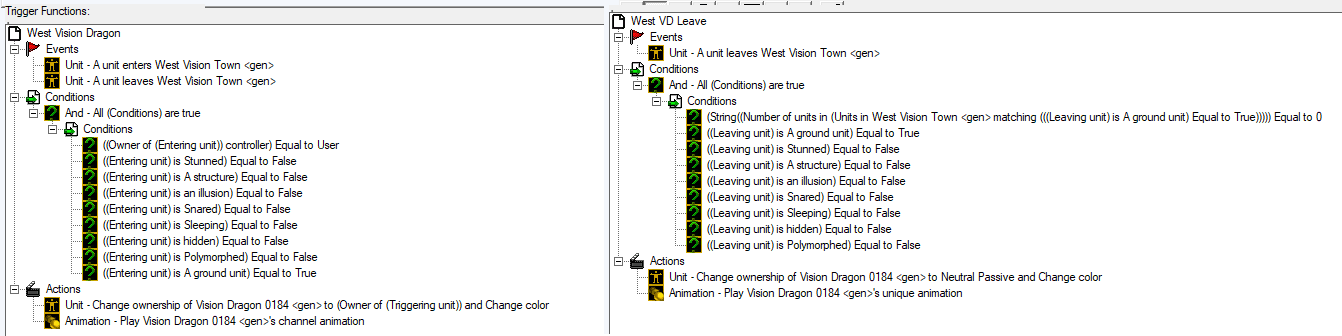
(EDIT: the one on the left doesn't have the "leave" event.)
This seems to work in vacuum for the most part, but when a unit dies in the region there are issues because nothing is "leaving". A 2 second periodic check for units doesn't seem to work and im worried it'll lag the map.
Last edited:















