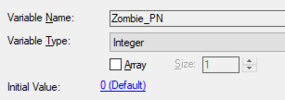Hello. I need to make a trigger that spawns a unit for the killing unit player in the corpse (or position) of the dead enemy player unit. And I need to make it so different tiers (evolutions) spawns different units.
I cant seem to make it work. I created a Mutate zombie upgrade with T0 that starts at map initialization to make the t0 zombie spawn on dead units.
This is the Setup
This is the trigger
I cant seem to make it work. I created a Mutate zombie upgrade with T0 that starts at map initialization to make the t0 zombie spawn on dead units.
This is the Setup
-
 ZombieEvolution Setup
ZombieEvolution Setup
-

 Events
Events
-


 Time - Elapsed game time is 0.01 seconds
Time - Elapsed game time is 0.01 seconds
-
-

 Conditions
Conditions
-

 Actions
Actions
-


 Player - Set the current research level of Mutate Zombie T0 to 1 for Player 11 (Dark Green)
Player - Set the current research level of Mutate Zombie T0 to 1 for Player 11 (Dark Green)
-


 Player - Set the current research level of Mutate Zombie T0 to 1 for Player 12 (Brown)
Player - Set the current research level of Mutate Zombie T0 to 1 for Player 12 (Brown)
-


 -------- Number Of Evolutions --------
-------- Number Of Evolutions --------
-


 Set VariableSet Evolution_Count = 4
Set VariableSet Evolution_Count = 4
-


 -------- Type of evolutions --------
-------- Type of evolutions --------
-


 Set VariableSet ZombieEvolution_TechType[0] = Mutate Zombie T0
Set VariableSet ZombieEvolution_TechType[0] = Mutate Zombie T0
-


 Set VariableSet ZombieEvolution_TechType[1] = Mutate Zombie T2
Set VariableSet ZombieEvolution_TechType[1] = Mutate Zombie T2
-


 Set VariableSet ZombieEvolution_TechType[2] = Mutate Zombie T3
Set VariableSet ZombieEvolution_TechType[2] = Mutate Zombie T3
-


 Set VariableSet ZombieEvolution_TechType[3] = Mutate Zombie T4
Set VariableSet ZombieEvolution_TechType[3] = Mutate Zombie T4
-
-
This is the trigger
-
 Infestation
Infestation
-

 Events
Events
-


 Unit - A unit Dies
Unit - A unit Dies
-
-

 Conditions
Conditions
-


 ((Dying unit) belongs to an enemy of (Owner of (Killing unit)).) Equal to True
((Dying unit) belongs to an enemy of (Owner of (Killing unit)).) Equal to True
-
-

 Actions
Actions
-


 Set VariableSet Point = (Position of (Dying unit))
Set VariableSet Point = (Position of (Dying unit))
-


 If (All Conditions are True) then do (Then Actions) else do (Else Actions)
If (All Conditions are True) then do (Then Actions) else do (Else Actions)
-



 If - Conditions
If - Conditions
-




 Evolution_Count Equal to 0
Evolution_Count Equal to 0
-
-



 Then - Actions
Then - Actions
-




 If ((Owner of (Triggering unit)) Equal to Player 11 (Dark Green)) then do (Unit - Create 1 Zombie (T1) for Player 11 (Dark Green) at Point facing Default building facing degrees) else do (Do nothing)
If ((Owner of (Triggering unit)) Equal to Player 11 (Dark Green)) then do (Unit - Create 1 Zombie (T1) for Player 11 (Dark Green) at Point facing Default building facing degrees) else do (Do nothing)
-




 If ((Owner of (Triggering unit)) Equal to Player 12 (Brown)) then do (Unit - Create 1 Zombie (T1) for Player 12 (Brown) at Point facing Default building facing degrees) else do (Do nothing)
If ((Owner of (Triggering unit)) Equal to Player 12 (Brown)) then do (Unit - Create 1 Zombie (T1) for Player 12 (Brown) at Point facing Default building facing degrees) else do (Do nothing)
-




 If (All Conditions are True) then do (Then Actions) else do (Else Actions)
If (All Conditions are True) then do (Then Actions) else do (Else Actions)
-





 If - Conditions
If - Conditions
-






 (Owner of (Killing unit)) Not equal to Player 11 (Dark Green)
(Owner of (Killing unit)) Not equal to Player 11 (Dark Green)
-






 (Owner of (Killing unit)) Not equal to Player 12 (Brown)
(Owner of (Killing unit)) Not equal to Player 12 (Brown)
-
-





 Then - Actions
Then - Actions
-






 Unit - Create 1 Zombie (T1) for (Owner of (Killing unit)) at Point facing Default building facing degrees
Unit - Create 1 Zombie (T1) for (Owner of (Killing unit)) at Point facing Default building facing degrees
-
-





 Else - Actions
Else - Actions
-
-
-



 Else - Actions
Else - Actions
-
-
-