Community
Maps
Tutorials
Gallery
Support Us
Install the app
-
🏆 Texturing Contest #33 is OPEN! Contestants must re-texture a SD unit model found in-game (Warcraft 3 Classic), recreating the unit into a peaceful NPC version. 🔗Click here to enter!
-
It's time for the first HD Modeling Contest of 2024. Join the theme discussion for Hive's HD Modeling Contest #6! Click here to post your idea!
You are using an out of date browser. It may not display this or other websites correctly.
You should upgrade or use an alternative browser.
You should upgrade or use an alternative browser.
[Project] Power of Chaos RPG - Preview
- Status
- Not open for further replies.
- Joined
- Feb 22, 2006
- Messages
- 960
I just remembered the same-named project from Wc3.
yep
since I never could realize it for wc3 I took the name and reworked the story
-> me has no other good ideas...
- Joined
- Feb 22, 2006
- Messages
- 960
sc2 banks -> So you just have to load your char at start / save it during the game.
Update: Added new preview-video
Update: Added new preview-video
- Joined
- Mar 9, 2009
- Messages
- 6,276
brilliant.
- Joined
- Feb 22, 2006
- Messages
- 960
Update: Added 3 new screenshots:



- Joined
- Feb 22, 2006
- Messages
- 960
added new preview video:
- Joined
- Feb 22, 2006
- Messages
- 960
Some update:
-Added some more stuff:
- Damage is now showing up
- Level UP effect + UI message
- Currently working on Cooldownbuttons for UI
- Targetable on click
And in addition I welcome Goldendemon to my team, who will do terraining
We are looking for an artist (2D / 3D)
-Added some more stuff:
- Damage is now showing up
- Level UP effect + UI message
- Currently working on Cooldownbuttons for UI
- Targetable on click
And in addition I welcome Goldendemon to my team, who will do terraining
We are looking for an artist (2D / 3D)
- Joined
- Dec 8, 2008
- Messages
- 102
thought you wouldnt have the time to do a project ?
if you still look for an artist (2d), pm me
EDIT: is there a way to make an aiming system like in halo so the facing with the cross follows the cursor of the mouse??
if you still look for an artist (2d), pm me
EDIT: is there a way to make an aiming system like in halo so the facing with the cross follows the cursor of the mouse??
Last edited:
- Joined
- Sep 3, 2009
- Messages
- 1,521
as of right now the full mouse API isn't implemented so its not possible yet. As of right now it only detects mouse clicks. Blizzard said they will be adding the rest of it though. So we will see.
- Joined
- May 23, 2009
- Messages
- 1,347
The New UI is sick!! WICKED SICK, AWESOME
- Joined
- Sep 9, 2007
- Messages
- 6,759
I thought I am in team as well?
- Joined
- Feb 22, 2006
- Messages
- 960
I thought I am in team as well?
oh
I add you
- Joined
- Sep 9, 2007
- Messages
- 6,759
Great, add me as UI concept & scripting & general game concepts.
- Joined
- Feb 22, 2006
- Messages
- 960
Ok. I have the title for the first Map (Power of Chaos gonna be a bigger Project)
Power of Chaos - Xel'Shin
Xel'Shin is the Planet where the Association (No name yet) you work for scanned some curious energyspots. Therefor they send you to check the situation and report what's going on.
So let's see what we can do with this project.
Power of Chaos - Xel'Shin
Xel'Shin is the Planet where the Association (No name yet) you work for scanned some curious energyspots. Therefor they send you to check the situation and report what's going on.
So let's see what we can do with this project.
- Joined
- Feb 22, 2006
- Messages
- 960
Added new screenshot:
I reworked some UI-textures (no more blizz only textures ^^)

I reworked some UI-textures (no more blizz only textures ^^)
- Joined
- Sep 9, 2007
- Messages
- 6,759
Looks nice, however, the navigatorbuttons are to small, make them higher.
Additionally place the points to the right bottom and the Local player stuff to the top.
On the top left will/would be allied units and on the center left the enemy you are attacking.
Additionally place the points to the right bottom and the Local player stuff to the top.
On the top left will/would be allied units and on the center left the enemy you are attacking.
- Joined
- Feb 22, 2006
- Messages
- 960
the points btn will be moved to the bottom right, but target etc. won't change I think
yep and I will rework the actionbar actual reworking some ui textures, like minimap etc.
Edit: Updated story
yep and I will rework the actionbar actual reworking some ui textures, like minimap etc.
Edit: Updated story
Last edited:
- Joined
- Feb 22, 2006
- Messages
- 960
Update:
Working on inventory textures:
this gonna be the equipement/inventory frame
Used bliz graphics and reworked them
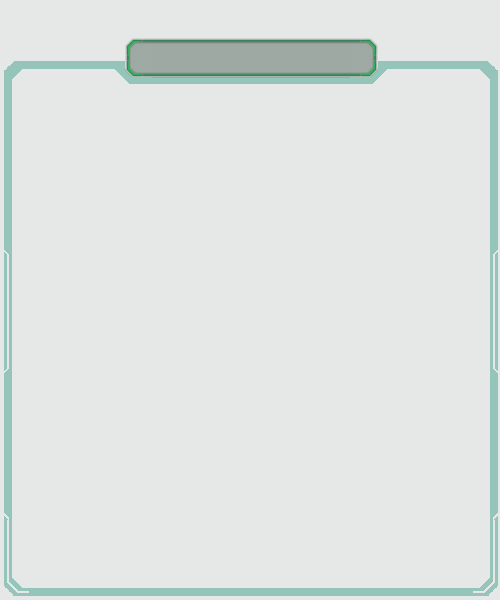
Working on inventory textures:
this gonna be the equipement/inventory frame
Used bliz graphics and reworked them
- Joined
- Feb 22, 2006
- Messages
- 960
update:
I reworked the actionbar , my unique one


I reworked the actionbar , my unique one
- Joined
- Nov 26, 2007
- Messages
- 17
I really like the UI. It's sleek and functional. One idea I thought might enhance the concept is to color-code the enemy target's UI based on their level. For example, if the enemy is a higher level than you, their UI bar would be colored yellow, orange, red, or purple. If they were equivalent or lower, it would be white, blue, green, or gray. All of these are based on the level difference between the player's hero and the enemy highlighted. Allies' UI bars could be a different color to avoid confusion.
Keep up the good work!
Keep up the good work!
- Joined
- Aug 31, 2008
- Messages
- 1,121
Does the WASD movement still have a delay on Sc2? I assuming they fixed it, but I can't be sure since I haven't seen the game yet.
- Joined
- Sep 3, 2009
- Messages
- 1,521
Since the Upgrade to UDP from TCP the traffic caused by key detection should be cut in half. Hopefully thats true 
Btw I'm loving the UI I wish i could duplicate something of similar quality :/
I wish i could duplicate something of similar quality :/
Btw I'm loving the UI
- Joined
- Aug 31, 2008
- Messages
- 1,121
Since the Upgrade to UDP from TCP the traffic caused by key detection should be cut in half. Hopefully thats true
Btw I'm loving the UII wish i could duplicate something of similar quality :/
I have no idea what the letters mean, but thanks for the info.
Yes the UI is very nice. How long did it take you to make it and set it up. Does sc2 make that easy? I haven't been on hive for the last 4 months, and am trying to find all about sc2, so I can decide to buy it or not. (Buying it requires me to get a new PC, so it's not a light decision.)
- Joined
- Sep 3, 2009
- Messages
- 1,521
UDP = User Datagram Protocol
TCP = Transmission Control Protocol
probably doesn't tell you much but meh
Sc2 makes UI's easy as can be. But making them look pretty is the annoying part. Its not even hard just you have to test it a million times to get it right.
TCP = Transmission Control Protocol
probably doesn't tell you much but meh
Sc2 makes UI's easy as can be. But making them look pretty is the annoying part. Its not even hard just you have to test it a million times to get it right.
- Joined
- Aug 1, 2009
- Messages
- 963
It isn't that hard if you sketch it out first, figure out how big everything is and stuff.
- Joined
- Feb 22, 2006
- Messages
- 960
Added a new Screenshot:
Reworked the minimap. Actually most of my UI-parts are done by myself (except the background in the actionbar).

Reworked the minimap. Actually most of my UI-parts are done by myself (except the background in the actionbar).
- Joined
- Feb 22, 2006
- Messages
- 960
Update:
Added 3 new screenshots of terrain Goldendemon is working on, her started doing the basic stuff and will go on with more detailed things (small doodads etc.)



Added 3 new screenshots of terrain Goldendemon is working on, her started doing the basic stuff and will go on with more detailed things (small doodads etc.)
- Joined
- Aug 11, 2009
- Messages
- 6,528
Too good o.o D:
- Joined
- Feb 22, 2006
- Messages
- 960
small update:
I added a new UI component, a small frame which contains the buttons in the bottom right, also got rid of the navigator on the right, instead added new button for navigator in the bottom right

What I do next:
I am currently working on four things:
- Inventory/Equipement
- Rework of missiondialog
- Achievements
- Talents
I may release some previews this week, all in all we have a nice progress.
I also will release further details for the story: (Why the name Power of Chaos? etc.)
Goldendemon also is hard working on the terrain so I think there will be some more previews in the future . We try to have at least a demo version ready till the release
. We try to have at least a demo version ready till the release
of Starcraft II.
We still need an 3D Artist and a native english speaker.
I added a new UI component, a small frame which contains the buttons in the bottom right, also got rid of the navigator on the right, instead added new button for navigator in the bottom right
What I do next:
I am currently working on four things:
- Inventory/Equipement
- Rework of missiondialog
- Achievements
- Talents
I may release some previews this week, all in all we have a nice progress.
I also will release further details for the story: (Why the name Power of Chaos? etc.)
Goldendemon also is hard working on the terrain so I think there will be some more previews in the future
of Starcraft II.
We still need an 3D Artist and a native english speaker.
- Joined
- Jul 21, 2007
- Messages
- 272
- Joined
- Feb 22, 2006
- Messages
- 960
you mean the UI?
I used .dds , created with GIMP, there is a plugin for dds files
edit:
So I worked out the inventory and started implementing it:

You can see in the top there is a list where you can select items of your inventory (up to 50 items).
Below that is the item icon + name
then there is the description box where information about the item will appear.
On the bottom you have 3 buttons: Drop Item / Improve Item / Show Equipment
Drop Item: drops and destroys the current selected Item (there will be a dialog if you really want to destroy this item)
Improve Item: This button will open another dialog where you can improve your item , add effects, or improve gained attributes etc.
Show Equipment: This will open the equipment dialog, here you will also be able to chose if you want to equip the current selected item
Further info to come
I used .dds , created with GIMP, there is a plugin for dds files
edit:
So I worked out the inventory and started implementing it:
You can see in the top there is a list where you can select items of your inventory (up to 50 items).
Below that is the item icon + name
then there is the description box where information about the item will appear.
On the bottom you have 3 buttons: Drop Item / Improve Item / Show Equipment
Drop Item: drops and destroys the current selected Item (there will be a dialog if you really want to destroy this item)
Improve Item: This button will open another dialog where you can improve your item , add effects, or improve gained attributes etc.
Show Equipment: This will open the equipment dialog, here you will also be able to chose if you want to equip the current selected item
Further info to come
Last edited:
- Joined
- Feb 22, 2006
- Messages
- 960
Ok small update... had to code a workaround since lists/pulldown dialogitems are bugged. Now works nice with select different items. In addition I slightly reworked the inventory ui

- Joined
- Feb 22, 2006
- Messages
- 960
Update:
I added a new preview video, which shows the recently added features.
I added a new preview video, which shows the recently added features.
- Joined
- Aug 11, 2009
- Messages
- 6,528
German sniper 
I like the inventory.
I like the inventory.
- Joined
- Nov 26, 2007
- Messages
- 17
Wow, this is coming along very nicely. I still say this has the best UI of all the RPGs I've seen so far. I'm currently working on making a complex talent tree system, so I can't wait to see how yours turns out.
- Joined
- Jun 5, 2008
- Messages
- 2,572
I kind of paused my project but nice to see yours coming along.
Hope you won't strugle with the data editor like me
Hope you won't strugle with the data editor like me
- Joined
- Feb 22, 2006
- Messages
- 960
ah no , the data editor is easy to work in... 
- Joined
- Jul 21, 2007
- Messages
- 272
- Joined
- Feb 22, 2006
- Messages
- 960
looks quite good, but im wondering if this could get in trouble with the 3dcam (3dcam in doodads etc), because the trees are so close together.
actually we will of course test this issue
ps.: back from spain so I will go on working tomorrow
- Status
- Not open for further replies.



















