- Joined
- Mar 9, 2008
- Messages
- 2,174
Those are widgets or "skins" by rainmeter, they are pretty easy to code. And the OS is win7, Im just using a skin that makes it look like 8.
Like that you have Deathspank in there
Ran out of games to play, so I'm just going down the list of best PC games on metacritic. xD
 Anyway in case you miss games to play I can gladly both recommend several good ones or gift several mediocre ones (from bundles
Anyway in case you miss games to play I can gladly both recommend several good ones or gift several mediocre ones (from bundles  ).
).Running out of games.. when X-Com 2 just came out
I finished XCOM 2 three days after the release. xD
 (And yea, I would have to, but given my very limited time, I have so far only had time to play it for 46 hours).
(And yea, I would have to, but given my very limited time, I have so far only had time to play it for 46 hours).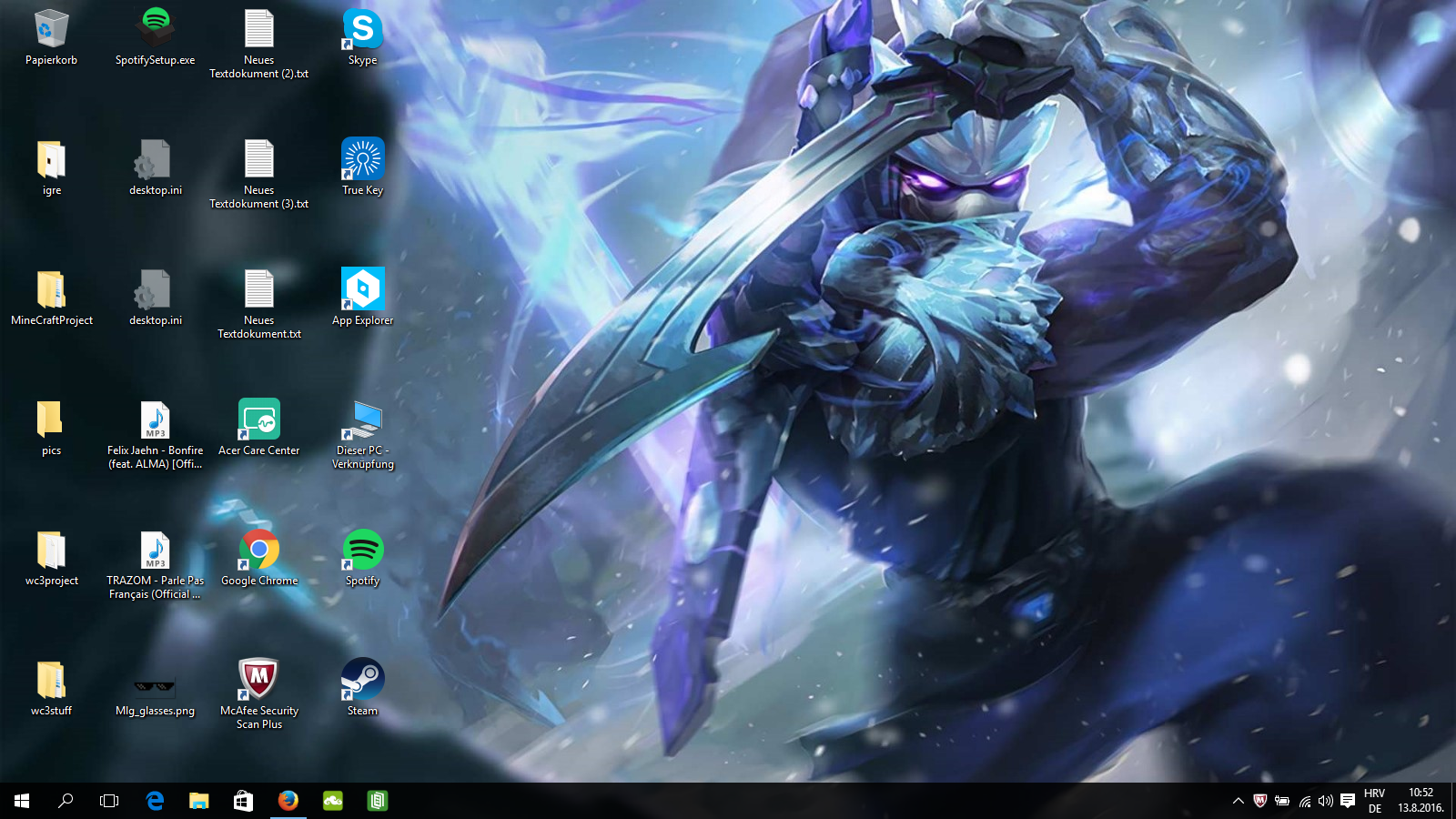
You do know you can call them and tell them this and they will help you, right?Recently changed motherboard, so the default one. Screw you Microsoft, and your silly anti-piracy measures, might just be the final nail in the coffin that makes me change over to linux.
Is that.. a non-genuine Windows OS? Btw, your desktop shows how much a true WC3 modder you are.Mine is always boring and looks bad. ^^
Until someone comes with a good gameplay.110% official windows.
I think the funny thing with with many of us is, that we use much more time in coding/modding/making something than actually playing wc3.^^
Never gonna happen,but i got some plans for a map,and i dont really have time for it.Or until you become a map mod/rev.
Mine is always boring and looks bad. ^^
Heh.

I like the theme and image. Too many damn icons though!
My current desktop image.
Yes, Dishonored 2 The Knife of Dunwall.What game is that? Reminds me of Dishonored.
i got an asus rog strix GD30CI-NR002T. it have intel core i7 7700 and gtx 1070 and 16 gigabytes of ram.
it says post, not show.
 But unless you actually have a desktop, and not a pc then specs are still wrong
But unless you actually have a desktop, and not a pc then specs are still wrong 
