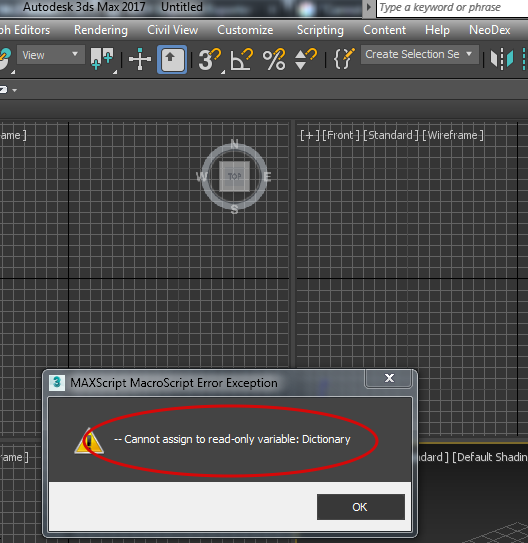Oh, hm alright well I can't find anything in the Dopesheet that looks wrong, then again I've never really worked with dopesheets before, any clue how I could fix this inside of max itself?
Okay so after having done some more testing I've managed to get the dopesheet thing working, the only error my mesh has now is the unbalanced weights problems, this is the entire error log.
///////////////////////////////////////////////////////////////////////////////////
// Weights
///////////////////////////////////////////////////////////////////////////////////
// The next objects have unbalanced weights,
// they may be wrongly animated.
///////////////////////////////////////////////////////////////////////////////////
// Box001
///////////////////////////////////////////////////////////////////////////////////
Now I figured that wouldn't be much of a problem, as it was a new model, just a cube that I skinned to two bones to learn how to export stuff properly, completely clean scene. HOWEVER! When importing to War3 Model Editor I am still getting that exact same Unkown tag "" in Node! Error, if it isn't related to my dopesheet then I have no idea what is happening here.
Also, Tauer, your MDL conversion trick seems to be working!
Using the MDLX converter and turning it into an MDL instead of MDX now lets me import the mesh and view the animation, although all my inbetween keys seem to be missing, does Neodex not bake animation?
EDIT: So my mind is absolutely blown, after having converted the model to MDL instead of MDX, I once again tried to load the MDX, it now loads into the viewer, I export the MDX a new from max, and BAM, it actually loads, I made no other changes to the max scene inbetween it working and not working.
The only thing that is not functioning now is that my animations do not interpolate between the keys, instead the animations just snap to the keys making it look like a stop-motion mess.
It is also not registering rotations correctly.