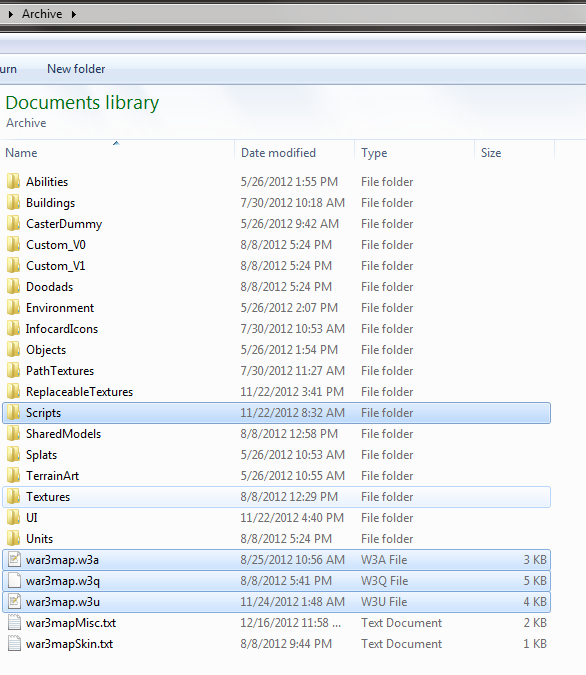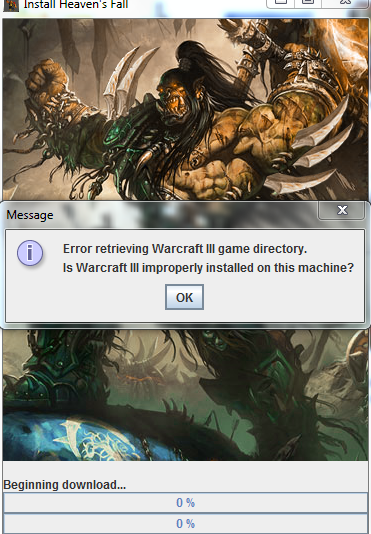- Joined
- Jul 2, 2008
- Messages
- 1,182
no there was no extra copy but your theory sounds logical. Strange thing is that war3mapskin.txt works fine.
My war3mapmisc.txt:
[Misc]
FoodCeiling=200
UpkeepUsage=200
UpkeepGoldTax=0.00
UpkeepLumberTax=0.00
MagicImmunesResistLeech=1
InvisibleUnitsBestowAuras=1
DamageBonusPierce=1.00,0.50,0.25,1.00,1.00,1.00,1.00,1.00
DamageBonusMagic=0.50,0.75,1.00,1.00,1.00,1.00,1.00,1.00
DamageBonusSpells=1.00,1.00,1.00,0.00,0.00,0.00,0.00,0.00
DamageBonusNormal=1.00,1.00,1.00,1.00,1.00,1.00,1.00,1.00
DamageBonusChaos=0.50,0.75,1.00,1.00,1.00,1.00,1.00,1.00
DamageBonusSiege=0.00,0.00,0.00,0.00,0.00,0.00,0.00,0.00
DamageBonusHero=0.00,0.00,0.00,0.00,0.00,0.00,0.00,0.00
MaxUnitSpeed=500.0
MaxBldgSpeed=500.0
My war3mapmisc.txt:
[Misc]
FoodCeiling=200
UpkeepUsage=200
UpkeepGoldTax=0.00
UpkeepLumberTax=0.00
MagicImmunesResistLeech=1
InvisibleUnitsBestowAuras=1
DamageBonusPierce=1.00,0.50,0.25,1.00,1.00,1.00,1.00,1.00
DamageBonusMagic=0.50,0.75,1.00,1.00,1.00,1.00,1.00,1.00
DamageBonusSpells=1.00,1.00,1.00,0.00,0.00,0.00,0.00,0.00
DamageBonusNormal=1.00,1.00,1.00,1.00,1.00,1.00,1.00,1.00
DamageBonusChaos=0.50,0.75,1.00,1.00,1.00,1.00,1.00,1.00
DamageBonusSiege=0.00,0.00,0.00,0.00,0.00,0.00,0.00,0.00
DamageBonusHero=0.00,0.00,0.00,0.00,0.00,0.00,0.00,0.00
MaxUnitSpeed=500.0
MaxBldgSpeed=500.0

 . I put the Exe in the Warcraft 3 folder. I really like custom made races in Warcraft 3, so Please help as soon as possible!
. I put the Exe in the Warcraft 3 folder. I really like custom made races in Warcraft 3, so Please help as soon as possible!