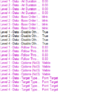- Joined
- Jun 17, 2014
- Messages
- 236
I've create blink spell that gives damage to nearby enemy unit before caster is moved after the animation complete, the damage work but my caster moved to center of map, not to target point. i dont know why
and when i use finishes casting an ability or stop casting an ability the caster moved after the animation complete but it moved to center of map
dont worry about the leaks.
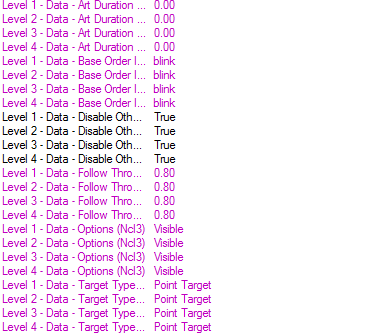
-
 Untitled Trigger 005
Untitled Trigger 005
-

 Events
Events
-


 Unit - A unit Finisheh casting ability
Unit - A unit Finisheh casting ability
-
-

 Conditions
Conditions
-


 (Ability being cast) Equal to (Boa) Poison Trail
(Ability being cast) Equal to (Boa) Poison Trail
-
-

 Actions
Actions
-


 Unit Group - Pick every unit in (Units within 300.00 of (Position of (Triggering unit))) and do (Actions)
Unit Group - Pick every unit in (Units within 300.00 of (Position of (Triggering unit))) and do (Actions)
-



 Loop - Actions
Loop - Actions
-




 Unit - Cause (Triggering unit) to damage (Picked unit), dealing 100.00 damage of attack type Spells and damage type Normal
Unit - Cause (Triggering unit) to damage (Picked unit), dealing 100.00 damage of attack type Spells and damage type Normal
-
-
-


 Unit - Move (Triggering unit) instantly to (Target point of ability being cast)
Unit - Move (Triggering unit) instantly to (Target point of ability being cast)
-
-
and when i use finishes casting an ability or stop casting an ability the caster moved after the animation complete but it moved to center of map
dont worry about the leaks.