- Joined
- Aug 24, 2014
- Messages
- 13
Hello, everyone, I'm currently in the process of getting back into Warcraft III and I had decided to try my hand at a bit of skinning and modeling.
I was working on a skin for a model in GIMP 2, and when I opened the Model Editor to see how my skin "fit," I noticed that the cloak, and shoulder plates, both normally team colored, were now white. In addition, the eye seems to have lost it's transparent texture as well. Since I'm unaware of the technical terms I'll attach an image so hopefully you guys can see what I'm talking about:
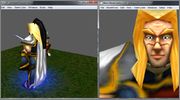
Now, would anyone mind explaining to an amateur, what exactly the problem is, how it went wrong, and what I can do to correct this issue?
I was working on a skin for a model in GIMP 2, and when I opened the Model Editor to see how my skin "fit," I noticed that the cloak, and shoulder plates, both normally team colored, were now white. In addition, the eye seems to have lost it's transparent texture as well. Since I'm unaware of the technical terms I'll attach an image so hopefully you guys can see what I'm talking about:
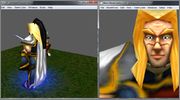
Now, would anyone mind explaining to an amateur, what exactly the problem is, how it went wrong, and what I can do to correct this issue?













