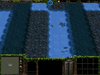Deleted member 231919
D
Deleted member 231919
There is no such resource for this type of trigger as I have looked. It seems to be a bit advanced for a lot of people.
Here's what it needs to do:
Iterate from tile to tile, if the tile is equal to a grass tile, replace the grass tile with a snow tile. Once it reaches the end of the map, it needs to move down by point(0, -100) and start from the beginning again. By doing this, all grass tiles will be changed to a snow tile. Eventually, once all grass tiles are replaced, the trigger needs to turn off.
My map is set to 256x256.
I only use GUI. I don't mind Jass as long as you can explain it so I can alter it.
If you take a look yourself on a solution for this on the hive or internet, you will see that there is none. Can anyone help with it?
Here's what it needs to do:
Iterate from tile to tile, if the tile is equal to a grass tile, replace the grass tile with a snow tile. Once it reaches the end of the map, it needs to move down by point(0, -100) and start from the beginning again. By doing this, all grass tiles will be changed to a snow tile. Eventually, once all grass tiles are replaced, the trigger needs to turn off.
My map is set to 256x256.
I only use GUI. I don't mind Jass as long as you can explain it so I can alter it.
-
 Change to Snow
Change to Snow
-

 Events
Events
-


 Time - Every 0.01 seconds of game time
Time - Every 0.01 seconds of game time
-
-

 Conditions
Conditions
-

 Actions
Actions
-


 Set tmp_point = (Point(((X of tmp_point) + 100.00), ((Y of tmp_point) + 0.01)))
Set tmp_point = (Point(((X of tmp_point) + 100.00), ((Y of tmp_point) + 0.01)))
-


 If (All Conditions are True) then do (Then Actions) else do (Else Actions)
If (All Conditions are True) then do (Then Actions) else do (Else Actions)
-



 If - Conditions
If - Conditions
-




 (Terrain type at tmp_point) Equal to Lordaeron Summer - Grass
(Terrain type at tmp_point) Equal to Lordaeron Summer - Grass
-
-



 Then - Actions
Then - Actions
-




 Environment - Change terrain type at tmp_point to Lordaeron Winter - Snow using variation -1 in an area of size 1 and shape Circle
Environment - Change terrain type at tmp_point to Lordaeron Winter - Snow using variation -1 in an area of size 1 and shape Circle
-
-



 Else - Actions
Else - Actions
-
-
-
If you take a look yourself on a solution for this on the hive or internet, you will see that there is none. Can anyone help with it?