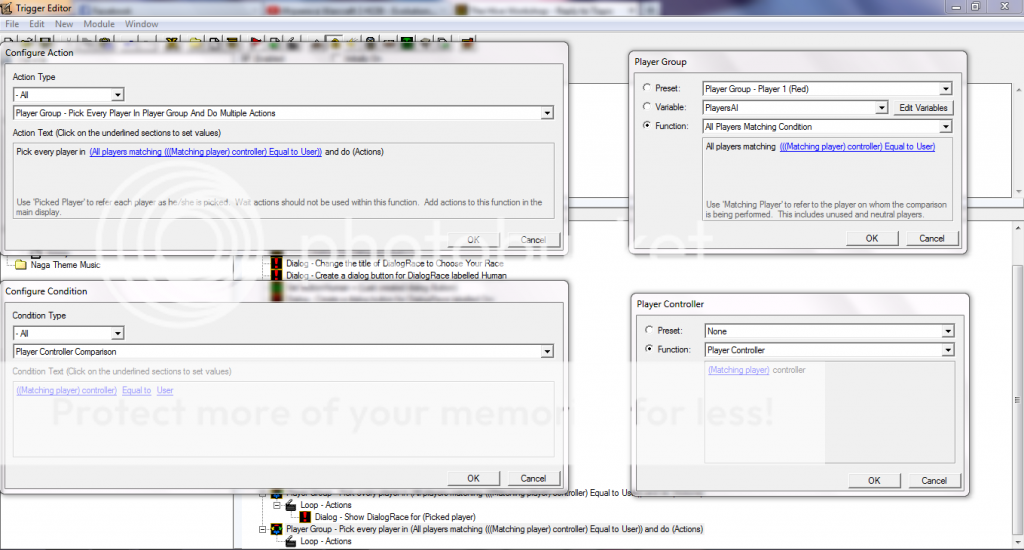too bad it's not working. i'll tell you how i make a map with different races
follow these steps in order to make a map with different races (without replacing any of original races) , before reading it, make sure you've already made the workers of the other races and town halls
open triggers editor, open map installization trigger, add variable called AllUnits with type Unit Group and then add these actions to the trigger
1-Set Variable
make the variable = AllUnits (or whatever name you made)
click on value and from functions choose units in region then make the region = Playable Map Area
2-Unit Group - Pick Every Unit in Unit Group and Do Action
set unit group = variable AllUnits
and make action = Pause (picked units)
make a new trigger and call it Dialog Race For Example, return to the installization trigger and add new action Trigger - Run (Checking Condition) and make the trigger (Dialog Race), then make a new variable and make it a dialog then in Dialog Race Trigger make action Wait 10 Seconds, then make an action "Dialog - Change Title" Change Title Of "Choose The Variable You Made For The Dialog" to "The Title Of The Menu"
Ex : Change Title Of (DialogRace) to (Choose Your Race)
now that you made the menu , time to make the buttons , create variable for each race and make them Dialog Buttons then come back to the trigger where you made the Change Title Of Dialog Action and make another action "Dialog - Create Dialog Button" Create Dialog Button for (Menu Variable Of The Dialog not the button) labelled (the button name that will display inside the game) then make another action (Set Variable) Set (Button Variable) = Last Created dialog button
Ex : -Create Dialog Button for DialogRace labelled Human
-Set ButtonHuman = Last Created Dialog Race
now make this for every race
now make this race to display this menu for the Users only :
-Player Group - Pick Every Player In Player Group and do Multiple Actions
Choose Player Group and make it All Players Matching Condition
here's the photo of the steps (from left to right)
now we're done, if you tested the map , your map will display the menu to choose races , but nothing will happen if you clicked on any button , they all will start normally, i'll explain in another post