- Joined
- May 21, 2008
- Messages
- 218
By:
This tutorial will teach you how to make a maze map with warcraft 3 tft world editor. Completely n00b proof. I will use ordered lists as instructions. I will include side notes on how to improve the map to.
Table Of Contents
Setting Up
1.Open up Tft world Editor.
2. Click
3. This window pops up

For the map we are making change the settings to this:

Not done yet don't post plz
Attachments
-
 Import-Manager.png315 bytes · Views: 278
Import-Manager.png315 bytes · Views: 278 -
 New-Map.png228 bytes · Views: 570
New-Map.png228 bytes · Views: 570 -
 Object-Editor.png523 bytes · Views: 276
Object-Editor.png523 bytes · Views: 276 -
 Test.png402 bytes · Views: 263
Test.png402 bytes · Views: 263 -
 Variable-Editor.png629 bytes · Views: 251
Variable-Editor.png629 bytes · Views: 251 -
 Scenario-Force-Properties.png2.7 KB · Views: 171
Scenario-Force-Properties.png2.7 KB · Views: 171 -
 Scenario-Map-Description.png2.6 KB · Views: 184
Scenario-Map-Description.png2.6 KB · Views: 184 -
 Scenario-Player-Properties.png3.1 KB · Views: 156
Scenario-Player-Properties.png3.1 KB · Views: 156 -
 Window-Palette-Doodads.png10.3 KB · Views: 140
Window-Palette-Doodads.png10.3 KB · Views: 140 -
 Window-Palette-Regions.png10.3 KB · Views: 140
Window-Palette-Regions.png10.3 KB · Views: 140 -
 Window-Palette-Unit.png10.3 KB · Views: 114
Window-Palette-Unit.png10.3 KB · Views: 114 -
 Window-Palette-Terrain.png10.3 KB · Views: 118
Window-Palette-Terrain.png10.3 KB · Views: 118 -
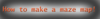 How-to-make-a-maze-map!.png41.6 KB · Views: 322
How-to-make-a-maze-map!.png41.6 KB · Views: 322 -
 File-New-#2.png27.3 KB · Views: 146
File-New-#2.png27.3 KB · Views: 146
Last edited:





