- Joined
- Jul 18, 2012
- Messages
- 136
Can someone give me save/load system that saves a text in your w3 folder with the code?
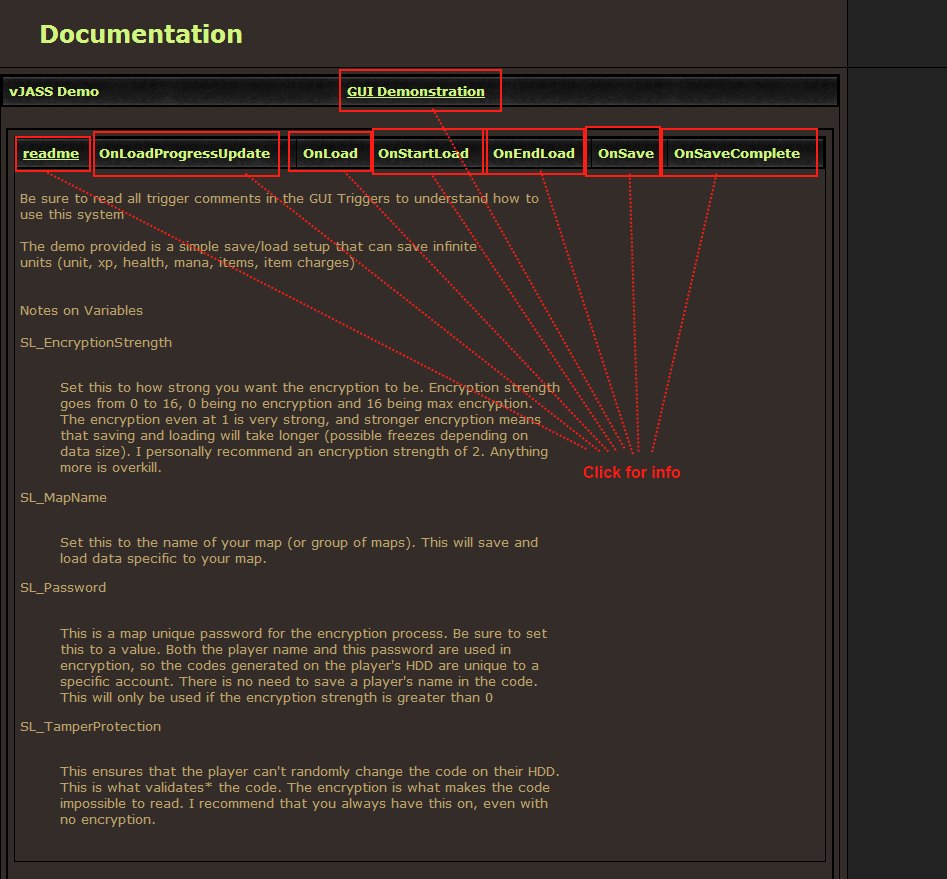
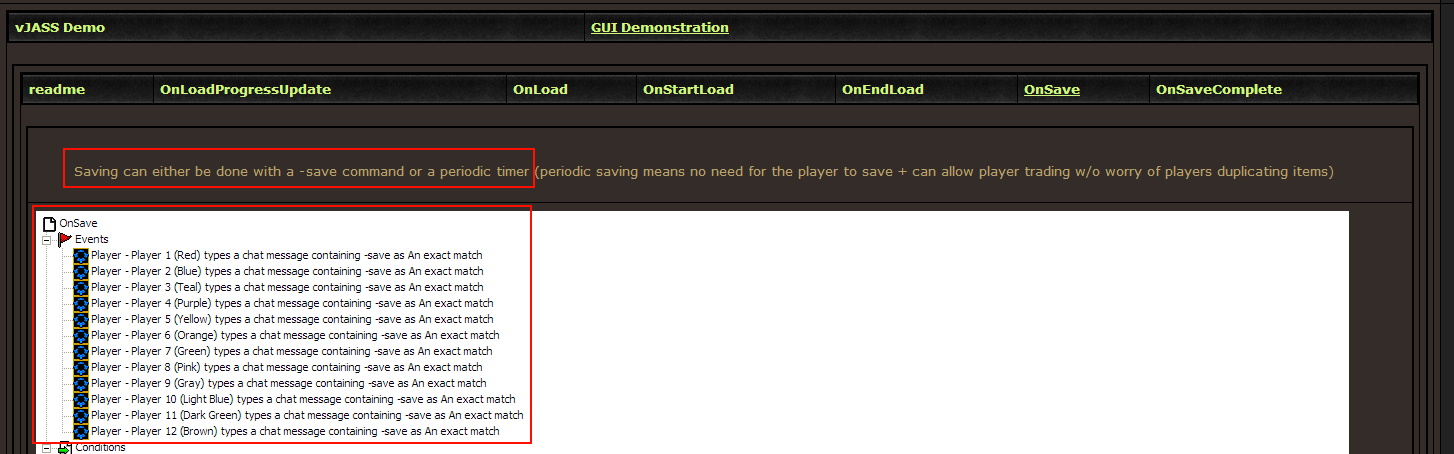
JNGP Tutorial.(Please do try to figure things out on your own first, and ask questions if you have trouble finding the answer).
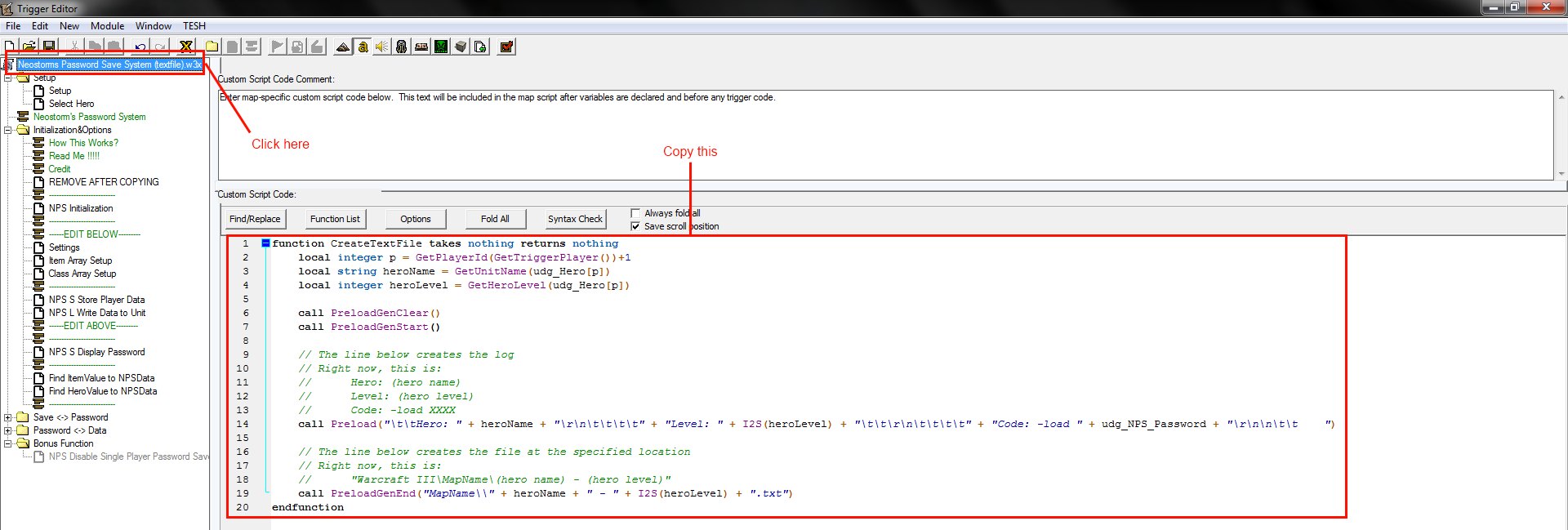
function PreloadFiles takes nothing returns nothing
call Preload( "
Hero: Paladin
Level: 105
Code: -load GGGG GGg6 xPOw iV
" )
call PreloadEnd( 0.0 )
endfunctionUh, what? Which map? Are you in the wrong thread?Please Man!
When i Start the Map it closses automaticly
