Hello there, ladies and gents. I learned today, that changing a GPU is quite a hassle. Especially for a first-timer, like Yours Truly.
I have a pretty old Dell pre-built PC, that has a GTX 1050 on board. Thought it was about time to upgrade that little work-horse, both for gaming, and for educational purposes. After hours of research online, I settled for GTX 1660Ti card - not too shabby, but also not too expensive either. Can run most games today at 1080p (And I don't need higher res than that) on Highest Settings. Then there was also the manufacturer, that, again, I had to research about. Settled with MSI.
After that, I thought that's it, I get it, I install the drivers and replace real life with MB:Bannerlord for a few days. But then I researched about compatibility a bit. Aaaand the problems begin.
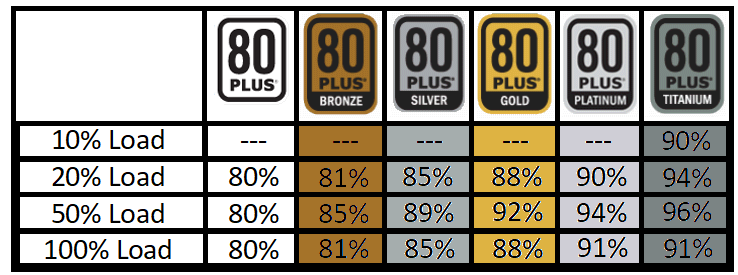
And so, all in all, my GPU upgrade (which was initial intention) turns into a full PC upgrade, with me having to change the PSU, the motherboard, the case, and adding RAM.
It wasn't a desired outcome, but, at least, I did learn a few things with all that research. And I am probably never going to buy pre-built PCs again...
UPDATE:
Mobos with socket type 1150 are unavailable anywhere in my country. Thus, had to upgrade the CPU as well, and get a mobo with 1151 socket instead. Now I well and truly changed my entire system.
I have a pretty old Dell pre-built PC, that has a GTX 1050 on board. Thought it was about time to upgrade that little work-horse, both for gaming, and for educational purposes. After hours of research online, I settled for GTX 1660Ti card - not too shabby, but also not too expensive either. Can run most games today at 1080p (And I don't need higher res than that) on Highest Settings. Then there was also the manufacturer, that, again, I had to research about. Settled with MSI.
After that, I thought that's it, I get it, I install the drivers and replace real life with MB:Bannerlord for a few days. But then I researched about compatibility a bit. Aaaand the problems begin.
- Turns out, my PSU only has like 280 Watt output, that's not only way below what 1660Ti requires (450W), but it also technically is too low for my current GTX 1050 (350W)... As far as I understand, this means, that my current card was also under-performing.
Not only that, but that PSU didn't even have the needed 8-pin PCI-E connector, or any PCI-E connector at that...
Thus, my GPU upgrade now turned into GPU + PSU upgrade. Had to do loads more research on PSUs... Apparently, PSUs opperate best, when they are at about 50% load, so I had to get something even bigger than the GPU requires. Settled for 80+ Bronze rating, Modular ThermalTake PSU with 600+ watts. Really, I could have gone for 80+ Gold rating, which costs a bit more, but looking at data table below, Gold would offer little advantage over Bronze, as well. Though I am still not sure.
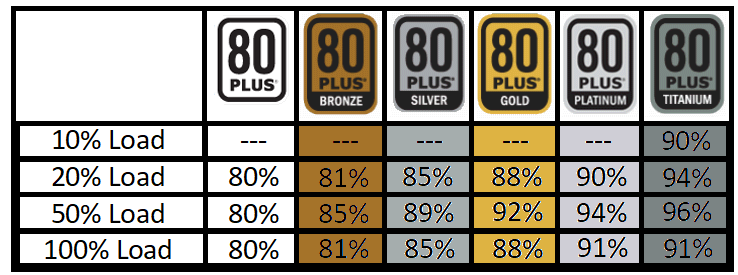
- Next is the motherboard itself... First of all, I downloaded HWiNFO to check system settings, and realized, that my motherboard has PCI-e x16 v1.1, while the card requires v3.0. After a bit of research, I found out, that PCI-e connections are backwards-compatible (though v1.1 will have slightly lower speed, as image below shows).
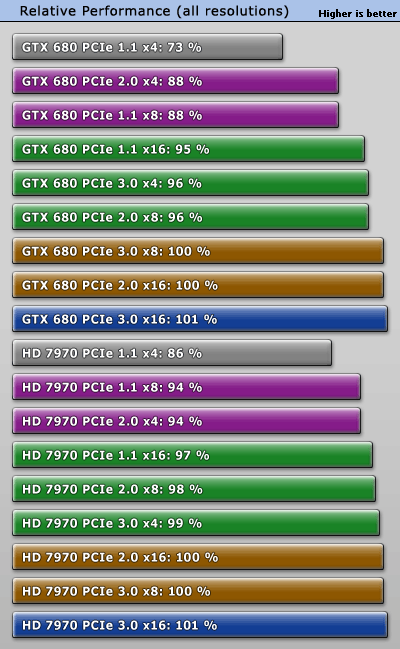
Anyways, I thought - "it ain't much difference, who cares...". I thought I still wouldn't have to change my motherboard... But then my ordered GPU and PSU arrived...
- Unplugged my PC, unpacked the new PSU, and it was nice. Being modular, it has detachable cables, which is very convenient. But then I notice a problem. My motherboard doesn't have a standard 20/24-pin PSU-motherboard connection. Instead it has a proprietary 8 pin slot, that essentially no newer PSUs have connectors for.
And so, all in all, my GPU upgrade (which was initial intention) turns into a full PC upgrade, with me having to change the PSU, the motherboard, the case, and adding RAM.
It wasn't a desired outcome, but, at least, I did learn a few things with all that research. And I am probably never going to buy pre-built PCs again...
UPDATE:
Mobos with socket type 1150 are unavailable anywhere in my country. Thus, had to upgrade the CPU as well, and get a mobo with 1151 socket instead. Now I well and truly changed my entire system.
Last edited:
