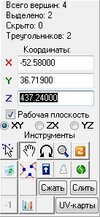- Joined
- Sep 11, 2013
- Messages
- 327
Greetings!
I have 5 new problems and I don't know how to solve them..

1.How can I raise the HP bar of a unit(Roost)?
2.From what I understand, the selection scale of a unit will generate the length of the health bar and I don't want that.
How can I make the Hp bar shorter than selection scale?
3.How can I make selection scale independent and NOT in direct relation with Hp bar?
4.How can I set a different color on a unit (wisp) that is an attachment?
5.How can I change the scale size of an attachment (wisp) without changing the size of the base model (Chimaera Roost)?
Bonus Problem:
In model editor I created an attachment point on a building (Roost) and I set it's name "head" and work perfectly, but when I change his name to "end" or "end ref" or other random names, it doesn't work anymore.
why?
The help will be appreciated!

I have 5 new problems and I don't know how to solve them..
1.How can I raise the HP bar of a unit(Roost)?
2.From what I understand, the selection scale of a unit will generate the length of the health bar and I don't want that.
How can I make the Hp bar shorter than selection scale?
4.How can I set a different color on a unit (wisp) that is an attachment?
5.How can I change the scale size of an attachment (wisp) without changing the size of the base model (Chimaera Roost)?
Bonus Problem:
In model editor I created an attachment point on a building (Roost) and I set it's name "head" and work perfectly, but when I change his name to "end" or "end ref" or other random names, it doesn't work anymore.
why?
The help will be appreciated!