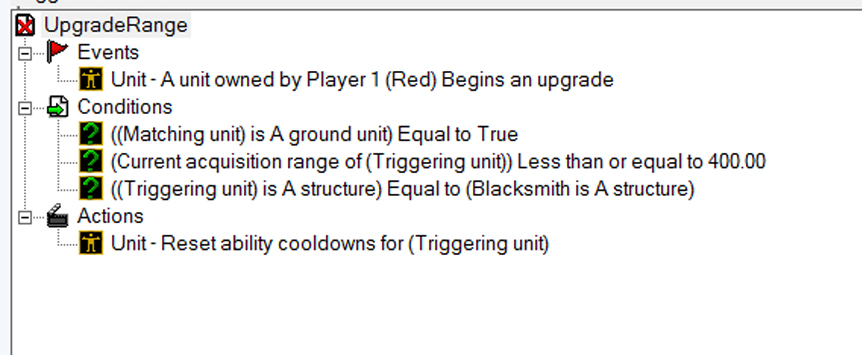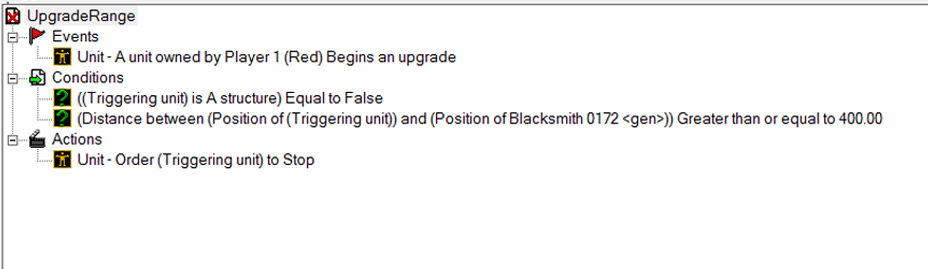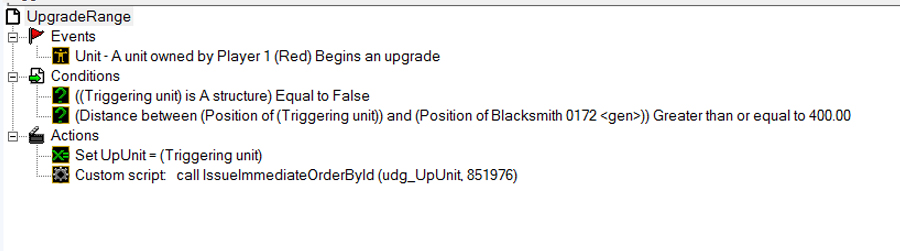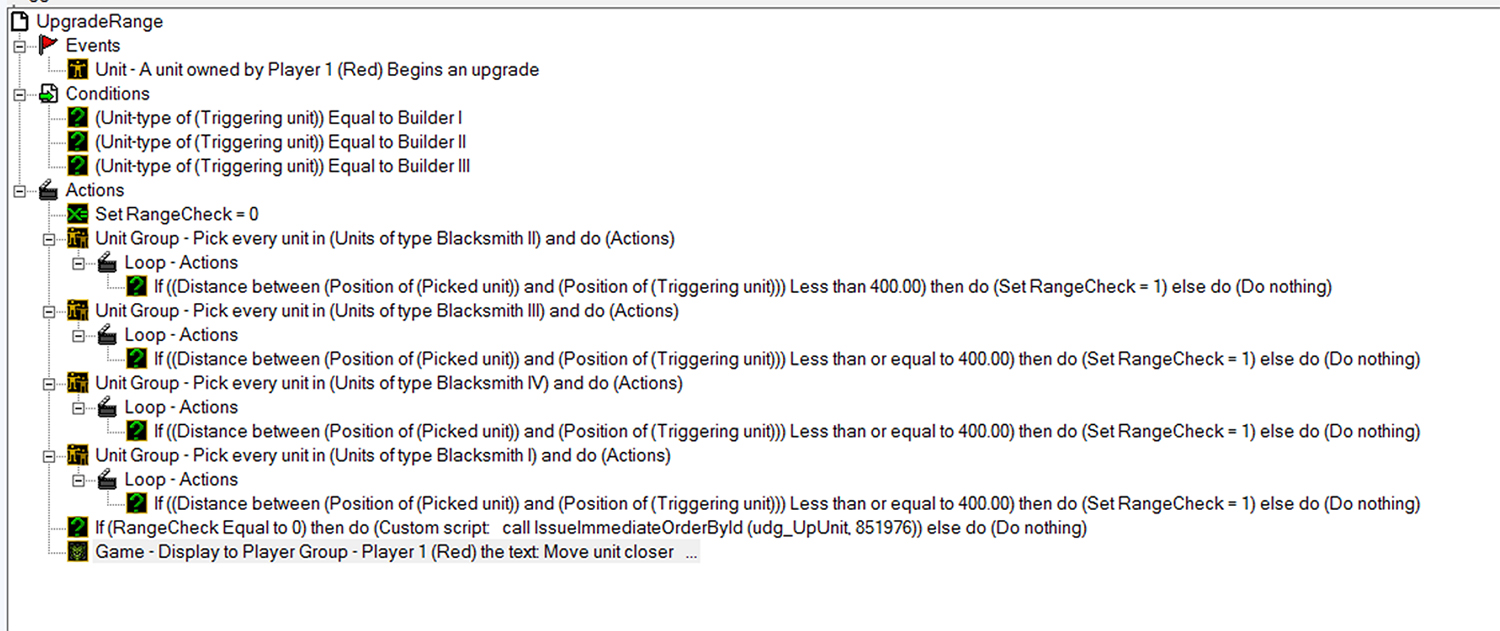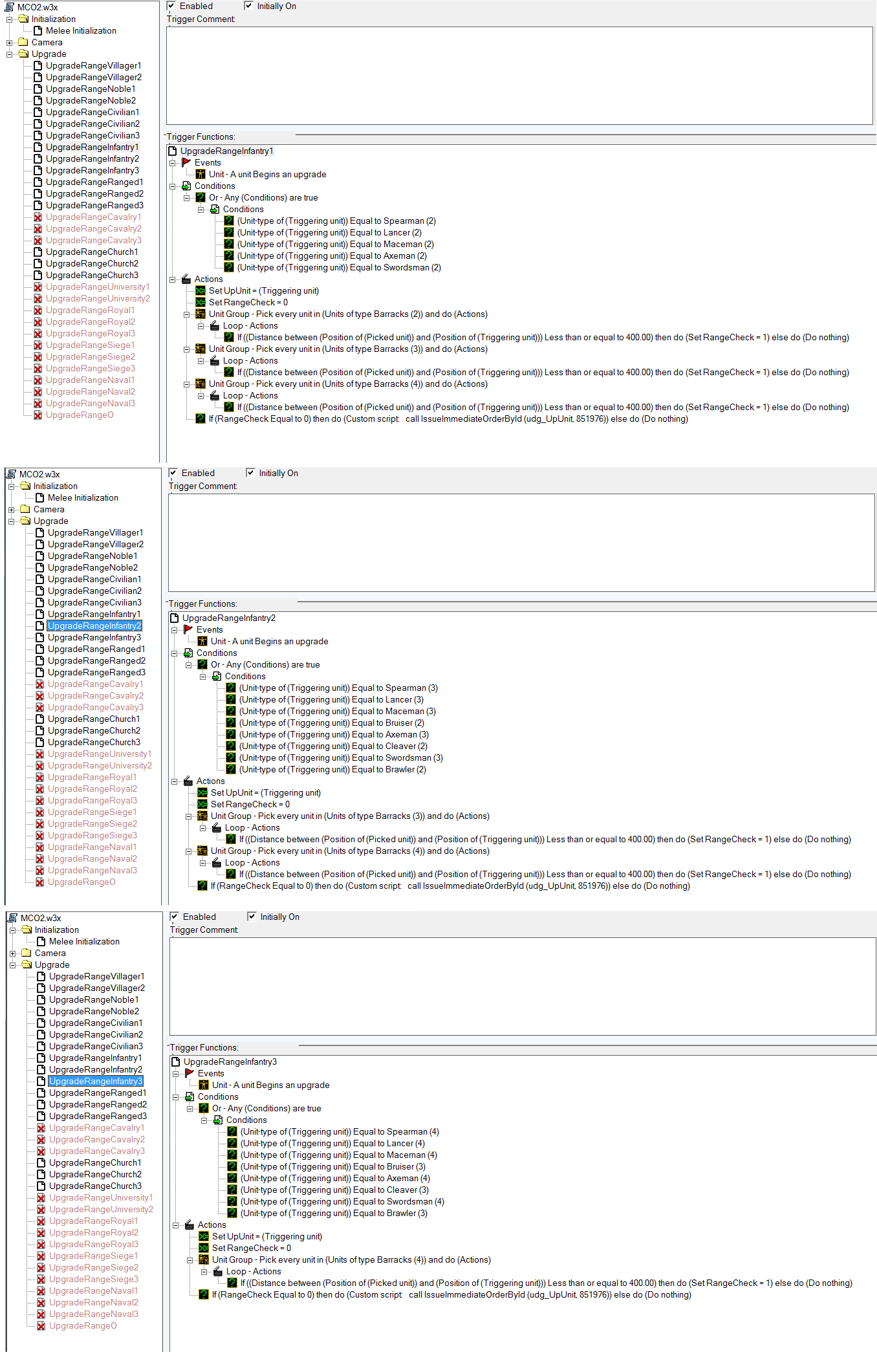- Joined
- Mar 31, 2016
- Messages
- 657
I'm working on a series of tiered units using ability attachments. Better + more gear with each tier. I want to have each unit upgrade like a building. Problem is its really tedious to have a unit for each tier, when there's 3-5 tiers per unit type + Heroes revert to level 1 after the upgrade.
A few questions,
How do I keep a heroes level and chosen hero abilities when it upgrades?
Is there a better, more efficient way to change/swap a unit's abilities in-game when it upgrades?
Instead of having the unit upgrade, maybe an upgradable ability which changes the armor/weapons?
If there isn't, I'm ok with having hundreds of units for each tier and unit type, as tedious as it is.
Also, can I add conditions to the upgrade? Example, unit has to be near the blacksmith to upgrade armor.
I imagine this could be done with triggers or a custom upgradeable ability, but I have no idea which one I'd use- if someone can give me a sample, tutorial, or knows of a better way to do this, please leave a reply.
Thanks, appreciate the help!
A few questions,
How do I keep a heroes level and chosen hero abilities when it upgrades?
Is there a better, more efficient way to change/swap a unit's abilities in-game when it upgrades?
Instead of having the unit upgrade, maybe an upgradable ability which changes the armor/weapons?
If there isn't, I'm ok with having hundreds of units for each tier and unit type, as tedious as it is.
Also, can I add conditions to the upgrade? Example, unit has to be near the blacksmith to upgrade armor.
I imagine this could be done with triggers or a custom upgradeable ability, but I have no idea which one I'd use- if someone can give me a sample, tutorial, or knows of a better way to do this, please leave a reply.
Thanks, appreciate the help!