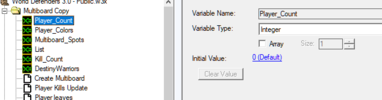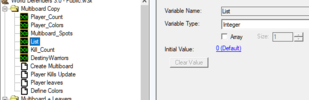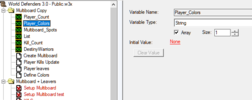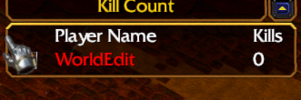- Joined
- May 7, 2008
- Messages
- 335
Everything besides kill count works fine, and I don't know what's the problem 
Like whenever I kill something as a player it works, but the numbers get mixed up for reasons unknown to me. For example, I get 1 kill as a red player, it works, but as soon as orange (computer 6) gets the kill, numbers start to mix up for no reason...
Like whenever I kill something as a player it works, but the numbers get mixed up for reasons unknown to me. For example, I get 1 kill as a red player, it works, but as soon as orange (computer 6) gets the kill, numbers start to mix up for no reason...
-
 [/B] Create Multiboard
[/B] Create Multiboard
-

 Events
Events
-


 Time - Elapsed game time is 1.00 seconds
Time - Elapsed game time is 1.00 seconds
-
-

 Conditions
Conditions
-

 Actions
Actions
-


 Set VariableSet Player_Count = (Number of players in (All players matching ((((Matching player) controller) Equal to User) and (((Matching player) slot status) Equal to Is playing)).))
Set VariableSet Player_Count = (Number of players in (All players matching ((((Matching player) controller) Equal to User) and (((Matching player) slot status) Equal to Is playing)).))
-


 Multiboard - Create a multiboard with 3 columns and (1 + Player_Count) rows, titled Kill Count.
Multiboard - Create a multiboard with 3 columns and (1 + Player_Count) rows, titled Kill Count.
-


 Multiboard - Set the text for (Last created multiboard) item in column 2, row 1 to Player Name
Multiboard - Set the text for (Last created multiboard) item in column 2, row 1 to Player Name
-


 Multiboard - Set the text for (Last created multiboard) item in column 3, row 1 to Kills
Multiboard - Set the text for (Last created multiboard) item in column 3, row 1 to Kills
-


 For each (Integer A) from 1 to (1 + Player_Count), do (Actions)
For each (Integer A) from 1 to (1 + Player_Count), do (Actions)
-



 Loop - Actions
Loop - Actions
-




 Multiboard - Set the display style for (Last created multiboard) item in column 1, row 1 to Show text and Hide icons
Multiboard - Set the display style for (Last created multiboard) item in column 1, row 1 to Show text and Hide icons
-




 Multiboard - Set the display style for (Last created multiboard) item in column 1, row (Integer A) to Show text and Show icons
Multiboard - Set the display style for (Last created multiboard) item in column 1, row (Integer A) to Show text and Show icons
-




 Multiboard - Set the display style for (Last created multiboard) item in column 2, row (Integer A) to Show text and Hide icons
Multiboard - Set the display style for (Last created multiboard) item in column 2, row (Integer A) to Show text and Hide icons
-




 Multiboard - Set the display style for (Last created multiboard) item in column 3, row (Integer A) to Show text and Hide icons
Multiboard - Set the display style for (Last created multiboard) item in column 3, row (Integer A) to Show text and Hide icons
-




 Multiboard - Set the width for (Last created multiboard) item in column 1, row (Integer A) to 2.00% of the total screen width
Multiboard - Set the width for (Last created multiboard) item in column 1, row (Integer A) to 2.00% of the total screen width
-




 Multiboard - Set the width for (Last created multiboard) item in column 2, row (Integer A) to 12.00% of the total screen width
Multiboard - Set the width for (Last created multiboard) item in column 2, row (Integer A) to 12.00% of the total screen width
-




 Multiboard - Set the width for (Last created multiboard) item in column 3, row (Integer A) to 2.00% of the total screen width
Multiboard - Set the width for (Last created multiboard) item in column 3, row (Integer A) to 2.00% of the total screen width
-
-
-


 Set VariableSet List = 2
Set VariableSet List = 2
-


 Player Group - Pick every player in (All players matching ((((Matching player) slot status) Equal to Is playing) and (((Matching player) controller) Equal to User)).) and do (Actions)
Player Group - Pick every player in (All players matching ((((Matching player) slot status) Equal to Is playing) and (((Matching player) controller) Equal to User)).) and do (Actions)
-



 Loop - Actions
Loop - Actions
-




 Set VariableSet Multiboard_Spots[(Player number of (Picked player))] = List
Set VariableSet Multiboard_Spots[(Player number of (Picked player))] = List
-




 Multiboard - Set the icon for (Last created multiboard) item in column 1, row List to ReplaceableTextures\CommandButtons\BTNVillagerMan.blp
Multiboard - Set the icon for (Last created multiboard) item in column 1, row List to ReplaceableTextures\CommandButtons\BTNVillagerMan.blp
-




 Multiboard - Set the text for (Last created multiboard) item in column 2, row List to (Player_Colors[(Player number of (Picked player))] + ((Name of (Picked player)) + |r))
Multiboard - Set the text for (Last created multiboard) item in column 2, row List to (Player_Colors[(Player number of (Picked player))] + ((Name of (Picked player)) + |r))
-




 Multiboard - Set the text for (Last created multiboard) item in column 3, row List to 0
Multiboard - Set the text for (Last created multiboard) item in column 3, row List to 0
-




 Set VariableSet List = (List + 1)
Set VariableSet List = (List + 1)
-
-
-


 Multiboard - Show (Last created multiboard)[B][trigger][/B]
Multiboard - Show (Last created multiboard)[B][trigger][/B]
-
-
-
 [B][trigger][/B] Player Kills Update
[B][trigger][/B] Player Kills Update
-

 Events
Events
-


 Unit - A unit Dies
Unit - A unit Dies
-
-

 Conditions
Conditions
-


 ((Owner of (Killing unit)) controller) Equal to User
((Owner of (Killing unit)) controller) Equal to User
-
-

 Actions
Actions
-


 Set VariableSet Kill_Count[(Player number of (Owner of (Killing unit)))] = (Kill_Count[(Player number of (Owner of (Killing unit)))] + 1)
Set VariableSet Kill_Count[(Player number of (Owner of (Killing unit)))] = (Kill_Count[(Player number of (Owner of (Killing unit)))] + 1)
-


 Multiboard - Set the text for (Last created multiboard) item in column 3, row Multiboard_Spots[(Player number of (Owner of (Killing unit)))] to (String(Kill_Count[(Player number of (Owner of (Killing unit)))]))[B][trigger][/B]
Multiboard - Set the text for (Last created multiboard) item in column 3, row Multiboard_Spots[(Player number of (Owner of (Killing unit)))] to (String(Kill_Count[(Player number of (Owner of (Killing unit)))]))[B][trigger][/B]
-
-
-
 [B][trigger][/B] Player leaves
[B][trigger][/B] Player leaves
-

 Events
Events
-


 Player - Player 1 (Red) leaves the game
Player - Player 1 (Red) leaves the game
-


 Player - Player 2 (Blue) leaves the game
Player - Player 2 (Blue) leaves the game
-


 Player - Player 3 (Teal) leaves the game
Player - Player 3 (Teal) leaves the game
-


 Player - Player 4 (Purple) leaves the game
Player - Player 4 (Purple) leaves the game
-


 Player - Player 5 (Yellow) leaves the game
Player - Player 5 (Yellow) leaves the game
-


 Player - Player 7 (Green) leaves the game
Player - Player 7 (Green) leaves the game
-
-

 Conditions
Conditions
-

 Actions
Actions
-


 Unit Group - Pick every unit in (Units owned by (Triggering player).) and do (Actions)
Unit Group - Pick every unit in (Units owned by (Triggering player).) and do (Actions)
-



 Loop - Actions
Loop - Actions
-




 Unit - Remove (Picked unit) from the game
Unit - Remove (Picked unit) from the game
-




 Multiboard - Set the text for (Last created multiboard) item in column 0, row Multiboard_Spots[(Player number of (Triggering player))] to Gone[B][trigger][/B]
Multiboard - Set the text for (Last created multiboard) item in column 0, row Multiboard_Spots[(Player number of (Triggering player))] to Gone[B][trigger][/B]
-
-
-
-
-
 [B][trigger][/B] Define Colors
[B][trigger][/B] Define Colors
-

 Events
Events
-


 Map initialization
Map initialization
-
-

 Conditions
Conditions
-

 Actions
Actions
-


 Set VariableSet Player_Colors[1] = |c00ff0000
Set VariableSet Player_Colors[1] = |c00ff0000
-


 Set VariableSet Player_Colors[2] = |c000000ff
Set VariableSet Player_Colors[2] = |c000000ff
-


 Set VariableSet Player_Colors[3] = |c0000ffff
Set VariableSet Player_Colors[3] = |c0000ffff
-


 Set VariableSet Player_Colors[4] = |c00800080
Set VariableSet Player_Colors[4] = |c00800080
-


 Set VariableSet Player_Colors[5] = |c00ffff00
Set VariableSet Player_Colors[5] = |c00ffff00
-


 Set VariableSet Player_Colors[7] = |c0000ff00
Set VariableSet Player_Colors[7] = |c0000ff00
-
-
Attachments
Last edited by a moderator: