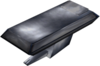- Joined
- Apr 17, 2009
- Messages
- 3,571
Hey modellers!
For my Dead Space map I need the model of a simple modern bed.
It shall be futuristic for a space station and all silver.
Be creative about the form.
I suggest using the the "UI\Glues\SinglePlayer\HumanCampaign3D\HumanCampaignFootman.blp" texture.
But if you have better ideas, surprise me!
You might ask why I don't do it on myself.
Well, I became very lazy and have a lot to do with making the Object Data and Triggers.
This request is very easy and I find it good to give some unexperienced modellers a chance to learn and improve and get a place in the credits list of my map.
Good Luck and be creative!
Reward will be 8 reputation.
For my Dead Space map I need the model of a simple modern bed.
It shall be futuristic for a space station and all silver.
Be creative about the form.
I suggest using the the "UI\Glues\SinglePlayer\HumanCampaign3D\HumanCampaignFootman.blp" texture.
But if you have better ideas, surprise me!
You might ask why I don't do it on myself.
Well, I became very lazy and have a lot to do with making the Object Data and Triggers.
This request is very easy and I find it good to give some unexperienced modellers a chance to learn and improve and get a place in the credits list of my map.
Good Luck and be creative!
Reward will be 8 reputation.