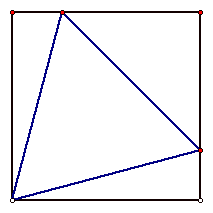- Joined
- Nov 3, 2013
- Messages
- 989
How would I go about making an equilateral* triangle shaped map? (Triangle with all three sides the same length.)
Although it wouldn't be perfect because of squares, an equilateral triangle shape-esque that's symmetrical.
I could use functions in game but it won't really help me while in the editor...
Normally while painting you'd make two circles and use the two points where they intersect but since the triangle would be the size of the map I would have needed to go far out of map bounds while making it. ._.
Although it wouldn't be perfect because of squares, an equilateral triangle shape-esque that's symmetrical.
I could use functions in game but it won't really help me while in the editor...
Normally while painting you'd make two circles and use the two points where they intersect but since the triangle would be the size of the map I would have needed to go far out of map bounds while making it. ._.