Chaosy
Tutorial Reviewer
- Joined
- Jun 9, 2011
- Messages
- 13,183
Speed Triggering
Introduction
"GUI" and "speed" are not commonly seen together.
However, in this tutorial I am going to show how to speed up the triggering process, not make the code itself faster in any way.
In short, it's all about keys.
However, in this tutorial I am going to show how to speed up the triggering process, not make the code itself faster in any way.
In short, it's all about keys.
How much time will it save?
While it may not seem like a lot, when you spend many hours it will add up to considerable time.
More importantly it will make it a less boring process since it gets more intense the faster you create the trigger.
More importantly it will make it a less boring process since it gets more intense the faster you create the trigger.
Enter/Esc
Pressing the enter key is such a simple thing, yet I think many miss out of the potential of it.
When you use GUI and you've clicked into quite a few sub menus, pressing enter over and over will automatically press the "ok" button.
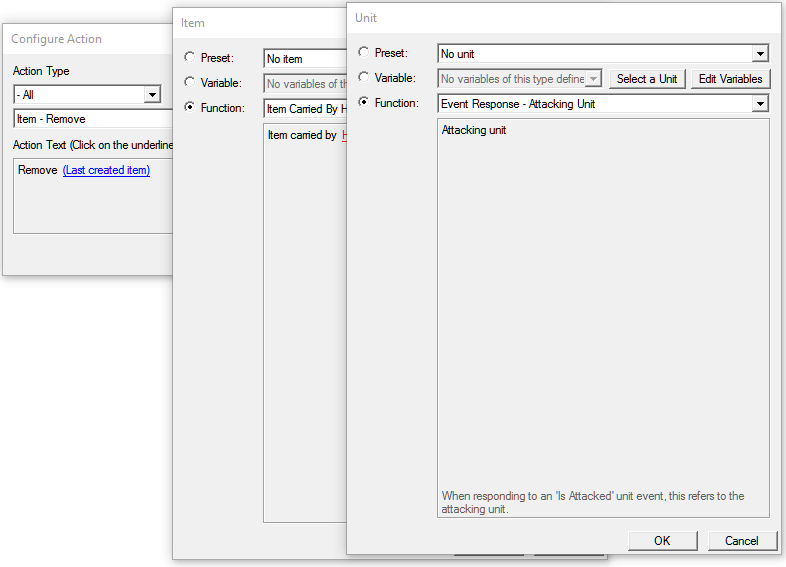
In short, press enter over and over once you're done with one action.
Pressing "Escape" (Esc) will press the cancel automatically, so if you press something wrong by mistake you can quickly close it down with escape.
When you use GUI and you've clicked into quite a few sub menus, pressing enter over and over will automatically press the "ok" button.
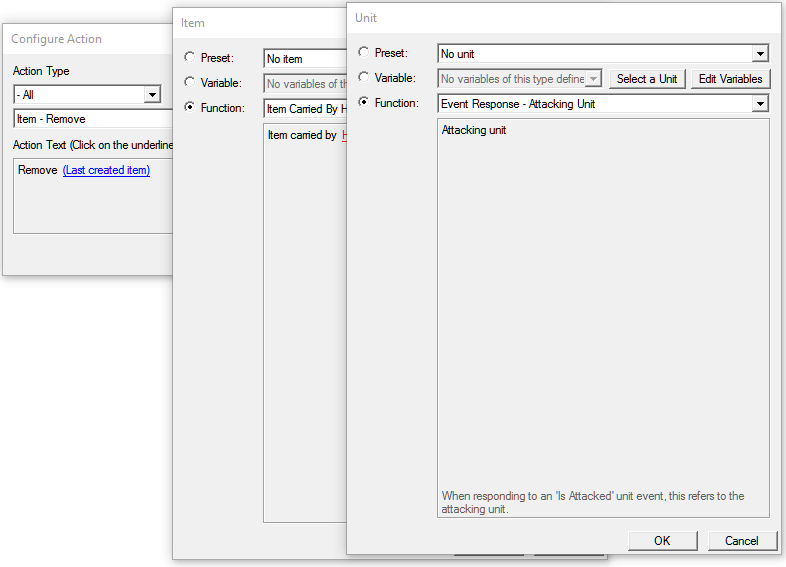
In short, press enter over and over once you're done with one action.
Pressing "Escape" (Esc) will press the cancel automatically, so if you press something wrong by mistake you can quickly close it down with escape.
Other keys
If you have a normal menu:
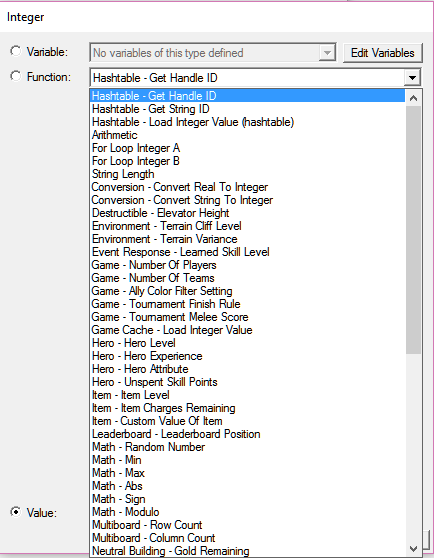
Chances are, it will take a second or two to find what you are looking for, but what you can do is press the key with the character for the one you want.
Example:
You want "Player - Player Number"
Which starts with the letter "p", so you press "p" with the menu selected and the first one found will be selected in the menu.
With some practice you learn some common actions, such as pressing "p" four times will give you "Player - Player Number"
"p" can also be used to quickly get the "picked unit" in the unit list.
There's also the keybinds for actions, events and conditions. These can be changed in the world editor settings. By default they are Ctrl + E, Ctrl +D, Ctrl + R
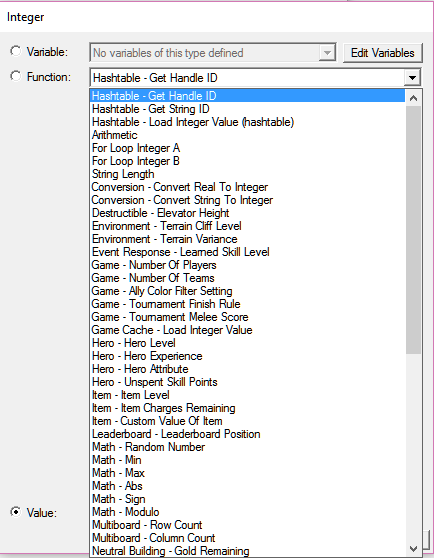
Chances are, it will take a second or two to find what you are looking for, but what you can do is press the key with the character for the one you want.
Example:
You want "Player - Player Number"
Which starts with the letter "p", so you press "p" with the menu selected and the first one found will be selected in the menu.
With some practice you learn some common actions, such as pressing "p" four times will give you "Player - Player Number"
"p" can also be used to quickly get the "picked unit" in the unit list.
There's also the keybinds for actions, events and conditions. These can be changed in the world editor settings. By default they are Ctrl + E, Ctrl +D, Ctrl + R







